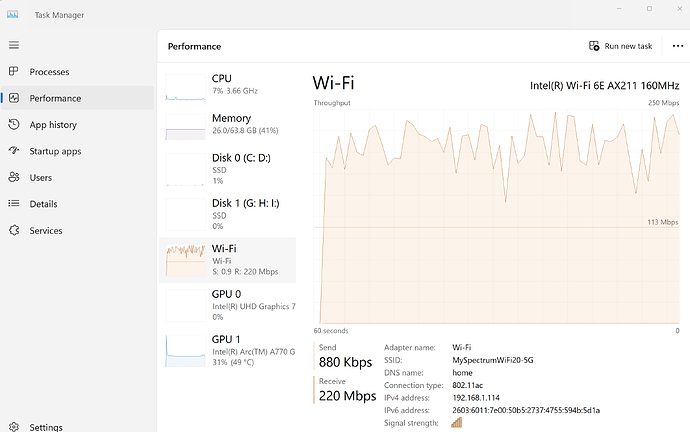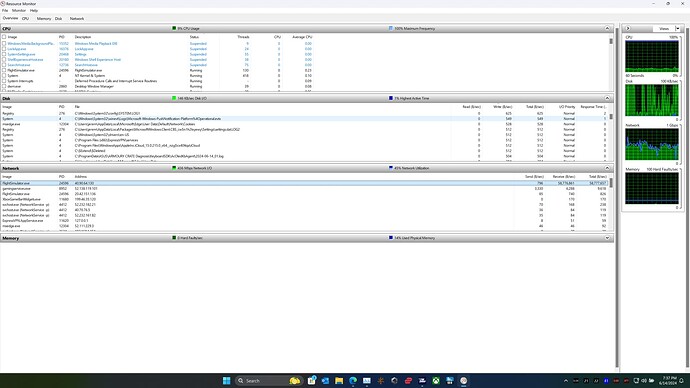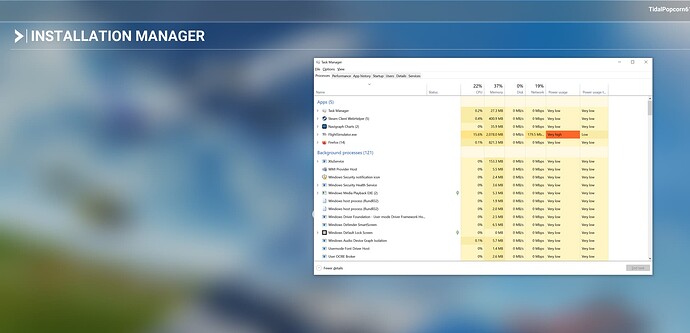+1 here in Switzerland!
I tried everything but still stuck on the update screen ![]()
Ya i am noticing the same thing. I am adding things in addon linker > try to relunaunch and faced with the checking for updates
But since i need the items lol
I ended up using Xbox game services repair tool > restart PC > and finally sim loads in.
At least FS is aware and their workaround does it for now
Never had this problem before…
Now i also have this issue
Stuck in check for updates
Fix this please…never had in 4 years
Same here, checking for updates loading screen for ever. On Xbox Series X. Restart the Xbox, retry many times, nothing happens… this is a joke. No way to get to the menu screen. MSFS
can not be used.
So, it was between 20 and 30 minutes for me.
Afterwards, starting another MSFS session, there was no more ‘updates’ problem.
I’ll see if it returns againg.
Im on xbox s ,in Italy,impossible to load the game
Let’s vote at the top guys
Never had this issue in 4 years
Now it’s clearly an issue asobo-side
My pc is clean and i have no errors in every game
You can fix it by saying ‘Jorg Neumann’ five times into a mirror.
Back working now after many reload xbox
Hi,
Same issue here in France. Tried to start MSFS three times, but the game was stuck at Checking for updates.
After rebooting the computer it stayed for over 20 minutes at Checking for updates before the game finally loaded.
Xbox series x - can’t get into the sim today as it just won’t get past the checking for updates screen
Hi,
My sim got stuck on the checking for updates at 23:00 UTC. Tried disconnecting the Internet and re enabling it, sim went to loading screen. bar filled up but no main screen it just hung there.
Closed mfs through task manager and restarted the sim got the safe mode message, pressed continue as normal and after about 5 mins finally got past the checking for updates screen and finally loaded normally into the main screen.
My sim was perfect yesterday no problems at all and nothing changed, no new addons either.
Steam version of MSFS here.
Location Malta.
yep, 174 post only 10 votes. People should vote because a spike on votes on a thread will bring the attention of the devs/staff, and it is needed
Good point on the vote.
Had download activity at 300Mbps for about 12 minutes before I killed the process and restarted and it worked fine. Haven’t had this happen for months.
Yes. It just happened to me and has never happened before.
Look at my download. 220 Mbps.
It is downloading something.
Hello @Kassadgla,
This thread has the feedback-logged tag and multiple previous posts from a Community Manager. We are reading all your responses her, and additional votes aren’t needed to bring this to the team’s attention.
Thanks,
MSFS Team
Don’t know if this matters or helps but stuck on Checking for Updates.
- Stopped via Task Manager “End Task”.
Restarted FS2020 and still stuck. - Stopped via X (Close) on top right of screen.
Restarted FS2020 and it loads normally.
My Xbox is doing this as well. I tried deleting the reserved space which worked and I loaded in. The only issue with that is that I had to reinstall everything. After 6 and a half hours, I finally finished installing everything, so I restarted my sim to refresh it, but next thing I know… it still won’t work! I’m sick and tired of msfs just randomly not working! Fix it msfs! Seriously!!!
It’s now done this a total of 3 times in the past 2 hours while I’m testing graphics changes… Total download amount is 20-30Gb each time and no HD space changes.
What is going on!!??