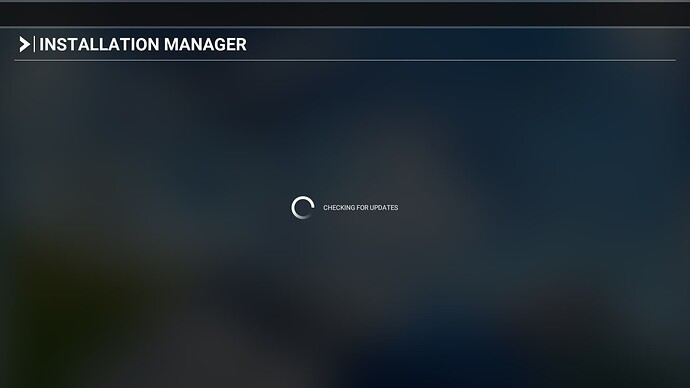Thank you, that is very much appreciated.
germany,still get this 3 times now,then it load…did only restart the sim… ![]()
Hanging at all points, but the map is loading and able to fly, Porto is fab
Add me to the list.
I think it’s been 3 maybe 4 days since I loaded the sim to fly. Zero issues last time I flew and I have had no issues since SU15 - best the sim has ever been for me.
Today, stuck in Installation Manager screen and “checking for updates”. Removed community folder content which only includes my Navigraph files, the IFE F-35, and one airport add-on. It started but Marketplace says unavailable then CTD immediately when my flight loaded. Tried again, this time the sim started after several minutes “checking for updates”. Loaded a short flight was on long final and CTD. Again. I can count on one hand the number of CTD I’ve had in 2.5 years of flying the sim.
Also noted live weather is whacked. Both dep and arrival airports loading weather that is not live.
Frustrating for sure.
by the virtues of destiny i bricked my motherboard this week, and because of that, i changed the motherboard and am installing a new copy of windows and MSFS from scratch
i was having this issue, so i will report back if this changes anything when i finish reinstalling and configuring everything… in about 6 years or so…
+1 here, XBSX trying to connect from UK,
ISP is Plusnet
Why is it when I take something out of the community folder I get stuck on Checking for Updates? I put the livery folder back in I was trying to get rid of and all works fine.
I’ve been getting this annoying ‘checking for updates’ a lot today.
One thing I noticed is when starting the sim you have a ‘starting in’ and a countdown in white text in the bottom right of the screen. Then on the times that it doesn’t get stuck on checking for downloads the message that immediately follows the ‘starting in’ countdown is ‘syncing data’ then checking updates’ written in white text bottom right before the asobo splash screen.
If I get stuck on the main ‘checking for updates’ screen then I only get the syncing data message and NOT the checking for updates in white text bottom right before the asobo splash screen
if you do nothing,i think it is the best at moment,do not mess your install…
Thought I dodged a bullet but it’s happening to me now.
PC/STEAM/EAST US
just end task via task manager and restart the sim. Most I’ve had to do is restart 3 times before I can get past it. Which is not at all acceptable. But it’s all you can do.
Ya same… it seems to be back for some reason… I also notice it more when i close the sim without going back to main menu… interesting…
I’ll be doing the xbos services repair tool for now
Is it possible this is another ddos attack on microsoft servers?
Thanks for all the suggestions which regretfully dont make a difference.
Such things can indeed occur for a number of reasons but as it suddenly seems to assume pandemic proportions I think we can safely assume it isnt suddenly locally based but something has gone screwy probably with SU15 because it is after that update it suddenly kicked of in a big way.
well if it is they wont tell you. But interesting suggestion.
The idea that something more sinister might be going on is worrying. As many have indicated in posts, it isnt just stuck on the screen. There is a lot of back and fore traffic. Maybe time for MS to explain what this ‘checking for updates’ exactly does.
What is checked, how, initiated from where, checked against what?
I’d just like to see it properly acknowledged and it logged as a bug. I get the PR team are away, but there are other people that can work the issue that is clearly at the MS end
10 whole minutes to launch MSFS! Nothing should take this long to get to a main menu. I’m afraid to restart MSFS because of this incredibly long lead-time to do so. There is nothing quite like this, not even in the history of this hobby: 10+ minutes to start a session is egregious, especially when I’m running all solid state storage (MSFS itself on a fast M.2 drive), I have a direct fiber connection, and I’m in Seattle: just a hop and a skip away from Redmond and I’m nearby so many relevant datacenters (latency should not be an issue, is what I’m getting at).
I very much dislike how slow to respond to issues Asobo is and has been for 4 years now, and it takes a ton of cajoling just for something to be evaluated and not dismissed out-of-hand with outdated and irrelevant articles.
You have to do a better job here, this is abysmal. If you can’t fix it, at least acknowledge it quicker and c o m m u n i c a t e. Just freaking communicate for lack of anything else.
I’ve been very active in this forum for quite a long time and I have to say that 17 CM posts — with several from today — in this thread is quite communicative.
I see them making a concerted effort here. The CMs can really only do so much, as they aren’t the development team and it is the weekend.
Yes, but the Azure servers could be anywhere.
England, Africa, Timbucktoo.