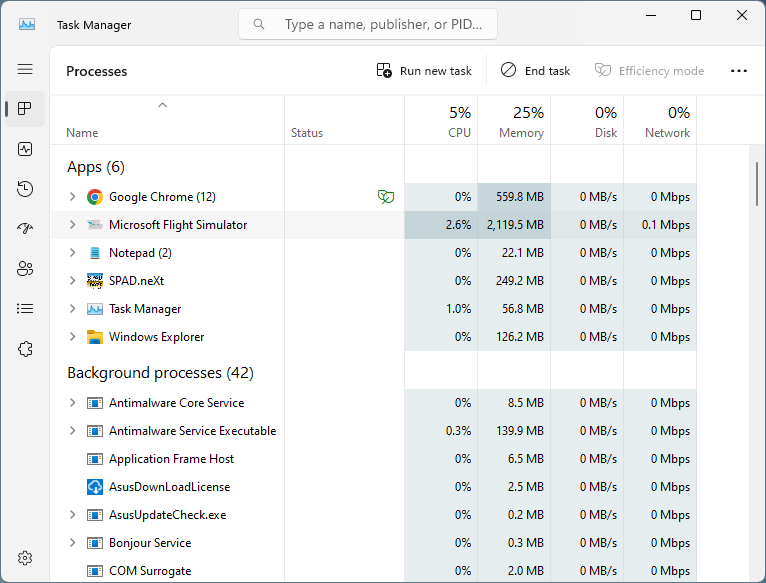I’m experiencing this as well now. As a workaround, try disconnecting/reconnecting from the network at the checking for updates screen. When you disconnect, it behaves as if it wants to reinstall the simulator, but when you reconnect, it goes to zero bytes for the update and you can continue.
The Interweb consensus is that this is a Microsoft games API, so not third party.
already tried…first time it was successfull but the second and subsequent times the loading bar go till the end and it’s impossbile to enter
I disconnected my internet it advanced to another screen, reconnected and i’m now loading the screen,
And now the question is: how are Asobo going to release MSFS 2024,
if during the four years of existence of the MSFS 2020 its important problems have not been resolved? Will we also get these bugs and problems in the new simulator? Let’s remember what the MSFS 2020 was like at the time of its release in 2020 and what it has become now? These are two big differences! Not a single update goes through without the developers breaking something.
Xbox gaming services is even running super slow…when trying to run the repair workaround…
You can’t restart to fix this, but you can disconnect/reconnect from the network at the checking for updates screen. At least that has been consistently working for me.
i’m trying to enter the twentieth time…it’s broken
This workaround works for me, thank you!
Didnt work 100% for me - I got by the update screen but then forever loaded after that trying to get to the main menu
I 100% agree. Add me to the list who can’t load FS2020 tonight. Stuck on ‘Checking for Updates’…
I’m fed up and done. ABSOLUTELY DONE. Gonna dig my old PC out of the closet and go back to FS9/FSX. I’ve simply had enough.
like i said
Good grief this is my 5th restart and no dice … Get it together it’s not even funny anymore at this point makes me seriously wonder about how the next title is gonna be if this one is behaving like this .
If there is a workaround to solve the problem, it does not mean that Asobo should leave this issue unresolved! It is the developer who must solve this problem, but not the end user who paid money for this product.
This is really getting old!
The last time this was happening (this time last year) it deleted my installation. And the same thing the time before that.
Happening multiple time a day since last update and during the beta.
i agree…personally i spent thousands of euros in fs2020…this is enough
Thought I was getting in, stuck on blueline at end of screen…. No sim access.
like i said…i was sure…trust me guys…i tried all the tips (and i have a degree in computer engineering)
I was at my wits end. Stuck on Checking for Updates screen. Unable to load any flight. AND THEN - uninstalled the msfs scenery chooser program that let me select google or bing maps, and deleted the entire windows hosts file. Voila! Fast loading like I’ve never experienced.
Anyone out there having this issue? Was working fine and now this… Tried a Reboot and Repair, stuck…