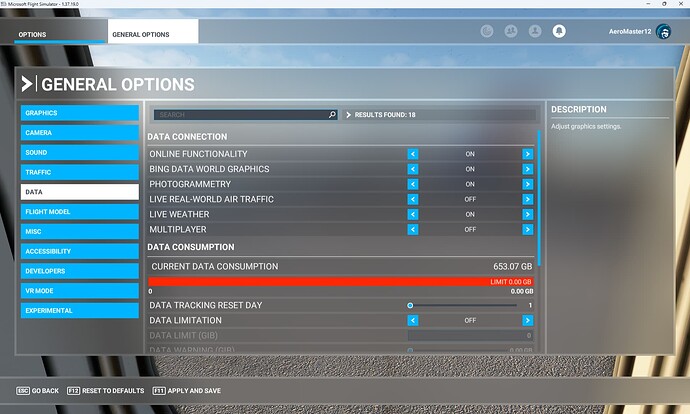man im just trying to test a couple tweaks I did to a scenery and I cant even get into the main menu lmao come on
Same issue, workarounds not working, not worth wasting time. This is clearly a server/MS/Asobo issue, and they need to fix it. I’m going to go fly the other sim which is thankfully purely offline…
This worked for me, however GSX is now acting up and FPS are in the hole. Very strange issue.
Hard to believe this game is 4 years old……
unbelievable… i launched the game to try some of all these workarounds and now it flashed through in a second and loaded normally
what the hell man?? this thing is all over the place, completely random
im not closing it now! maybe something even worse will happen
believe it…i’m the topic author of multiplayer issue (players not visible or disappearing)…that was posted 3 years ago…no solution…thousands of post and hundreds of vote
Believe. It is a fact! )))
Well, add me to the list. Had this once a few days ago…killed to app in Task Manager and restarted with no issue. Has been working well over several days…but today, can’t get past the Checking for Updates. This seems to have become a pretty wide-spread problem.
I’m just going to let it run for a while and see if “time cures all”.
It’s a very strange issue.
i’m turning off the pc…i don’t waste my time for this…it’s enough
Checking for updates??? Still!!!
How long until this problem is actually fixed? What is causing this hang?
It is our big event tonight and half the pilots are hung up on “checking for updates”. And now 6 starts and the same thing… sitting in limo!
PLEASE FIX THIS ISSUE.
OMG! Everything was good until “checking for updates” stuck the sim every time…No matter what I do…very frustrating!
I am about to miss the P-time on my flight because of this. one hour trying to get in.
Hmmm I have a rather severe case of this problem today. Earlier this morning I had a successful session, a nearly 3 hour flight. I shut the sim down for a few hours, and tried starting it up again.
But I’m stuck on Checking for Updates.
- I’ve waited a least 10 mins
- I’ve made sure the time and date are indeed correct and synced.
- I cleared Windows cache and temp files , through disk clean up
- I’m signed in to the Xbox app and MS Store
- I checked that there were no pending windows updates.
- Restarted MSFS several times.
- Tried Safe Mode
- Restarted my PC
Yes this allowed me in as well! Ty for that
Took a while but eventually got to menu
I don’t consider having no online services or content manager a win.
Painful. I can confirm the following workaround is getting me into the sim when no other workaround does: when the “checking for updates” screen comes up, turn off your wifi or internet connection until it complains that it can’t reach the servers. Then turn it right back on and when the screen lights up again hit continue to get it past the update screen. Give it a shot.