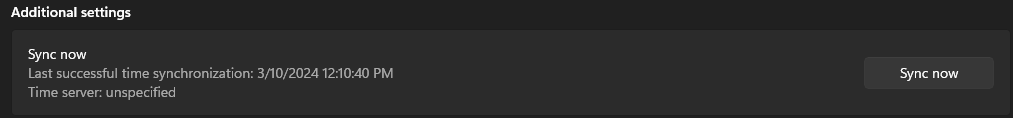today, i get also this stupid ,
since su15 all is a mess now,wat is going on???
sim take for ever to load after it get over this…
is this a server problem?
Also been having the same problem for the past few days, stuck on checking for updates screen, normally shutting it down and restarting helps, but the last update must of broke something.
Stuck in the loop yet again, this is becoming ridiculous
Same problem for me yesterday morning. It was ok after a re-start of the simulator.
Hi all,
For those of you still receiving this issue, please can you try manually syncing you date/time via your Windows settings to see if this helps?
Synchronize your Time and Region settings.
- Press the Start button on the taskbar, type settings, and select Settings.
- Select Date & Time and toggle the “Set time automatically setting" and “Set time zone automatically” to ON.
- Click on Synchronize your clock to synchronize your system’s clock with an Internet time server.
- Then click Region, and double-check that your country or region is correctly set up (for example if you live in Canada, make sure that the region didn’t switch to USA or vice-versa)
If this quick step doesn’t work then please try the steps detailed below from our Zendesk help site:
Thanks
The MSFS Team
do all this every time this happen,but it is since last simupdates this sim is unstable and bugy now,su 14 all was fine ![]()
Done this, only worked one time, or do we have to now do this every time before we start MSFS?
No, you shouldn’t need to do so every time. If it immediately stops working again then please try the other steps on the articles listed above to see if that may resolve the issue for you.
As previously mentioned above, we are very much aware of this and I have escalated for further investigation.
Thanks
The MSFS Team
I have a fully updated and synced machine. This just started happening to me yesterday. It appears to clear itself after a few minutes and load the sim normally.
this had happened to me just a few times in the past… no biggie
but these days its happening every time i open the game, stuck for 20 min or so, download connection going at full tilt? whats going on here
i understand that no packages are downloaded in this screen, but maybe its a 1kb text file downloaded 500 million times
Syncronizing time solved my “Checking for Updates” cases (2 consecutive 10 minute hang-ups), will check if it happens again tomorrow.
In response to another thread, I recently measured my startup times under different scenarios (nornal start, fast start, with and without certain addons etc). I ended up starting the sim quite a few times and twice I got stuck in the “checking for updates” loop. On both occasions closing and restarting the sim did the trick. Checking for updates should only take a few seconds; once it goes past that you know to close and restart it.
I still believe that it is checking/ verifying data to see IF an update is necessary. It seems to be bashing through all data.I would like to hear from MS or Asobo if my assumption is correct or wrong.
Just had this happen to me. MSFS sitting at “Checking for updates” and pulling a constant 280Mbps. After waiting for a few minutes, I killed the APP, restarted it and it loaded fine.
Thrashing 2GB(!) network traffic per minute on an update check is absolutely unacceptable.
I’ve had this happen TWICE already today. I closed MSFS and it started up normally the first time. The second time it happened, I closed MSFS, tried to start the sim again and it said something like “game already running” or something along those lines. Restarted the computer, started MSFS and it started normally(whatever that means these days). Turns out, it reset all the assistance settings.
Getting stuck on ‘Checking For Updates’ just started happening to me as well.
MS-Store version.
Task Manager shows a steady 200-300Mb/s network receive rate.
It took about 5 minutes to move on. Then the sim loaded normally (about 2 minutes to get to the main screen.)
ETA: It got past the ‘Checking For Updates’ very quickly the next time, and then took 5 minutes the time after that.
Something is wrong here, for sure.
Ive gotten past the checking for updates screen but trying to load into a flight sometimes its just hanging, nothing on my end has changed since yesterday
The sim stalled on “Checking for Updates” today (June 7th) at around 06:00 UTC. Task Manager was showing consistent traffic between client & server. I was in windowed mode, so after watching this for a couple of minutes, clicked “X” to exit the game and then restarted. This time the sim breezed through “Checking for Updates” in about 10 seconds.
Just started the game now & “Checking for Updates” took 9.46 seconds (using the clock timer app to measure it).
I’ve had no problems loading flights so far.
Partial Specs & current settings:
Build: SU15 (v1.37.19.0)
3rd-Party Addons: None, Community Addons: None
Flight configuration: Multiplayer: All Players. Traffic: Live, Weather: Live
i7-12700K (No overclocking or undervolting), 32 GB 5200 MHz DDR5 CL40, Intel Arc 770 (16GB, v31.0.101.5445).
Data Tab: Data Connection: All six options - On, Data Limit - Off, Bandwidth - Unlimited, Rolling Cache - Off
MSFS Version: MS-Store, Standard, plus All World and City Updates
[Edit June 8th:
I just looked at my settings (Windows Settings | Time & Language | Date & Time) and see that I have not synced since March!:
]
Having the same in Brazil AGAIN! Last Week I could not able to figure it out and I decided to Reinstall the simulator. I really don´t know if it was coincidence but it started work again. Today, some minutos ago the simulator CTD and when i try to start it again … guess what ! It did not work.