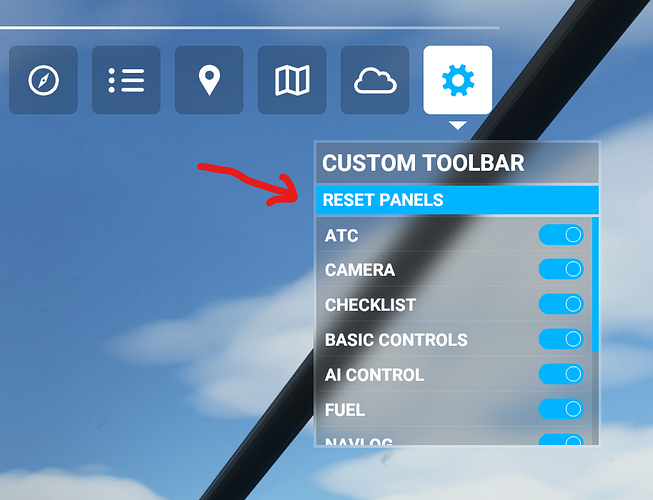actually i can’t work with the checklist anymore, cuz somehow the top of it is out of window…
could u please help me to get the checklist window back down…
doesn’t matter what aircraft…
changing screen resolution n switching to window mode doesn’t help
I’m not in the game at the moment, so my terminology might be wrong, but I believe it’s the rightmost button when you’re looking at the windows you can open. If you go into that there’s an option to reset windows which should make it useable again. If my comment didn’t help a search in the forums should fix you up.
need to check that tonight, if i can reset them… but i know there is an option to turn off and on the “windows” if i need checklist or not.. but turning it off and on didn’t change it…
didn’t see any other option yesterday…
I was able to jump on and grab a screenshot for you. If you click the “Reset Panels” button it should move everything back into view. Hope it helps.
1 Like
THANKS!!!
Thats been it… dunno why, but didn’t see that. guess i thought its a headline