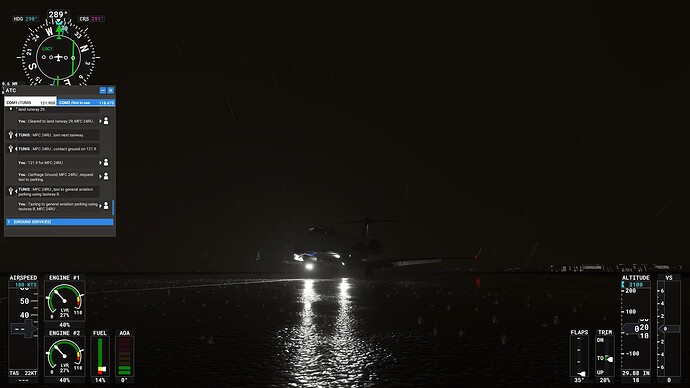Do you have any add-ons in your Community folder? If yes, please remove and retest before posting.
Community folder is empty
Are you using Developer Mode or made changes in it?
No
Brief description of the issue:
When starting the Citation Longitude at a gate/ramp/parking stand, “cold and dark”, the Taxi Lights switch does not activate the taxi lights.
Taxi lights seem to work fine when starting “takeoff ready” at the runway. Then the Taxi Lights switch correctly toggles the taxi lights.
Provide Screenshot(s)/video(s) of the issue encountered:
See attached
Detail steps to reproduce the issue encountered:
Start cold and dark on the world map at a parking position, set daytime to evening hours to see lights effect. Startup power and engines. Switch on taxi lights…no lights visible and no illumination of the ground for taxiing visible.
PC specs for those who want to assist (if not entered in your profile)
i7 7700, GTX1080TI
Build Version # when you first started experiencing this issue:
1.18.15.0, but I have not used the jet much before so cannot comment if the issue was present in previous versions
Are you on the Steam or Microsoft Store version?
Steam
Did you submit this to Zendesk? If so, what is your ticket #?
Zendesk request #117127
Please tag your post with #pc and/or #xbox.
Are you on Steam or Microsoft Store version?
MS
Are you using Developer Mode or made changes in it?
No
Brief description of the issue:
Longitude taxi lights no longer work.
Provide Screenshot(s)/video(s) of the issue encountered:
Detail steps to reproduce the issue encountered:
PC specs and/or peripheral set up of relevant:
Build Version # when you first started experiencing this issue: SU6
The same for me for default Asobo Cessna Longitude on XBOX without any addons…
press the TAXI button:
- do not work during the daytime (lamps do not light up)
- do not work in the evening or in the morning (lamps do not light up)
- at night, when landing, the lights may turn on (lights come on)
Please tag your post with #pc and/or #xbox.
I use XBOX Series X with all World Update (1-6) installed, freeware Garmin 1000 update
Are you on Steam or Microsoft Store version?
Microsoft Store Premium Deluxe
Are you using Developer Mode or made changes in it?
No
Brief description of the issue:
Taxi button on. No matter landing lights button on or off. Lights on front landing gear not work. Sometimes after landing (taxi and landing lights button is on) Lights on front landing gear work.
Provide Screenshot(s)/video(s) of the issue encountered:
Detail steps to reproduce the issue encountered:
Prepare aircraft. Contact Clearance Delivery…Taxi… Turn “taxi lights” on… and nothing happen on front landing gear
Build Version # when you first started experiencing this issue:
All last updates (1.20.6.0)
p.s. Sorry for my english.
I have the same issue on PC no taxi lights show when on
1 Like