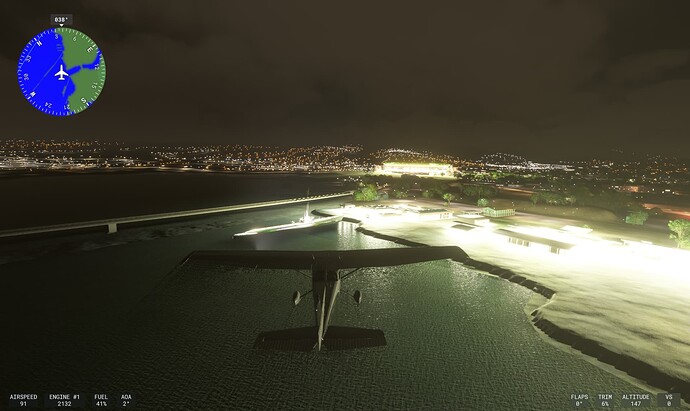The pearl harbor photogrammetry pylons are slightly misaligned with their scenery objects… the exhaust stack “ring” on the USS Arizona you can see “double”
West Denver in this update is NOT there at all. West Denver has been developed so much in real life, and yet the update is still showing prior 2018 time frame data.
But DEN area has improved alot, but the photogrammetry just suddenly cuts off around Runway 17/35R, which kills the immersion so much. It will be nice if future updates can expand those areas
The new update is terrible. I feel a pinge of embarassment for those involved in delivering this slop. I figured by now a 3rd party would be selling their own “world updates” to replace the default outdated bing data that MS delivers.
Wow I can’t believe I should wait for 2 years until KDEN issue will be fixed like DFW
Question: What affects the quality of the photogrammetry within the simulator?
I’ve noted significant variations in the reaction people have had to the latest City Update, in terms of what they think about how it looks.
My initial reaction was very positive, because SF looked incredible when I first viewed it. However, today, it looks really poorly. Is this a server thing? My graphics settings haven’t changed and I’m looking at it on the same PC (I have two) I viewed it previously with, which isn’t even my high-end sim-rig PC, it’s my 2018 Razer Blade laptop.
Is my, currently, illness-addled brain forgetting that the quality of photogrammetry can vary wildly with server performance? And would this, potentially, account for some people thinking this update is horrid and others thinking it is great?
IMO,
I believe it to be a contributing factor in people’s experiences. When I posted, Honolulu looked fantastic. That was two days ago. I haven’t been able to get MSFS 2020 or 2024 to even launch into an actual flight since then. I have no idea how Denver or Dallas look because I can’t even play the game(s) anymore.
I believe my hardware is failing, so in my case, it’s a combination of more than just connections or configurations. (14900K, 4090, 64 GB).
There are so many factors that broaden individual experiences, that it’s not worth commenting on any one person’s experience IMO. Negative experiences might suggest that individuals evaluate their own situation and take action as necessary.
IMO
I think it is a Server issue in MSFS2024 & MSFS2020.This is why I Manual Cache areas like San Francisco at 100GB+ in MSFS2020 to check, and I can straight away see the difference, so I know it’s not some setting I’ve changed or a Windows Update that’s causing it.
San Francisco will look nice again come Monday ![]()
XBX, SU2 beta .14
I have the CU 10 installed and enabled, and I see the new buildings in Honolulu (which are unnecessarily bright).
But the Arizona Memorial in Pearl Harbor is gone. It was there previously, as I’ve pulled up right next to it in a floatplane before.
Yes, it is just about every other day I enjoy the sim.
Stupid question guys but do enable the rest of the updates in the market place ? The ones that were on 2024 or should we leave them off ?
The only reason to disable any of them would be if you would rather have the autogenerated/old scenery instead for whatever reason.
Reflections look nice from this side
And here
But here… I believe the battleship must block some of them
Not only the Arizona memorial is missing at Honolulu but all the historic sites such as the USS Oklahoma, the museum and any other artifacts.
Airportone
To me, it is the overall darkness of photogrametry buildings that could be adjusted to be “brighter” ![]()
Some of the buildings in real life look too “bright” ![]()
I had wanted to do comparison screenshots, but I can’t start a flight before I CTD currently.
I shut down 2024 and restarted. Selected Honolulu airport and waited and waited for it to load and all the historic sites were there. A streaming problem I suppose.
Photogrammetry is just awful. San Francisco has huge chunks of photogrammetry trees that make the NW of the city look like a pile of green boulders. And I noticed that my dear KAPA in the Denver area has lost most of its buildings (or have only 5 foot tall buildings). Photogrammetry in Denver area is sloppy with lots of artifacts and wonky buildings. I’d rather have autogen than that mess.
*Edit
So it sounds like server performance could be a factor in how good photogrammetry looks. I’ll try again another time and see if it looks any better, but right now it’s pretty ugly.
This is another glaring example of why there needs to be SEPARATE FORUMS for FS2020 and FS2024. I read a bunch of posts here and still don’t know which sim is being discussed. The topic heading shows both 2020 and 2024, as if the OP selected those 2 tags. I could be wrong… but it would be SO MUCH easier if 2020 and 2024 discussions were on separate forums. NOBODY wants to read a long thread about a sim they are not using. Sorry for digressing!
Photogrammetry, and the City Update 1/10 applies to both sims, hence it is in a thread with both sims tags.
Thanks. All mine was disabled for some reason. Will enable them and see if it looks any better