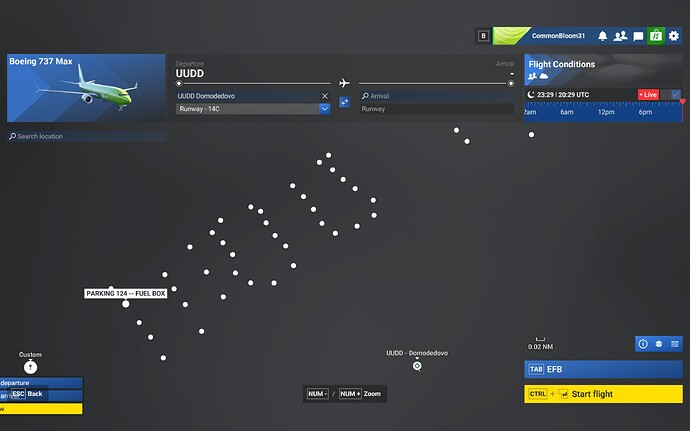ISSUE DESCRIPTION
Description of the issue:
Now that clouds are displayed by default on the worldmap, when cloud base is low, even if you zoom in to the max, clouds are not removed like in FS2020 and can prevent to clearly see the airport
Did you experience this issue before you joined the Beta? did not test since by default there was no clouds on the World-map
[PC Only] Did you remove all your community mods/add-ons? If yes, are you still experiencing the issue? yes
FREQUENCY OF ISSUE: every time
REPRODUCTION STEPS
Please list clear steps you took in order to help our test team reproduce the same issue:
- Select Free Flight, Live Weather on
- Search on the World-map (or any other external weather sites) an airport where low clouds coverage is reported
- Zoom-in the world-map to the max
- Notice you can see the clouds and airport is partially or totally covered by the clouds, what can prevent you to correctly select a parking spot or a runway departure
YOUR SETTINGS
If the issue still occurs with no mods and add-ons, please continue to report your issue. If not, please move this post to the User Support Hub.
What peripherals are you using, if relevant:
[PC Only] Are you using Developer Mode or have you made any changes to it? no
[PC Only] Many issues may be due to an outdated graphics card. Please state your Graphics Card Driver Manufacturer (NVIDIA, Intel, AMD) and Version:
[PC Only] What other relevant PC specs can you share?
MEDIA
FS2024, CYTZ Live Weather on, 03/25
Zoom in max, clouds are partially blocking the view
FS2020, CYTZ Live Weather on, 03/25
Zoom in, not even max, clouds coverage is fully removed from quite a high altitude. No issue to select your parking spot or runway
[END OF FIRST USER REPORT]
![]() For anyone who wants to contribute on this issue, Click on the button below to use this template:
For anyone who wants to contribute on this issue, Click on the button below to use this template:
Do you have the same issue if you follow the OP’s steps to reproduce it?
•
Provide extra information to complete the original description of the issue:
•
If relevant, provide additional screenshots/video:
•