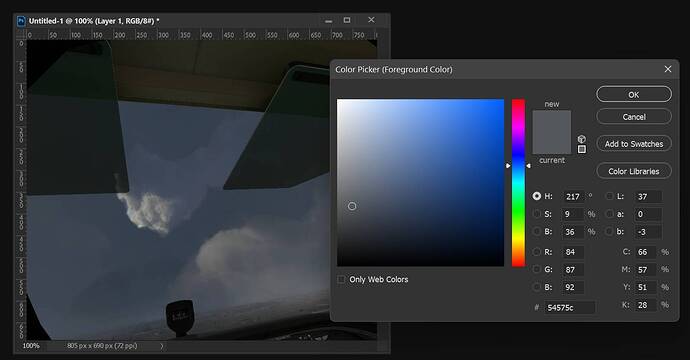Yesterday I started MSFS again to see if the mouse, controller and CTD issues in VR have already been fixed (currently I’m flying in X-Plane again). Unfortunately no, but the clouds were no longer magenta … but purple 
Since the XBox port, VR in MSFS has been getting worse …
They’re not purple on my monitor and actually look pretty realistic
Have you got night mode turned on in windows?
They look fine to me too, ie. not purple but grey.
Purple is in shadows of clouds only. No nightmod on in windows. Have deinstall msfs from scratch, but no changing. Reset all Nvidia settings, sim settings too. All other VR apps (X-Plane, HLAlix, etc.) looks nice in my G2. Have no more ideas …
Next time it’s really stormy outside I suggest you take a good look. It might change at different times of day but the those indigo tones are perfectly believable.
Of course, the real world is colorful, but the clouds aren’t as purple as a plum 
All the problems with magenta and green in the clouds only started with Simupdate 5. I suspect it has something to do with the color spaces. The XBox does support HDR, my monitor and the G2 do not. Perhaps the different color spaces are not properly separated (with HDR on XBox / without HDR on PC)?
I once had the same problem on my old Panasonic plasma TV. In certain films (e.g. Harry Potter) there was always magenta and green in the shadows, but not in all films. There have been many threads on the forums on the subject, because many had this TV, but no one had a solution. At some point I bought a new TV and the problem was gone. So the problem was due to the way the color spaces were processed.
As I said, everything was great up to Simupdate 4, with the introduction of XBox compatibility the clouds only look bad. I’m curious how the volumetric clouds will look like in X-Plane 12 …
May I suggest an optician? … or maybe send your headset back for recalibration ![]()
I didn’t really notice it until I contrast enhanced the original image:

It does look like plum. It’ll look different on different screens, but I think it’s also a perception illusion. If I take a color picker to that image, the “plum” areas are actually indigo. What looks like “grey” to me in this image is quite blue, and what looks like “blue” has a lot of green in it and is almost a turquoise/teal.
The data doesn’t lie… none of your clouds are purple. They all have a slight blue cast actually. I can sample all over this image nothing in the sky goes above blue in hue.
Increasing saturation in an RGB image will shift colors. If you want to increase the color saturation without shifting the hue of any individual pixels, you’ll need to switch to lab mode. Unfortunately there’s a lot of compression on this image so it gets kinda wonky as you bump saturation.
But yeah, still blue everywhere.
My old Thread …
Look at the second pic. This magenta colors (lines) wasn’t there before Simupdate 5 come out.
Have still this magenta colors and ONLY in MSFS clouds. In no other VR Game. And I see this in my G2 and on WMR window on monitor (all my shoots a screenshots from monitor), but not in 2D.
It might be a little hard to see on the screenshoots, but it’s very present in the G2.
Will completely reinstall MSFS one last time. If it doesn’t get better, I’ll give up and wait for X-Plane 12.
I really can’t see the purple in the screenshots above, neither can I see the green and magenta in the screenshots from the old thread (apart from the green and magenta markings you drawed).
Instead of reinstalling MSFS you might try to reinstall WMR (if possible) and OpenXR as the problem seems to be somewhere in there instead of within MSFS.
I do not have a G2, but a Quest 2, so I do not know if there are any settings within WMR or OpenXR which can cause this problem. Maybe someone can comment on this aspect?
Other things to verify might be your display driver, which also has lots of settings to tweak and tune. Did you already try to fully remove the display driver and all its settings with a tool like DDU?
For me, pretty much everything is on default. Except for a couple of energy settings. I have not installed the OpenXR developer tool. Only the OpenXR from MS and there I can not adjust anything. And as I said, apart from Nvidia driver updates and MSFS updates, I haven’t changed anything on the system. Still … all other VR games, Davinci Resolve, Lightroom, etc. have no problems whatsoever.
I still have an old gaming laptop with an Nvidia 1070 inside, plus old RiftS glasses. I’ll install MSFS there and try to see what the colors look like. As soon as I have a result, I will write it here.
So, installed MSFS on my Gaming Laptop. Asus Predator, i7 7700, 16GB RAM, GTX 1070, latest drivers. First flight after installation. Everything on default.
Here is the result. Magenta and greenish here too (on 2D monitor). Maybe it’s because I only have full HD and no 4k monitors? No idea. I still don’t understand that I should be the only one with this problem … I will continue to fly X-Plane for now, but not only because of the clouds, also because of the CTD, mouse problems, etc. in MSFS
dont worry, are you not, and I have a calibrated VA monitor on my gaming rig. The shadows have been shining in all possible colors since SU05. It is less present in the VR HMD. I bent the color channels a bit there, however.
However, I don’t think about it any further. I have other concerns with FS.
To the others, by the way, a screeshot does not represent the things that the eye sees on the monitor.
Maybe next week I’ll compare my IPS / VA / OLED Panels (all non HDR), if i find time.
But I am already assuming that the IPS has less color cast.
Maybe I wouldn’t mind so much if I didn’t know that it was perfect before SU5. I enjoyed flying in MSFS because the clouds before SU5 are so impressive. Now the clouds in X-Plane look almost better, more natural, although there are no volumetric clouds there. By the way, I mainly fly airliners at high altitudes, which is why I’m not so interested in the ground. And for me, this magenta is more present in the HP G2 than on the screenshots from the monitor. And you’re right, MSFS has more important issues (especially in VR) than magenta in the clouds.
The topic can now be closed. I don’t think it’s my system now.
It’s so strange, the clouds seem perfectly fine in the screenshot. The white has a hint towards green/yellowish but that’s all. Can you make a photo of the screen using a (phone) camera to show us the problem? That should give us the same view on the problem as you are observing.
You can download the pic an make it bigger. Then you see the magenta colors.
Can’t make an better pic at the moment. I’m not at home and on my laptop, I uninstalled MSFS again (installed for this thest only).
Eyes are not calibrated, there is no finite gamut as to what people can and can’t see and your brain is very adept at filling in gaps. Hearing is no different, 99.9% can’t hear a dog whistle but there’s always the 0.1% (figures not researched)
And to reiterate what @DensestSnail693 says, what everyone is seeing isn’t what’s actually there. Your eyes are tricking you into thinking there are greens and pinks in relation to the colors surrounding them. There is nothing that is green or pink in this image, only varying shades of yellow/orange that seem more green or pink due to the colors nearby. This doesn’t mean the banding isn’t there or the clouds look amazing (they don’t in many cases) but they’re definitely not the rainbow of colors people are claiming them to be.
Sample 1
Sample 2
So, I showed my girlfriend the picture and asked what colors she saw. She definitely said magenta, a la Telecom color. So we both have bad eyesight. The only way to find out whether my brain or my eyes are playing tricks on me is, Asobo gives me Simupdate 4 as a download and I see if it was the same there. For me, this phenomenon occurred exactly on the day I installed Simupdate 5.