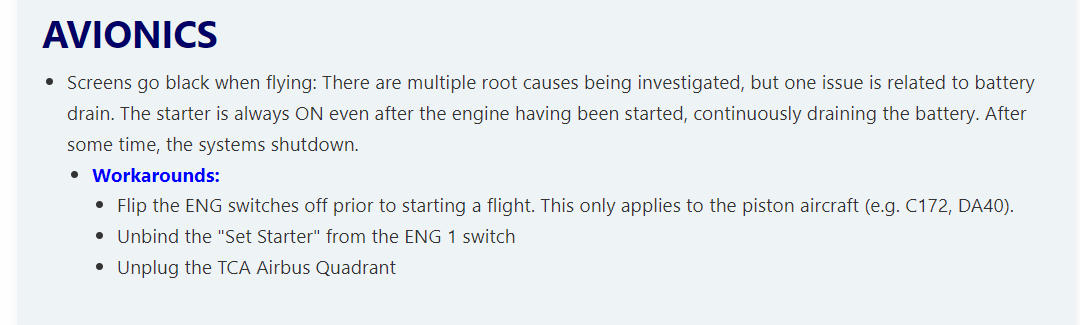The most frustrating bug in any game I’ve played is how after either a few seconds or a few minutes, all screens in the plane jsut shut off and you can’t do anything about it. This has been going on for too long and I seriously am considering giving up. None of the recent bug fixes have done anything to resolve this, I see barely any MSFS team acknowledging this issue, and I’m getting tired of it. Please can someone just do something about this mess of a glitch.
This has never happened to me before, in my case it was solved by deleting a free aircraft from the Community folder. This aircraft used the C208 panel.
This was a recurring issue on Xbox during the SU10 beta testing. I was under the impression it was largely fixed, but this could be related to out of memory errors on Xbox. Have you tried reducing some visual settings to see if that prevents this? Reducing terrain LOD is the easiest way to reduce memory usage.
Do you have an airbus TCA throttle?
I believe the blank screens is a safety measure that triggers when all available VRAM is almost allocated. The alternative would be to close down the sim entirely (CTD). I would therefore try to reduce settings causing increased VRAM usage, e.g., texture quality.
I’m not sure which settings you have available on XBox, though.
Since SU 10 I have the same problem on C172.After 3 minutes the 2 garmin screens turn off.Can’t do anything. On cessna 152 ,after 2-3 minutes the instruments start flickering…it’s a mess.
On B747 , just ended a flight with esc , after 30 minutes flight the thrust went to idle…had to stop the flight.
I’ve seen your question to the PO and ,in my case, yes I have the TCA Throttle. Is there any explanation?
Note : I am on PC
Thank you.I will try these workarounds later.
1 of them should suffice ![]() Good luck!
Good luck!
Hi Pieter,
good news for the workaround settings change on the default aircraft that I mostly use :
The first option didn’t work.
The second option : Unbind the "set starter from ENG 1 switch " Worked OK on C152 , C172 , B747.
No need to change settings for : A320 and TBM930.
Tomorrow I will verify on other aircraft.
Hope the devs will settle this soon in order to return back on normal settings.
THANK YOU very much for you help.