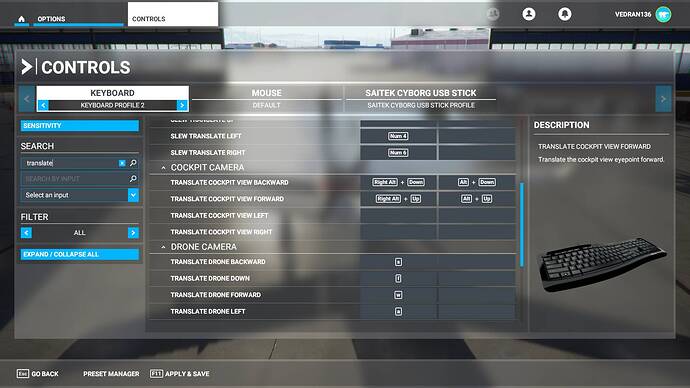Don’t know does anyone else have this isue, but I didn’t fly for some time, today I want take a little spin.
First I notice I can’t move cockpit view up or down, because in most aircraft default camera position is too low for me, I press UP key few times and find good position.
Now it is imposible. Tried to find solution in controls but nothing.
Does anyone else have same problem?
Make sure you are using “translate left, right, up, down” …
I don’t understand you.
The key bindings in options are renamed after the last update…
Up. down. left. right is now "translate up, translate left, translate left, translate right…
see here:
But as you click recenter view you are back to the old values, so ingame go to ESC/cameras, make sure you are in wide angle mode, change it there if necessary. Then change height to 70 and zoom to 70 or just experiment until you find a value that works best for you, it affects all aircraft.
Either switch the keyboard profile back to default or manually remap the arrow keys in the keyboard settings as mentioned. The latest update removed the bindings as they added some new keyboard profile.
You can also use the custom views to create unique cockpit positions for all planes (since one size doesn’t fit all). I optimized all of my cockpits (spent all day) by replacing default cockpit views with a custom cockpit views…
Ok thx for info I will try when I come back home.
This is only option I have in cockpit camera. I can move camera left, right, forward and backward, but still can’t up or down. So far I set cockpit camera hight at 70, it is good, but it was better before.
Don’t know why they changed something which was good before update…
you need this:
INCREASE COCKPIT VIEW HEIGHT
DECREASE COCKPIT VIEW HEIGHT
I purchased and added an inexpensive Xbox controller early on which gives that functionality also in addition to the keyboard functionality. Love it!
I see you’re in Keyboard Profile 2. Did you try setting it to default? The options are there for me.