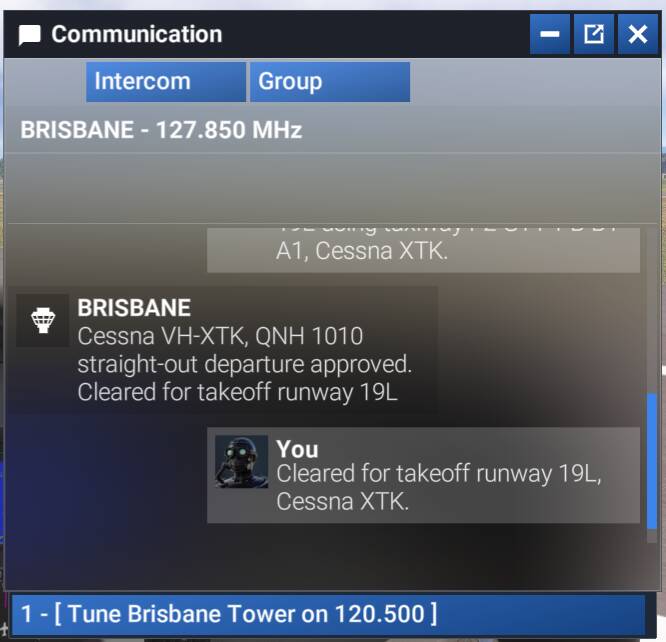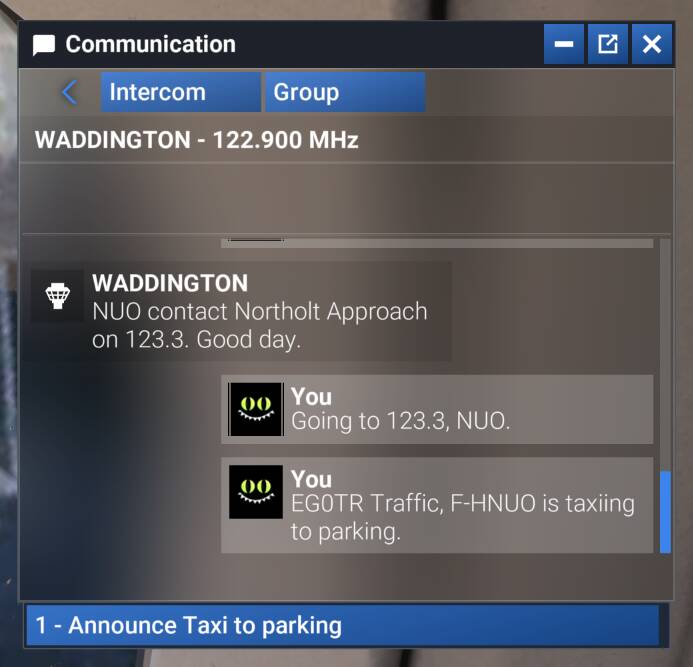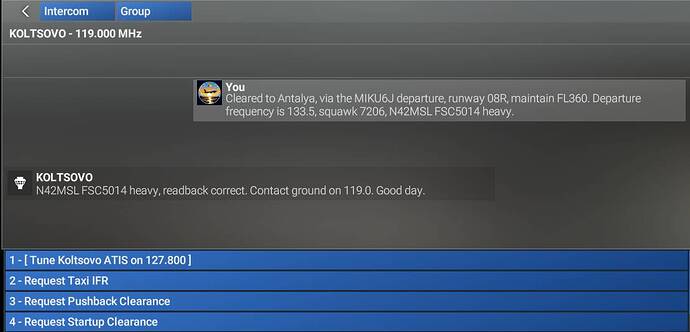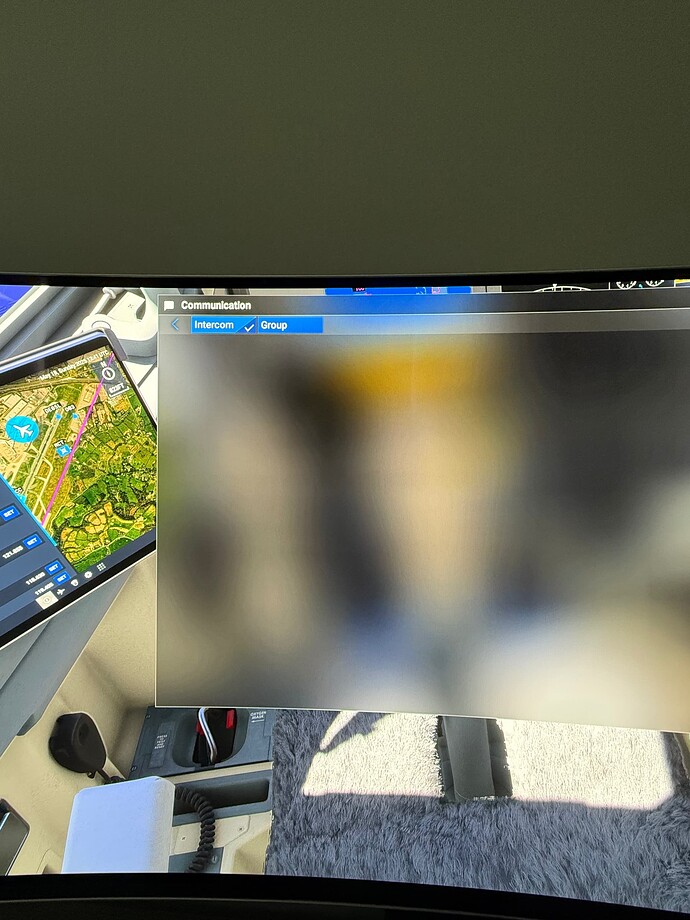ISSUE DESCRIPTION
Description of the issue: When opening the ATC window, the only available tabs are “Interphone” and “Groupe” (fr-FR locale for the interface, though I use en-US for audio)
If applicable, which aircraft is experiencing this issue:
I see this in all planes I tried, observed both in career mode and in free flight, and persistent across restarts of MSFS. Mission-scripted interactions stay available through usual bindings.
[PC Only] Did you remove all your community mods/add-ons? If yes, are you still experiencing the issue? N/A, no mods installed
FREQUENCY OF ISSUE
How often does this occur for you (Example: Just once, every time on sim load, intermittently)?
Everytime since this morning.
REPRODUCTION STEPS
Please list clear steps you took in order to help our test team reproduce the same issue:
- Start a flight
- Open ATC window
YOUR SETTINGS
If the issue still occurs with no mods and add-ons, please continue to report your issue. If not, please move this post to the User Support Hub.
What peripherals are you using, if relevant:
Thrustmaster Airbus quadrant / stick / rudder
[PC Only] Are you using Developer Mode or have you made any changes to it?
No
[PC Only] What GPU (Graphics Card) do you use?
AMD Radeon RX 6066 XT
[PC Only] What other relevant PC specs can you share?
W11 23H2, CPU Intel i5-12600KF, 64 Go RAM
MEDIA
[END OF FIRST USER REPORT]
![]() For anyone who wants to contribute on this issue, Click on the button below to use this template:
For anyone who wants to contribute on this issue, Click on the button below to use this template:
Do you have the same issue if you follow the OP’s steps to reproduce it?
•
Provide extra information to complete the original description of the issue:
•
If relevant, provide additional screenshots/video:
•