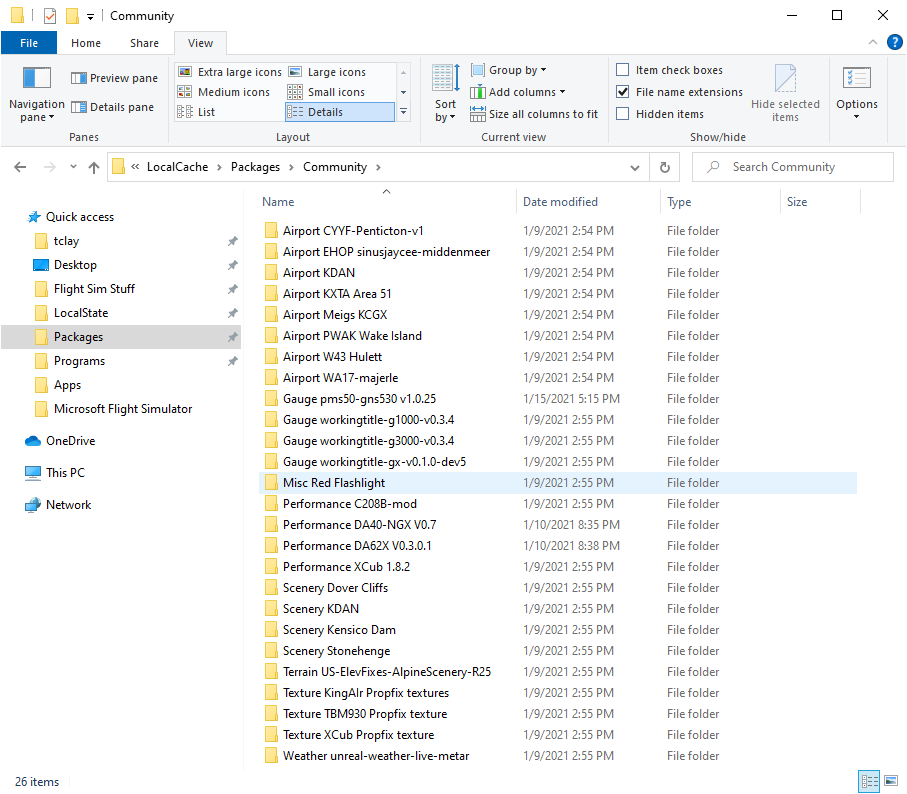Hello
in the community folder and it is possible to make a sub-folder for example alaska and put all the alaska scenes to put them together in a single folder, for now if I do that the scenes do not work
Thank you for your answers
cordially
Don’t believe so, sure someone will correct me if wrong.
It wouldn’t work. I created a folder called ‘DISABLED’, and put my mods in there during a patch install. The sim sees a mod called ‘DISABLED’ but doesn’t actually load anything because as far as it’s concerned it’s a malformed mod with the wrong structure.
Good evening
thank you for your answer I did not understand well with a folder “'DISABLED” it will be possible for the mods but not a separate folder for each scene I wanted to do
cordially
Theoretically yes… But you need to do a lot of editing on the Manifest.json file. The sim reads the community mods in a fixed structure. So you have Community folder => then the mod folder => Manifest.json and Layout.json files and SimObjects folder. This part is fixed, you can’t change anything other than the mod folder name. But the structure has to be exactly like this. And the Content Manager would read which mods to run based on the objects being mentioned inside the Manifest.json file.
So if you want to consolidate multiple mods into a single folder. You have to pool them into the SimObjects folder. And you have to update the Manifest.json file to include all the other stuff you included in that SimObjects folder. That way the content manager would read that Manifest.json file and load everything in the paths that’s written in there.
thank you Neo4316 I will study this solution so not easy to hack
I think the easier way for you is to group them together by renaming the mod folder name. And assign identical Prefix to each of those folder names. And it won’t affect how the mod will run or not.
So you can go something like
- Alaska-Scenery1
- Alaska-Scenery2
- Alaska-Scenery3, etc.
That way, they’ll be grouped together on the list so it’s easier to manage.
yes it would be to name them by 1 2 3 but there will be a lot of files put them all in a subfolder will be more practical and user-friendly especially when there are updates of the mods it will be necessary to know what corresponds to the 1 2 3 4 5 … but as you say there would be a lot of editing to do
I didn’t mean literally change them to 1,2,3, lol… I use that to differentiate the different folders, since I don’t know what separate mods you have in that Alaska scenery mods that you want to group together. Change the 1,2,3 to anything else that make sense to you. Maybe the original mod name. So keep the original mod name as you downloaded from whichever site you got it from, then just rename the folder by adding Alaska-Scenery-X mod as a prefix. The X would use whatever default mod name that you originally has.
That way you still have them grouped together in the same order but separate for each of the original mod name. So if you have further updates to each of those mods, you know which ones to delete and replace with the new update.
Time to be creative and think outside the box.
when I said 1 2 3 I seemed to put the full name I could have done a crtl c crtl v but hey I will still prefer to put them together in a subfolder I will see which of the two solutions I will use a big thank you for your help
cordially
I still think putting them into a single subfolder would still be a huge maintenance activity. Because if the mod creator released a new update that also changes their Manifest.json file. You need to also update your current manifest.json file with the new lines that the mod update has. And you have to do this without screwing up other lines in that manifest.json file that’s used for the other subfolder mods that you have in there.
It’s up to you though, if you think you can maintain it without breaking the other mods inside that subfolder, then go ahead. Otherwise, it’s much easier to maintain them outside and use a common prefix to put them together. So any update would only need to delete one mod that you want to update, replace it with the new mod update, and renaming it back by adding the prefix again, and that’s it.
I agree with the category naming scheme. I have all of my addons grouped by category that way. If you already have a lot of addons, it my require some work to get your folder organized the first time, but once it’s done, it will be easy to maintain. Also note that files that are regularly updated by the developer also have their current version # included in the folder name. This allows me to check the source webpages against my inventory very quickly.
will too many mods in the community folder cause the sim system confused and create a possibility to crash?
I believe it is possible to have conflicting mods, so it’s best to do your research. For instance, having the DA62X performance mod along with a livery pack for the same aircraft can cause issues depending how the livery pack is set up. I prefer to keep the single stock livery for each plane, since they’re quite well done on most planes. (But that brown on the 172’s needs to go.)
Add on on linker
This may be what your after lets you put your mods any where on your pc in any structure then make a symbolic link to the comunity folder
Makes fs 2020 think the mod is in the comunity folder works really well
This topic was automatically closed 30 days after the last reply. New replies are no longer allowed.