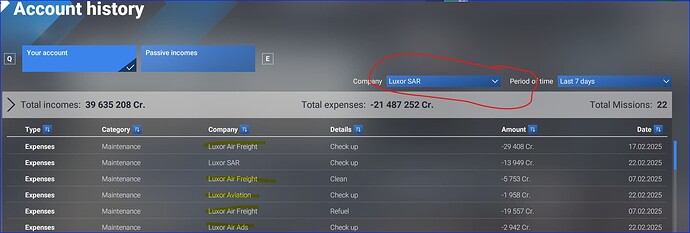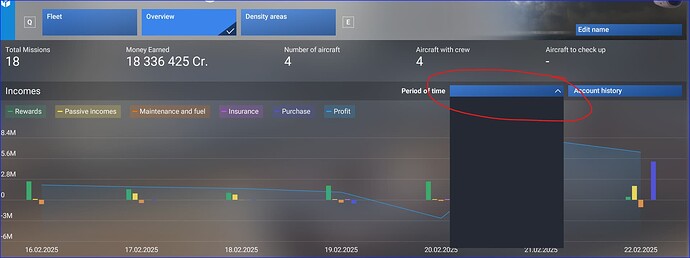ISSUE DESCRIPTION
When entering “Headquarters”
- “Companies” summary box keeps listing my “Most used company” as my SAR company allthough I mostly fly cargo.
- “Companies” summary box is colored light red, indicating that a plane needs maintainance, even when all are maintained.
“My companies”
- FLEET OVERVIEW: All planes are listed with the same “Recommended checkup” (05:56 in my case) and gives no status on the “Last known condition”. Missing maintenance will trigger the “Maintenance reset bug” and thus cost you a lot of money (Maintenance does not reset)
- ACCOUNT HISTORY: The dropdown for “company” do not filter the list when accessing it from the “Overview - Account history”. The drop-down is visible even in the listing after going to an individual company/account history. There, transactions are matched to the selected company but the dropdown is still there - not able to filter anything
- INDIVIDUAL COMPANY OVERVIEW: A “period of time” dropdown is provided but has no values.
I love the career mode but it has a lot of bugs - some can ruin my day. Loosing “money” on glitches in the sim is the worst. Providing us with better overview will help us navigate the bugs we know are there.
No community mods
FREQUENCY OF ISSUE
Any time
REPRODUCTION STEPS
- Have more than one company with multiple planes
- Go to career
- Evaluate listings and filters before and after maintenance
YOUR SETTINGS
N/A
MEDIA
[END OF FIRST USER REPORT]
![]() For anyone who wants to contribute on this issue, Click on the button below to use this template:
For anyone who wants to contribute on this issue, Click on the button below to use this template:
Do you have the same issue if you follow the OP’s steps to reproduce it?
•
Provide extra information to complete the original description of the issue:
•
If relevant, provide additional screenshots/video:
•