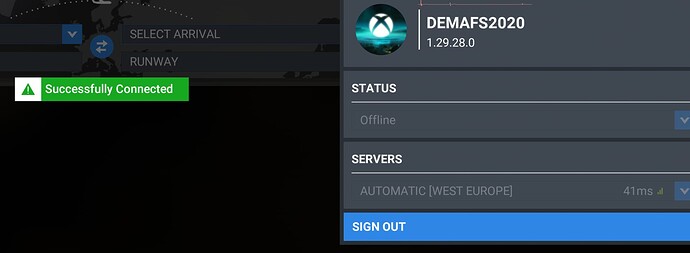aehm … what happened exactly to my installation with su11? My scenery completely dissapeard …
Could be a Mod conflict - Community folder empty?
Check the online data in MSFS and see if it’s on. It may have switched off automatically if there was a connection issue to the servers.
Yes - community folder is empty.
I found in general-settings-data that the switch was OFF … but I didn’t touched this. So what’s going on here?
Also my status is offline in my user-account, thus I’m successfully connected in the ms-store
Again errors in the MS Server world?
My account is still offline … I did some investigations, signed out from xbox, ms-store and FS2020 - rebooted, logged in to ms-store, started FS2020 and signed in again to xbox whilst loading FS2020, opened xbox companion, everything seems OK.
Only the FS2020 user status remains offline … ???
MS Servers again?
Also when the green “Sucessfully connected” msg appears, my account remains offline …
The servers are under heavy load since 40th Anniversary released yesterday. You will see intermittent connection loss which can result in the things you’re seeing (or not as the case may be).
Had it happen to me about an hour ago. Kept getting disconnected, never selected ‘go offline’ as a fix. That went away after a little while but shortly after that I noticed that my graphics looked ‘off’. Sure enough when I checked my settings, several of the critical ones had been reduced. Not cool at all imho. Also not the first time either ![]()
I get ‘the system is overloaded’ talking point (which in the case of a 100% online game like FS is corporate speak for ‘those darn people are using the product they paid money for again ![]() ). I don’t like or agree with it but I get it as a cause from a pure connection standpoint. My question is why does FS change my graphics settings without my knowledge? I would appreciate it if MS/Asobo upgraded their infrastructure to match the load rather than manipulate my settings to unload their infrastructure. But hey, business’ is all about getting the customers money without having to spend any of their own, right.
). I don’t like or agree with it but I get it as a cause from a pure connection standpoint. My question is why does FS change my graphics settings without my knowledge? I would appreciate it if MS/Asobo upgraded their infrastructure to match the load rather than manipulate my settings to unload their infrastructure. But hey, business’ is all about getting the customers money without having to spend any of their own, right.
Nothing personal, I know your just passing along information and I apricate it.
This is perfectly normal and it has been like that since MSFS was released.
It simply means that you are not logged into the multiplayer network.
Hello,
We ask that you use Community Support for help.
I have moved your topic there.
Happened to me too and, likewise, the data connection had been switched off during the update. I always check through my settings after an update as this isn’t the first time it’s happened but somehow missed it. Once the sim reconnected (took a short while, server overload again probably) no further problems.
As mentioned, that display means you are not participating online with a multiplayer session.
popping online and offline for the last two hours while in flight from KLAS to CYVR, and now CYVR and the surrounding area have disappeared completely…
Before each update move you community folder ![]()