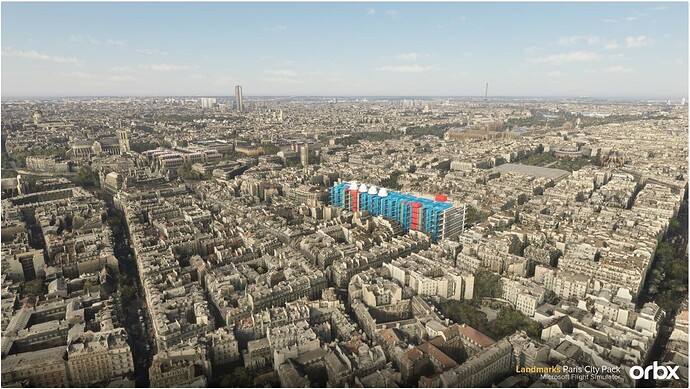Hello everyone. Maybe someone understanding those things could help me.
My settings actually are:
3*(1920*1080) with NVidia surround so i get 5760X1080.
CPU: 4770K
GPU: 1080TI OC ASUS
RAM: 16GB
I´m getting very bad graphics flying over big cities.
Here is an example of a screenshot from Orbx and one i´ve done to compare.
What do i will need to change first? I will say first CPU and RAM…
It doesn’t look that bad to me.
If you are referring to the rounded edges, etc, of the buildings, that may be a photogrammetry issue, which is often more related to bandwidth.
However, you are correct with your idea of CPU and ram to improve the PC.
Depending on what you can afford, start with the CPU.
1 Like
That and the sim seems to not get right rooftops with lots of little dormers or gables on them.
Even their own splash screen for the Paris update had melted dormers.
2 Likes
I will have one more question.
Why do i get those graphic results?
Is it about my to “weak” PC components or the bandwidth?
This seems to be more often related to bandwidth issues.
One thing you can try is to delete the rolling cache.
1 Like
Thanks for the reply. I have deleted it already and the bandwidth is

It should not be that bad…
You may want to compare to other cities. Some photogrammetry is better than others. I unfortunately don’t know which is better. Also, great job getting it running at that res on that hardware!
1 Like
Not likely nowadays, but if your install or cache are on non-SSD drives, that is where to spend your first money
1 Like
Thanks for your analyse. Yes it´s already on a SSD.