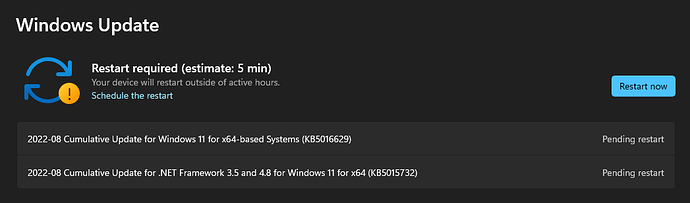Summarizing all the data I’ve collected from this thread so far:
- This specific CTD is only affecting PC players (both MS Store and Steam). Xbox and Xbox Cloud Gaming players are NOT impacted.
- Only some, not all, PC players are getting this CTD.
- This specific CTD starting occurring on or about Friday, August 19.
- It is affecting players with both Nvidia and AMD GPUs. Driver version does not seem to matter.
- It is affecting players on both the SU9 live build and the SU10 beta build.
- It is affecting players on both Windows 10 and Windows 11.
- It is possibly (unconfirmed) related to online services such as Live Weather, Live Traffic, and Azure terrain caching.
Based on the above, my personal best guess at this time is that it is indeed a change unrelated to the MSFS code or servers (I’m not making a definitive statement here; I could very well be wrong about this). The suggestion that it could be caused by an update to Windows (and/or Windows Defender) makes a lot of sense to me. It’s a good working theory that when flightsimulator.exe requests online data (such as live weather, live traffic, etc.), Windows Defender is somehow interpreting this as a security threat and terminates the application. That would explain why @GeomitraLNG1987 does not get a CTD when flying over the UK (that terrain is already cached locally) but does get a CTD when flying over Australia (non-cached terrain is being requested from Azure).
As I mentioned in an earlier post, I flew for over four hours yesterday trying to replicate this crash with and without live weather enabled, but my sim was perfectly stable the entire time. I noticed today that I have two pending Windows Updates (see screen capture below) that will be installed the next time I restart my PC. If I reboot and install these updates, will I start getting this CTD?