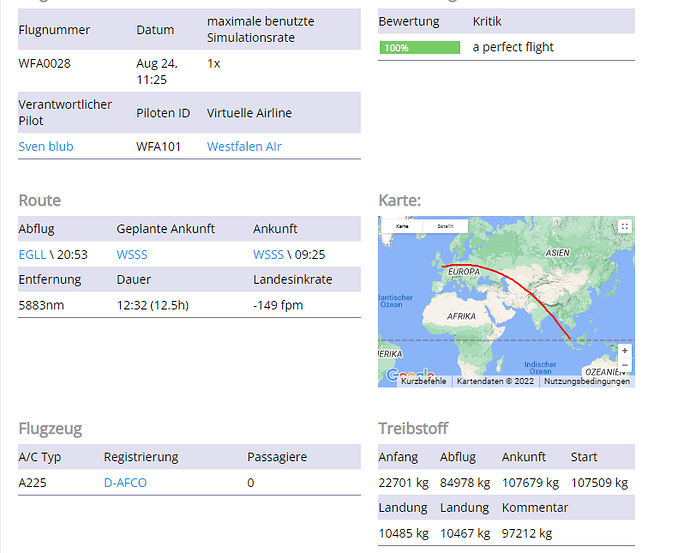okay thanks but this is strange that i never had any 0xc0000005 crash in two years and now it is crashing every flight and even the crash report of first post in the topic looks very much like mine
That’s because the first post was a random crash, and not actually to do with this particular issue. If you look down the thread you will find over the next few days, the prevalent cause was “ntdll.dll”. They just happened to report a crash, and then lots of other people reported it, and the non-“ntdll.dll” crashes got lumped in with the rest.
In my own case, this is the first time I have ever had this error, and I know I didn’t change anything on my system. If it had been one of those “0xc0000005” ones I wouldn’t even have bothered to report it.
yeah okay i see, did the fix worked for you? Do you know anything i can do to fix this?
I had restarted by system on the Sunday, so the issue was resolved for me without me knowing the cause, as that was only recently discovered.
For your particular error, no.
Most people have had that one from time to time. I can fly for a 100+ hours, and not see one, then get one randomly, out of the blue. And my system doesn’t change much. I don’t have hundreds of community addons either.
Best advice would be to refly your route, and it if doesn’t crash it was just random. You could look to see if you have up to date community addons, but that may not help either. I had a lot of bad luck with the Arrow, and the 530/750 addons. Because that plane can dynamically change its cockpit layout, I had anecdotal evidence that having both addons loaded could cause issues. This was backed up by the dev. with regard to the map pages, that there can only be 4(?), and switching between the mods was not recommended. So I now only fly with one of those addons linked at any one time, and my sim became stable once more.
This is not to say that Asobo are off the hook. With those, as well as this particular issue, they have some work to do on handling these exceptions better, and not just have the sim fall over.
I never had a CTD since a while before last friday. And I’m having both Flightsimulator.exe and ntdll.dll as faulting modules. So I don’t think it’s safe to say that they are completely unrelated, or at least they should have the same root.
Having, or had? Have your restarted your computer? If you have, you shouldn’t be seeing the “ntdll.dll” ones any more, though you may still get the others.
This is the immediate Error I got out of the eventviewer right after the crash.
Faulting application name: FlightSimulator.exe, version: 1.26.5.0, time stamp: 0x00000000
Faulting module name: ntdll.dll, version: 10.0.22000.832, time stamp: 0x3907dfbc
Exception code: 0xc0000374
Fault offset: 0x000000000010c9a9
Faulting process id: 0x67fc
Faulting application start time: 0x01d8b54e81329978
Multiple times on the same day. I did restart this morning and have so far completed a single flight with no CTDs and am currently on a second one.
“Having”. Yes I did the every step even though there wasn’t any update on Windows 10.
Even if the Asobo “fix” is an actual fix, (I highly doubt it, becasue I know many people already tried this as their first port of call when the CTDs started happening on Friday) it doesn’t explain why so many people suddenly started experiencing CTDs completely out of the blue. If the problem was a windows update in the first place, wouldn’t people have been experiencing a large wave of CTDs long before Friday?
You may be the only person to report that a system restart has not fixed it in that case. Just to be clear, you did not shut your system down, then start it? You performed a restart?
The reason behind this is if you have Fast Startup enabled, a shutdown isn’t really a shutdown, but a form of hibernation, and system state persists.
I suppose the bottom line is this. Advice has been given that should eliminate the issue. Whether anyone chooses to believe that advice is up to them, but I would point out that it costs nothing to actually try it. Many have reported it to work. If anyone wishes to ignore that advice, for whatever reason, and they continue to have issues, then that’s up to them.
Ok I’ll try that and report back thanks
Yes, please do. I am sure it will work.
No, no, no! You’ve got that backwards, I’m afraid. ![]()
By default “Shutdown” is the same as what used to be labeled “Hibernate”. “Restart” is the one you need for a full system reboot.
Quite:-
“When you click “Shut Down” on your Windows 10 PC, Windows doesn’t fully shut down. It hibernates the kernel, saving its state so it can boot faster. If you’re experiencing computer problems and need to reset that state, you’ll need to restart your PC instead.”
Clear as day.
Simply switch off “fast boot” in the bios then with shutdown and start window is not hybernating.
It has to come from a server side though since the moment I turn off online services the CTDs stop.
Whenever I turn on online services I get CTDs even with your suggested supposed fix.
And I only use the Photogrammetry and Bing Maps Data with the online services. Everything else is turned off. And still CTDs. And since before the CTDs nothing has changed on the client side for me.
It is not fair or logical to claim that anyone with the 0xc0000005 error has nothing to do with the CTDs which have hit many people since last Friday. I have almost never had any CTDs before now, and then suddenly I have three in five flights over a period of three days. To claim that this is totally coincidental is not logical nor reasonable. Whatever caused the ntdll.dll errors must have also caused the 0xc0000005 errors. Too many people have experienced the crashes with the 0xc0000005 since Friday for this to be totally unrelated and coincidence. So please can Asobo/Microsoft carry out further investigations to identify the cause or causes and fix it. To simply claim this is a problem on the user’s computer is not being fair or logical at all. I have posted several times about this topic and each time I have been ignored.
13 hour flight completed with no more CTD ntdll error.
Pointless playing the blame game here so:
Thanks for fixing this if anything was done server side.
If you claim nothing was done back end then it must have fixed itself.
My windows update was upto date, i did turn my pc off and on again ![]()
I can only imagine that the action to click Check For Windows Update button caused my pc to talk to the windows server and they checked in and cleared the error.
Happy flying again…
I get what you are trying to say but this specific thread is about a specific CTD due to the DLL file. It shouldn’t be flooded with crash to desktop info that doesn’t mention that file. It should go into another bug report thread and the necessary staff will advise further.
There is no evidence so far that 0xc0000005 is caused by the exact same reason as the DLL file.