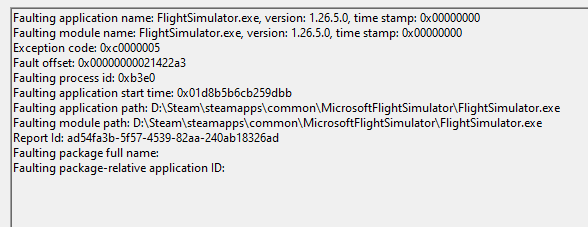Also getting CTD every fllight, not the ntdll.dll one though so not suitable to post in the other thread so will have to make a new one here to post it.
Faulting application name: FlightSimulator.exe, version: 1.27.16.0, time stamp: 0x00000000
Faulting module name: FlightSimulator.exe, version: 1.27.16.0, time stamp: 0x00000000
Exception code: 0xc0000005
Fault offset: 0x000000000227ecb7
Faulting process ID: 0x1954
Faulting application start time: 0x01d8b585af57d335
Faulting application path: C:\Program Files\WindowsApps\Microsoft.FlightSimulator_1.27.16.0_x64__8wekyb3d8bbwe\FlightSimulator.exe
Faulting module path: C:\Program Files\WindowsApps\Microsoft.FlightSimulator_1.27.16.0_x64__8wekyb3d8bbwe\FlightSimulator.exe
Report ID: 1e29a547-8438-48ad-8a26-0ff4b0dd8ccd
Faulting package full name: Microsoft.FlightSimulator_1.27.16.0_x64__8wekyb3d8bbwe
Faulting package-relative application ID: App
Same here. Never had CTD’s before
Faulting application name: FlightSimulator.exe, version: 1.26.5.0, time stamp: 0x00000000
Faulting module name: FlightSimulator.exe, version: 1.26.5.0, time stamp: 0x00000000
Exception code: 0xc0000005
Fault offset: 0x0000000001c17f6a
Faulting process id: 0x494
Faulting application start time: 0x01d8b4c912ce4fe1
Faulting application path: C:\Program Files (x86)\Steam\steamapps\common\MicrosoftFlightSimulator\FlightSimulator.exe
Faulting module path: C:\Program Files (x86)\Steam\steamapps\common\MicrosoftFlightSimulator\FlightSimulator.exe
Report Id: 7ab1a115-3973-42b2-948f-e683e5ac68f1
Faulting package full name:
Faulting package-relative application ID:
1 Like
I have also been suffering from these ctd the last 2 days or so.
Sometimes the faulting module for me is ntdll.dll but sometimes it is also flightsimulator.exe.
The coincidence of these sudden ctd make me think that the flightsimulator.exe crashing is part of the same issue and not separate to the ntdll.dll issue.
There are quite a few reports in the https://forums.flightsimulator.com/t/constant-ctd-every-flight-now-ntdll-dll/537543/ thread for the flightsimulator.exe being the crashing module so I would still report your findings in that thread.
The most common module appears to be ntdll.dll but if the crashes appeared out of nowhere in the last 48 hours or so and it is flightsimulator.exe as the faulting module, then there is a good chance it is a symptom of the same (as yet unidentified) underlying issue.
Never had this issue before but over the past few days my flights are CTD. I wonder what has changed?
1 Like
I was getting constant CTDs when changing views in the external view. Switching to Direct X 12 did help. The sim will now pause for a few seconds and then start moving again. With DX11 the sim would freeze followed by a CTD. Graphics were turned down some and textures for items such as trees and grass were set to low, which may have helped. This might be a temporary fix until the next update. It may not fix the reason for CTDs for all, but it worked for me.
Yep, I can report the same - I’ve never really suffered with CTDs very much but I’m now lucky if I can fly for 20-30 minutes without getting one now.
Nothing has changed with my PC or MSFS installation so I’m at a total loss as to what the issue is.
Doesn’t seem to matter where I am - I’ve had CTDs in the last few days in various parts of the world, on the ground, just after takeoff, on final approach, at cruise, both when using add-ons and when not using them, and while flying multiple aircraft.
Never encountered anything like this before.
So as people and streamer reports, the only way to avoid CTD’s now is to disable online services all together ? wow… that’s a big chunk of MSFS