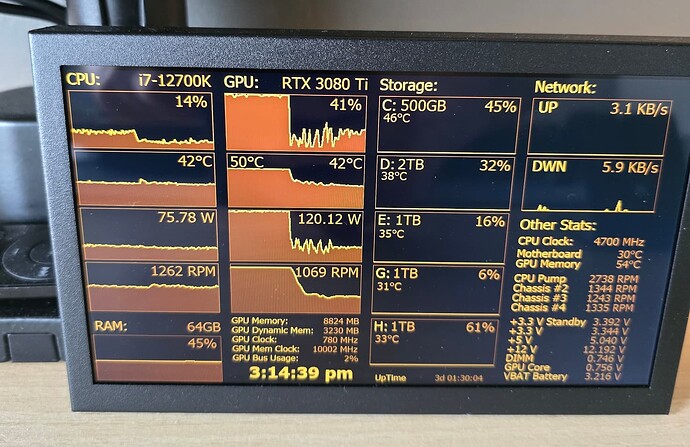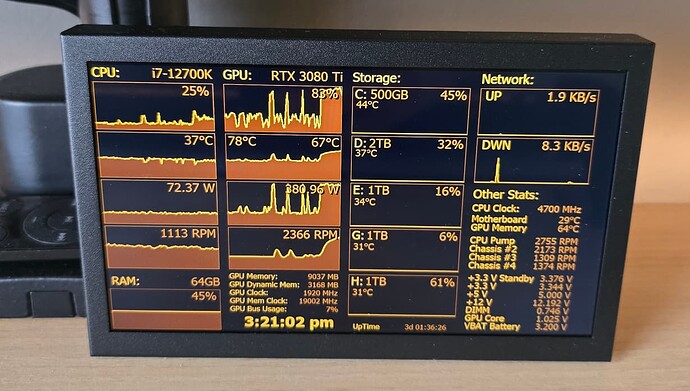ISSUE DESCRIPTION
Description of the issue:
-
When coming in to land, FPS doped extremely low (4-9 FPS) and did not come back to normal (Smooth 40-50 FPS) until almost the exact moment of helicopter touchdown (6mins).
-
My GPU and CPU usage doped drastically as soon as the FPS went down.
-
I tried lowering the graphics settings to LOW (normally on High) but, no change.
-
I have had some big stutter like this previously when coming in to land at an airport but, only last 2-5 seconds - this time lasted for 6mins / until touchdown
[PC Only] Did you remove all your community mods/add-ons? If yes, are you still experiencing the issue?
- No mods or add-ons
FREQUENCY OF ISSUE
How often does this occur for you (Example: Just once, every time on sim load, intermittently)?
- Happened only for short times only 2/3 times before
- first time for this big issue
REPRODUCTION STEPS
- flew a normal mission in career
- come in to land, approx 50-100 ft before landing (helicopter)
- game jumps down to 4-9 FPS
- CPU and GPU load/process drop by half
- finally manage to land (Helicopter skids touch ground)
- everything jumps back to smooth and normal
YOUR SETTINGS
[PC Only] Are you using Developer Mode or have you made any changes to it?
- no
[PC Only] Many issues may be due to an outdated graphics card. Please state your Graphics Card Driver Manufacturer (NVIDIA, Intel, AMD) and Version:
- Nvidia Version:566.36
[PC Only] What other relevant PC specs can you share?
- i7-12700K
- RTX 3080 ti
- 64GB Ram
- Gigabit internet
MEDIA
Showing CPU and GPU process doping as soon as the game dropped to 4-9 FPS
Showing CPU and GPU process back to normal as soon as the game went back to normal (smooth) 40-50FPS.
[END OF FIRST USER REPORT]
![]() For anyone who wants to contribute on this issue, Click on the button below to use this template:
For anyone who wants to contribute on this issue, Click on the button below to use this template:
Do you have the same issue if you follow the OP’s steps to reproduce it?
•
Provide extra information to complete the original description of the issue:
•
If relevant, provide additional screenshots/video:
•