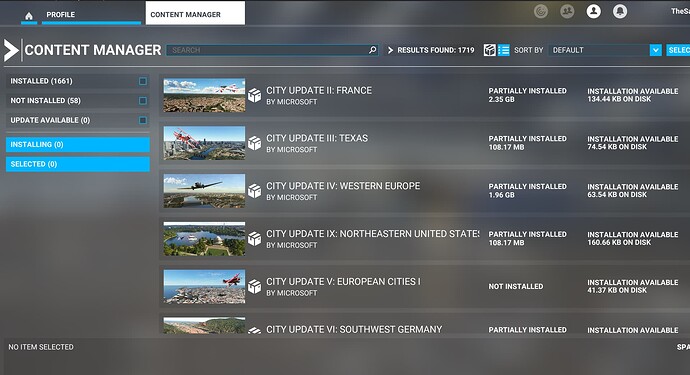Could anyone tell me why that I have an installation available every time I log into MSFS even though I have completed the installations quite a few times.
Thank you for this report. We’ve moved your topic into the User Support Hub.
The Bug Reporting Hub is for posting suspected or confirmed bugs that other users are able to reproduce without duplicating an existing bug report. Using the template or providing all the relevant information about your bug and sim setup is required in order to provide valuable information, feedback, and replication steps to our test team.
If you are not sure if your issue is a bug or need further input from the community, please use the User Support Hub category. If the community can replicate your issue, first search the Bug category to see if there’s an existing topic. If it already exists, contribute to that report. Duplicate bug reports will be closed.
If you believe it is a new report and no duplicate exists, then create a new bug topic using the provided topic template.
All issues caused by or involving third-party addons/mods should be reported to the third-party developer. Assure that no addons/mods are used when reporting issues in Bug Reports.
If you delete things from the Official-OneStore folder, the simulator thinks they have gone missing and wants you to reinstall them. A better way is to delete it directly through the Content Manager, avoiding a conflict.
my apologies thanks!
Thanks… I don’t recall deleting anything from there but is there anyway to put it back so I don’t need to install everytime I log in?
Yeah, you can install it through the Content Manager to resolve any issues, and delete whatever you don’t want through the Manager as well. Very bothersome, but that’s the way Asobo set it up.
Hello… sorry but trying to understand your issue but It shows that you have 58 items in your Not Installed category. Have you installed all 58 previously ? and it is still showing as not installed ? If so then not sure why it is doing that.
However, if you have not installed or installed and removed, then it will continue to show as not installed. Doesn’t mean you have to install but unfortunately it will remain there as an option in case you want it later.
I have the same in my sim. There are some items I don’t want to install and they will continually show there. I just ignore it.
What’s happening is all of the items that say there is a Installatin Available… such as the World scenery updates… I update them… and then the sim tells me it is up to date… but then when I close out of the sim for the day/night… the next time I log in, those same files tell me they are ready to install again, and this is daily so it’s not just a new update.