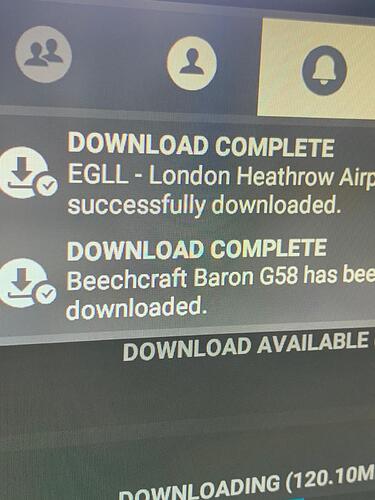I’ve read endless posts and suggestions but I’m know further to resolving my missing aircraft. I purchased Dulux Premium version directly from MS. If I try to install any additional aircraft or scenery it downloads but does not install. I noticed on my account it says I have both the standard and premium dulux versions available… is it possible it keeps starting in standard version? I can’t seem to find an in game way of seeing what version is actually running? This content manager seems horribly underdeveloped. The aircraft actually do download, and are in the OneStore folder - but they just don’t show up ever in hanger. I see some suggestions are to reinstall- but as first install took 2 days I’m not relishing by that idea! Sorry but this is driving me crazy!
And this is message I get after downloading but it never shows up in library and is then available for download again in content manager… just goes in an endless cycle.
Did you try deleting the folders for these from the One Store folder, and then re-installing them through the Content Manager?
Thanks for your response. I just reinstalled everything, took two days. Exactly the sane problem. Whenever I click on the aircraft in the market place they download but never appear in the hanger. Is there any other steps one is supposed to make? I thought it was supposed to be an automatic process - that was the idea of the content manager. I’m afraid I actually don’t know where the folder is you refer to, but surely if I deleted everything and reinstalled that would have done that already?
Same thing for me…
standard version and when i dowload in content manager the plane deluxe or premium they download it but nothing in my hangar.
When i retrun to content manager they said i need to download them… rrrr…
Solution for me…
My date and hour in microsft win 10 were not good.
After adjusting the time it’s good
Purely to do a stadium fly over, that’s the only reason I am trying to use the dreaded A-10 from MSScenery.
I was just in it two days ago. Now today, I noticed that the A-10 is completely missing from the hangar. I checked my (official) folder, and it was in there as it should and always has been.
I tried to manually delete the folder, start the sim up, and install it from content manager. It installed, but again nothing in my hangar.
I saw a yt video trying to suggest going into dev mode to move some folders around. Well when I clicked no to yes for dev mode, I got a pop up saying how they are unable to create packages for marketplace at this time. I was then unable to remove the pop up, even if I clicked “ok”. Nothing. I could not back out of this screen. My cursor could still highlight buttons it was hoving over, but nothing was registering when I clicked so I had to ctrl/alt/delete operate.
Still without that aircraft and am wondering what other payware products if any, I’m not having access to.
I’m also trying to find the A-10. It shows installed in Content Manager, and just had an update too. It’s in the Official folder but I don’t see it in the planes list. Any fix?
I’m having this issue with the caravan. Any solutions?
An update: after communicating with support and trying all the suggested fixes, I gave up and completely reinstalled. The missing plane - Caravan - came back. I then slowly added back various addins, and it seemed fine.
And then today I saw it was gone again. Totally cleared out the community folder and disabled addon programs that run from an exe file. Still no caravan.
So something is causing an irreversible change - presumably to some configuration file. I asked support if there was a particular file or files that are used to pull up the list of planes but they haven’t responded yet.
Given how long it took to do a full reinstall, I really do not want to do it again - especially since I still don’t know what caused the problem.
Not sure if this will relate to either of the folks above with this issue, but in my case it turned out that an activity I purchased from marketplace (Hawaii Adventure Tours) had actually renamed the Caravan to something else (Adventum Tours). I don’t know if that is something that other activities do but it might be worth checking to see if there’s another plane that might be a renamed version of your missing one. In my case, both the thumbnail and the internal name were changed so it didn’t show up when I searched caravan and the photo called it something else.