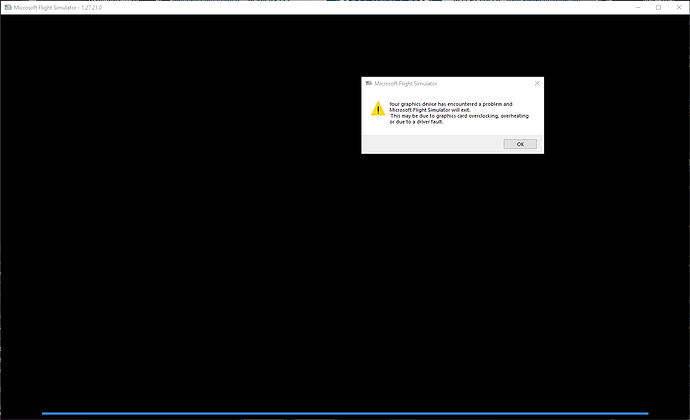![]() Thank you using the Bug section, using templates provided will greatly help the team reproducing the issue and ease the process of fixing it.
Thank you using the Bug section, using templates provided will greatly help the team reproducing the issue and ease the process of fixing it.
Are you using Developer Mode or made changes in it?
no
Have you disabled/removed all your mods and addons?
yes
Brief description of the issue:
forced to downgrade to medium or less to avoid CTD - had been HIGH with some ULTRA. Currently 52fps, was 32fps and had no CTDs for months. No crashes with any other software
Provide Screenshot(s)/video(s) of the issue encountered:
Detailed steps to reproduce the issue encountered:
Setup a 30min or longer autopilot flight, can occur anytime during the flight. Screen freezes, foloowed by error window saying the GPU crashed (latest driver installed)
PC specs and/or peripheral set up if relevant:
i9-99000K, RTX2080S.
If on PC, Fault Bucket ID - Instructions here - Please type in just the Fault Bucket ID # rather than a screenshot for privacy reasons:
Log Name: Application
Source: Windows Error Reporting
Date: 9/26/2022 12:30:11 PM
Event ID: 1001
Task Category: None
Level: Information
Keywords: Classic
User: N/A
Computer: FlightSim
Description:
Fault bucket , type 0
Event Name: LiveKernelEvent
Response: Not available
Cab Id: 0
Problem signature:
P1: 141
P2: ffffc30838a96010
P3: fffff8062eb63870
P4: 0
P5: 1984
P6: 10_0_19043
P7: 0_0
P8: 256_1
P9:
P10:
Attached files:
\?\C:\WINDOWS\LiveKernelReports\WATCHDOG\WATCHDOG-20220926-1230.dmp
\?\C:\WINDOWS\TEMP\WER-4382984-0.sysdata.xml
\?\C:\ProgramData\Microsoft\Windows\WER\Temp\WEREA30.tmp.WERInternalMetadata.xml
\?\C:\ProgramData\Microsoft\Windows\WER\Temp\WEREA40.tmp.xml
\?\C:\ProgramData\Microsoft\Windows\WER\Temp\WEREA41.tmp.csv
\?\C:\ProgramData\Microsoft\Windows\WER\Temp\WEREA52.tmp.txt
These files may be available here:
\?\C:\ProgramData\Microsoft\Windows\WER\ReportQueue\Kernel_141_68d29cc3cd6fb8b8fbdd57b2cbcefe4c23a2bd4_00000000_846e9bd6-7005-4933-99e2-2f361091551e
Analysis symbol:
Rechecking for solution: 0
Report Id: 846e9bd6-7005-4933-99e2-2f361091551e
Report Status: 4
Hashed bucket:
Cab Guid: 0
Event Xml:
1001
0
4
0
0
0x80000000000000
56145
Application
FlightSim
0
LiveKernelEvent
Not available
0
141
ffffc30838a96010
fffff8062eb63870
0
1984
10_0_19043
0_0
256_1
\?\C:\WINDOWS\LiveKernelReports\WATCHDOG\WATCHDOG-20220926-1230.dmp
\?\C:\WINDOWS\TEMP\WER-4382984-0.sysdata.xml
\?\C:\ProgramData\Microsoft\Windows\WER\Temp\WEREA30.tmp.WERInternalMetadata.xml
\?\C:\ProgramData\Microsoft\Windows\WER\Temp\WEREA40.tmp.xml
\?\C:\ProgramData\Microsoft\Windows\WER\Temp\WEREA41.tmp.csv
\?\C:\ProgramData\Microsoft\Windows\WER\Temp\WEREA52.tmp.txt
\?\C:\ProgramData\Microsoft\Windows\WER\ReportQueue\Kernel_141_68d29cc3cd6fb8b8fbdd57b2cbcefe4c23a2bd4_00000000_846e9bd6-7005-4933-99e2-2f361091551e
0
846e9bd6-7005-4933-99e2-2f361091551e
4
0
Build Version # when you first started experiencing this issue:
![]() For anyone who wants to contribute on this issue, Click on the button below to use this template:
For anyone who wants to contribute on this issue, Click on the button below to use this template:
Do you have the same issue if you follow the OP’s steps to reproduce it?
Provide extra information to complete the original description of the issue:
If relevant, provide additional screenshots/video:
If on PC, Fault Bucket ID - Instructions here - Please type in just the Fault Bucket ID # rather than a screenshot for privacy reasons: