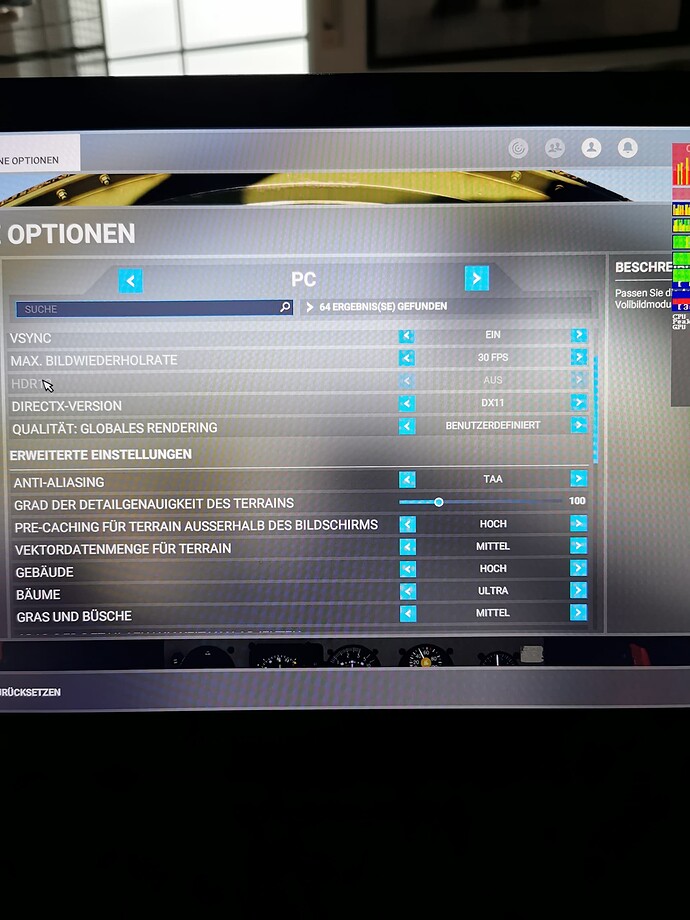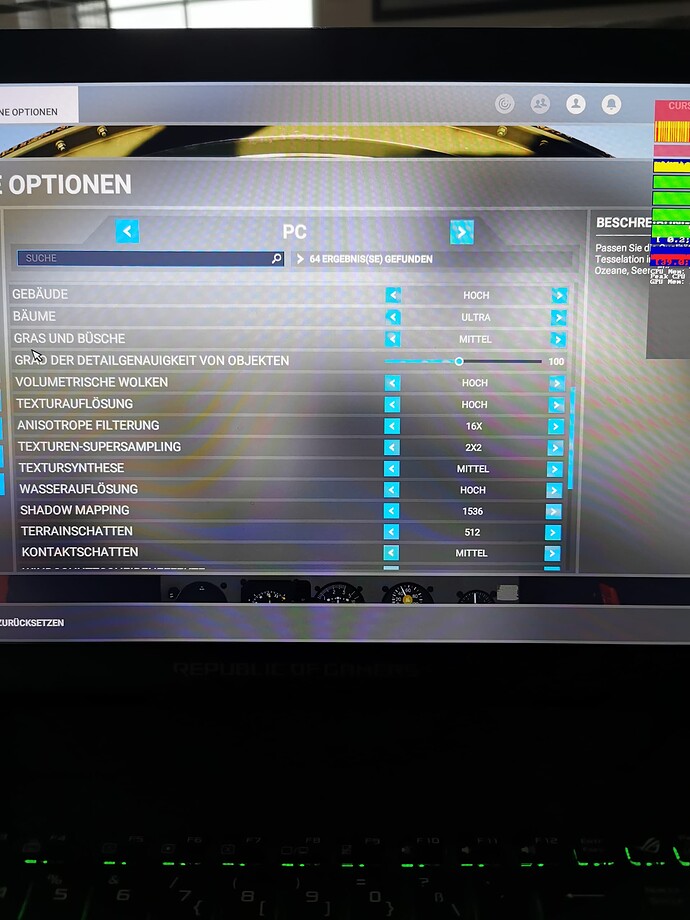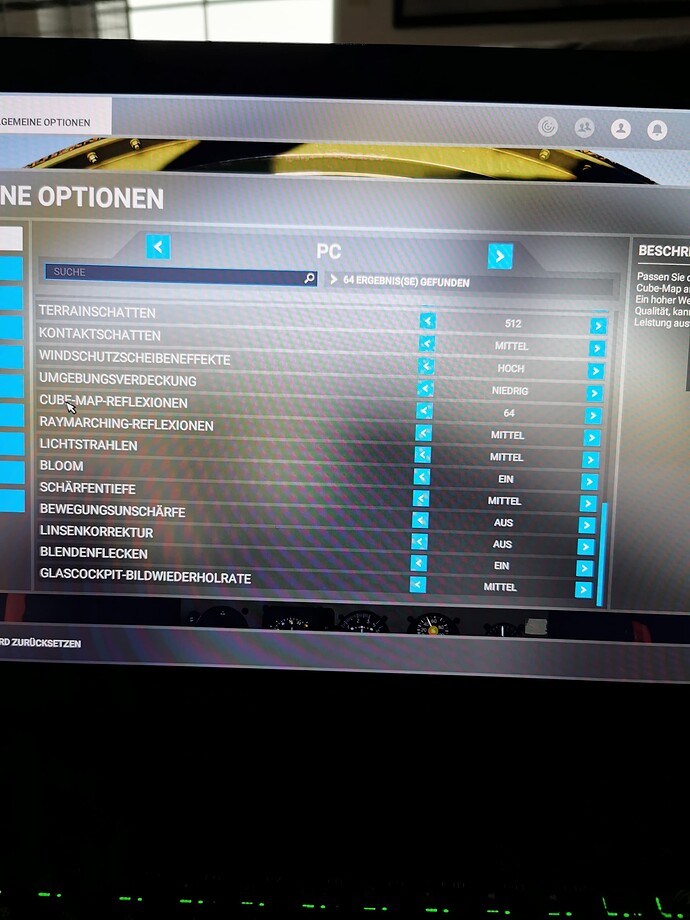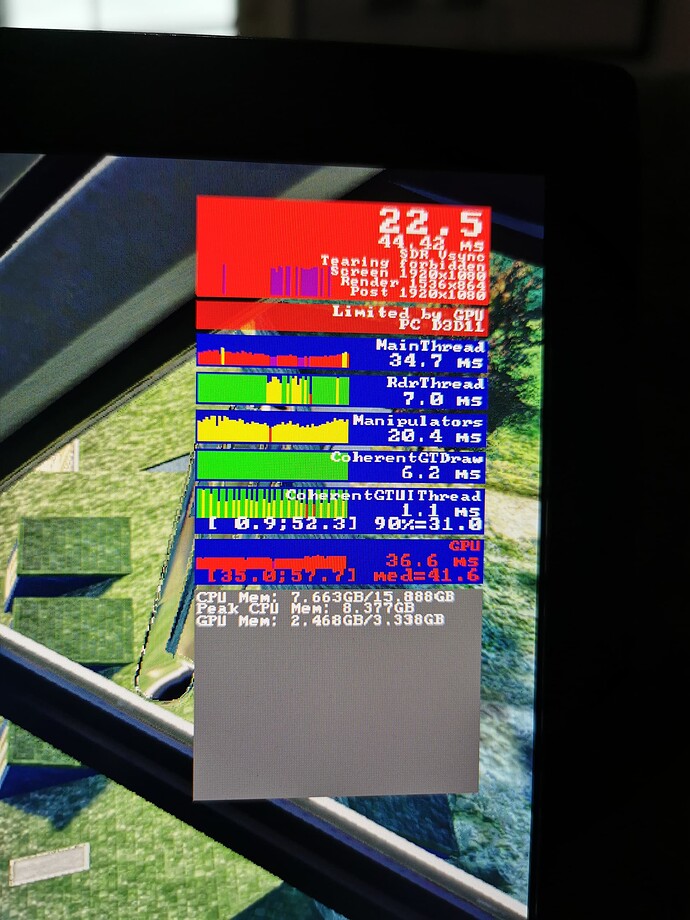Please tag your post with #pc and/or #xbox.
PC
Are you on Steam or Microsoft Store version?
Steam
Are you using Developer Mode or made changes in it?
No
Brief description of the issue:
Control Options Menu collapse/ expand not working properly. I can expand collapse all items, but cannot reduce nor expand them section by section; it’s everything or nothing. I have to scroll to find the right item if I don’t know the item by its name.
Provide Screenshot(s)/video(s) of the issue encountered:
Detail steps to reproduce the issue encountered:
-Main menu
- Options
- Control options
- Filter all
- If I try to expand only “Camera”; nothing happens like if it is freezed; same thing for all main items (Camera, VR, RADIO, etc.)
PC specs and/or peripheral set up of relevant:
Build Version # when you first started experiencing this issue:
SU7
Hello
My specs:
Gaming Laptop:all Updated
Nvidia GTX 1050 4GB I7 i7-7700HQ 16GB Ram
Thrustmaster T-Flight Hotas
Issue: Freeze in Cockpit Position and switch from sideview to normal. I have clear weather and the community folder was clear.
I tried many options. It seams to be stable when the weather was clear. than i tried to land near a town and with the switch to the normal position it freezes complete. I wondering why my Ram 16 bars didnt filled and thE GPU was highly burn rubber (high upon 52 ms) on a normal ride without extreme scenery or else. Please help us find the problem or a good way. Before Update 7 it turns wonderful at my Heimathafen EDLP so common dudes. Thats a wonderful and my favourite by far.
I’m not sure you posted it at the right place.
Did you want to post a new problem?
Regards.
This has been going on for awhile. It’s not since this SU7 update. It started happening weeks ago for me.