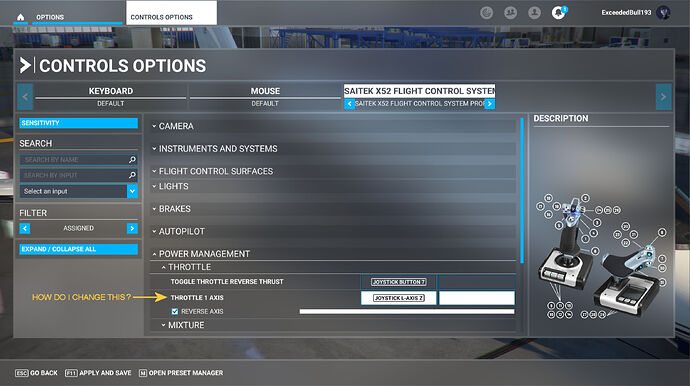My Saitek X52 has only ONE throttle control. When inside a 2 engine jet, the throttle only controls 1 engine, I have to use the mouse pointer to control the other engine equal to the first engine. A real pain. I have looked all over the place in the control menu but just can not find this Axis setting, where is it? It is probably set for ‘Axis 1’ or ‘Axis 2’. It needs to change to just ‘Axis’. Thanks
You might have to try both “Throttle Axis” or “Throttle Axis 1” & “Throttle Axis 2”. There was a bug/issue with axis that caused many aircraft to require the shift to using the 1&2 to make it work again.
There is no issue, though, assigning multiple throttle axis to one peripheral axis. I’ve got a Hotas set up that way.
Thanks for reply. But I can NOT find the setting in the Control Options to change this. I have looked everywhere . Where is it PLEASE.
Where I placed peripheral name you would choose the name of your peripheral that you’re using to control the throttle.
Options—>Controls Options—>peripheral name—>Power Management—>Throttle—>Throttle 1 Axis
Options—>Controls Options—>peripheral name—>Power Management—>Throttle—>Throttle 2 Axis
Options—>Controls Options—>peripheral name—>Power Management—>Throttle—>Throttle 3 Axis
Options—>Controls Options—>peripheral name—>Power Management—>Throttle—>Throttle 4 Axis
Thank you very much. All the very best to you.
I can not work out how to change from Throttle Axis 1 to just Throttle Axis? THERE IS NO OPTION TO CHANGE THIS? I have NEVER been able to get my single throttle to operate both engines. Maybe I should just give up on this and just fly single engine aircraft!
Do you see the section to the bottom left that says “Filter”? Right above where your “How do I change this?” is written.
You need to click the blue “>” to advance the filter to read “All”. Right now it is set to “Assigned”. It does that by default. Setting it to “All” will show you all the settings you can bind.
You should go to Filter and change from Assigned to ALL,then click on EXPAND. You will see all the possible assignments to the throttle.Then click on your actual assignment for throttle 1 axis ,press on JOYSTICK L-AXIS Z ,then Clear the assignment. Next you search for THROTTLE AXIS and,on the field on its right side click on it and by scrolling down the options you select JOYSTICK L-AXIS Z and validate.Then save.
I also have x52 and it does work with twin engine aircraft. I found that I had also to disable mouse throttle control or it seemed to mess up using x52 throttle.
Thank you so much. I don’t know how I missed this. I was able to change this to Throttle Axis and now the X52 operates both throttles. I assume if I was using the Logitech Saitek X56 that has dual throttles, 'Throttle 1 Axis would be assigned to the left throttle and 'Throttle 2 would be assigned to the right throttle of the X56, is that right? Not sure how you would configure a Lockheed Tristar 3 engine jet, separately assigned throttles? But then I have not seen these jets on FS or anywhere else. I may get the X56 as it looks much better quality and performance.
Hi,happy that it worked for you. I can confirm you that on 2 engines aircaraft ,if you have a two throttles device it will work fine as you said..I have a Thrustmaster TCA Quadrant ,2 levers set like that.I use the Quadrant on the B747 too,4 engines, 2 engines set on lever 1 and the other 2 engines to the second lever.There are many combinations to choose from in the control settings.In the marketplace there are 3 aircraft with 3 engines with propellers.I would be a nice challange for their settings..