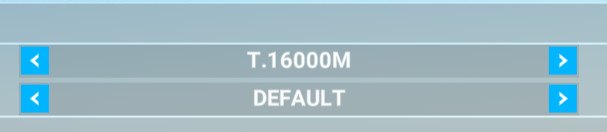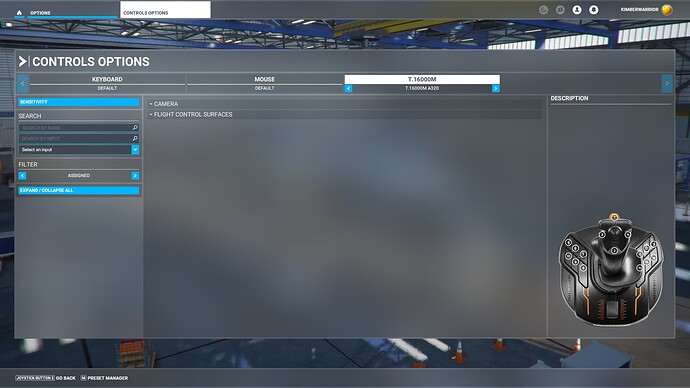Trying to get back into flight sim after many years, and quickly remembering that it quickly becomes 80/20 split between solving issues and actually flying anything.
I fixed the CTD issues (RAM speed), but now I’m having issues mapping my controls.
I’ve installed through Game Pass and using a Thrumstmaster 1600 and Saitec Quad, not using Developer Mode.
I’ve created new controller profiles, but I’m not able to use them or select them after loading up a flight.
It’ seems to be stuck on the Default profile.
My settings in Profile Manager:
What I see when loading a flight:
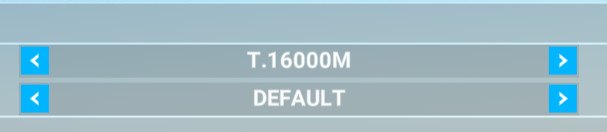
I’m not able to browse though my other profiles from here.
Hoping this is just me that’s missed something basic…
Thanks!
Do you have the preset manager displayed at the bottom of the screen?
If so, you need to click “Go Back” at the bottom of the page
Thanks for the feedback.
Not sure what you mean by this, I do have that option when configuring, but I do use the Go back button after.
For info, the profile itself is always there in the configuration from options, it’s selecting it after starting a flight that is the problem. I’ve attached two full screen views , maybe that would be clearer.
I’ve indicated the button I’m trying to use to show the other profile, but it does nothing.
Ok, I didn’t realize you were trying to use a controller to do so.
To the best of my knowledge, there is no command to do that other than by using the mouse.
Think I’m explaining this badly.
The problem is that when clicking (with the mouse) I’m not seeing the other profile i created so that the controlled mapped in this is not active when flying.
You can’t change the profile once you are in the flight using the in-game menu at the top. I have no idea why, it’s silly to have it there when it doesn’t do anything, but to change controller profiles you have to go into the pause menu, then control options, then pick new profiles, and go back into your flight.
Ok, I didn’t realize how you were accessing them.
Thanks BigCow74, for figuring that part out, you are indeed correct.
Hit “ESC” on the keyboard and you will have access.
Thanks! A bit misleading with that option there then.
Then I’m on to my next issue 
1 Like
I have tried everything and I can’t get it off default. My throttle is still reversed and when it does throttle up it is in reverse thrust. I try to change to a different controller mapping but it only allows the default mapping. I have been flying msfs since the mid-90s and this is the most frustrating problem I have ever had. I have a Saitek x52 and I have been using that since 2000. It seems to be a bud and I want the developers to know about it. It’s almost like when trying to select a different basic controls screen at the top of the screen it can’t see or change profiles.
1 Like
You are not alone. I have this exact problem and it is driving me crazy and my MSFS is up-to-date as of today July 3, 2022. I have been flying msfs since version fs9, fsx and I have never seen a problem like this before. Come on MS, please fix it. I can create new profile and map all the button that I wanted but MSFS would not let me choose the new profile. It always stuck at the default profile.
3 Likes
I have exactly the same problem (using 2 T1600M and an throttle from Thrusmaster). Basic commands are stuck to “default” in game even in controller options I have other profiles selected. I have Windows 11 22H2, SU10 and latest driver from Nvidia.
Any clues for bug’s resolution or workaround?
1 Like
Did you ever get a solution to this?
did you ever find a solution?
No. Same problem with the last version (40th annniversary). I tried everything (uninstall/reinstall + cloud saves reset + pluging only one controller…), but the game use only default version of controller (everything is OK in controller options, but in flight it takes only default and doesn’t display other controller’s configurations that you made).
Therefore I stopped playing MSFS 2020. I am very surprised that 2 years after game’s launch, controller’s configuration is still very buggy and it kills the game (at least for me). Moreove, as you have no access to your “local controllers’ configuration”, you cannot see where the problems could be…
1 Like
I am having the same problem. control profiles can be created in OPTIONS, but not accessed within a flight. I only get the DEFAULT profile shown, and can’t change it. DEFAULT is always in effect for a flight, regardless of which profile was selected in OPTIONS.
MSFS fully updated as of 12/1/22 Running Windows 10 on a Dell laptop with 3D Extreme joystick
1 Like
Same issue as above! My control profiles can be created and saved in OPTIONS, but not accessed within a flight. I only have DEFAULT as the option, and cannot change it. DEFAULT is the only effective profile for a flight, regardless of which profile was saved and applied in the OPTIONS menu.
I am running MSFS version installed 1/15/23 on Windows 11 ROG Strix laptop and using the Honeycomb Alpha and Beta controllers with Logitech rudder pedals.
All my controller are stuck on default - this is steam release . I have reinstalled MFS from PC twice, deleting all software . I have not re-installed Steam . However I did run mfs as an administrative account once . This may have changed some aspect of the customized controller profile . I will use a different computer but clearly mfs xbox setup is not recognizing steam custom xml files … The game is now useless for me as I am using it to learn to fly .
does anyone know if FSIUPC can solve this problem of getting only default controller options? I too am going to give up MSFS if not. MS took my money and left me with a non flyable sim. Still trying to program the controller options. As above, they do program outside of a flight but cannot be used within a flight which is useless waste of time and effort. I’ll stick to my favourite sim, X-Plane.
Are you trying to create a new profile?
No. I can create profiles fine. I duplicated each profile for each of my input peripherals and deleted all assignments. So there can be no conflicts. Then I began to fill in assignment to the ‘empty’ profiles. CH pedals just fine - axes assigned and work.
Honeycomb alpha yoke only the axes work. I assign buttons and they seem to be fine too. However, when actually I start to fly, only the default settings and only the honeycomb alpha assignment is visible.
Nothing other than default is available and then only the alpha yoke.
When I select ‘basic controls’ I see only the alpha and only the default. left-right triangles to move from alpha to another peripheral or from default to another assignment do nothing. Nothing moves or changes.
So I wonder if I need a third party program interface like FSIUPC in order to make something happen.
From other posts I see I am not the only one with this problem.
1 Like