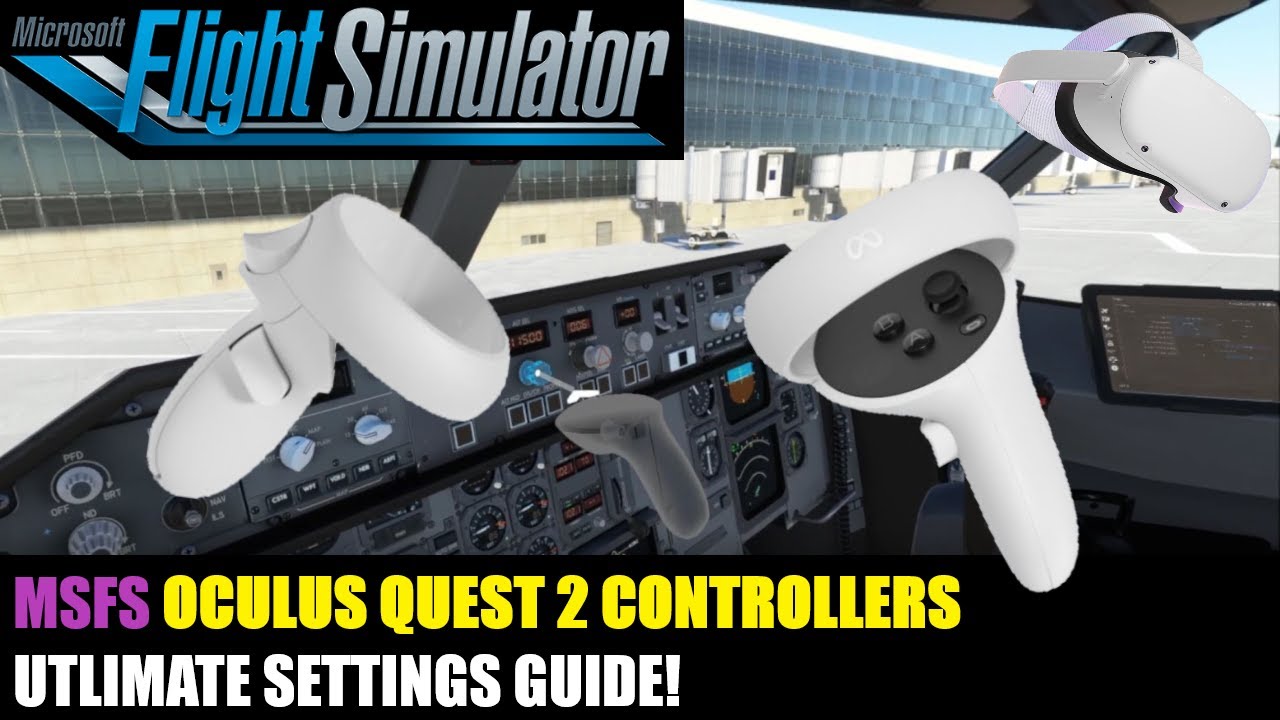Could any point me to where I could configure the hat controller for something in VR.
IN 2d the hat control on a joystick is configured to look around the cockpit. In VR inside the cockpit it’s not configured. I’d like to try and configure it to make better use of ATC commands
Thanks in advance
This is normal. In VR they expect you to turn your head so they disable rotating your view with a controller like in 2d. You can translate the camera view forward/back/up/down/left/right but you can’t rotate. You can go into the settings probably to assign the translation controls to your controller.
I did find a work-around though. In the settings under the camera section you can enable “home cockpit view”. With that enabled you can rotate your view in VR. It doesn’t work well because in this mode the mouse stops working. Somehow you can click anything. You might give this a try but I gave up on using home cockpit mode.
Good luck.
Recently, I accidentally came across a video on YT that showed how to use the “hat” switch on the VR controller in a very simple way to increase/decrease the value of any action (the one you are currently pointing to).
This is perfect for operating any autopilot knobs, lighting rotary potentiometers, changing the radio frequency, etc., and for any 3-position switches.
It’s a complete change in using the VR controller - no need to spin the wrist endlessly to change e.g. the ALT setting from FL330 to FL100 
I 101% recommend this use of the “hat” switch…
1 Like