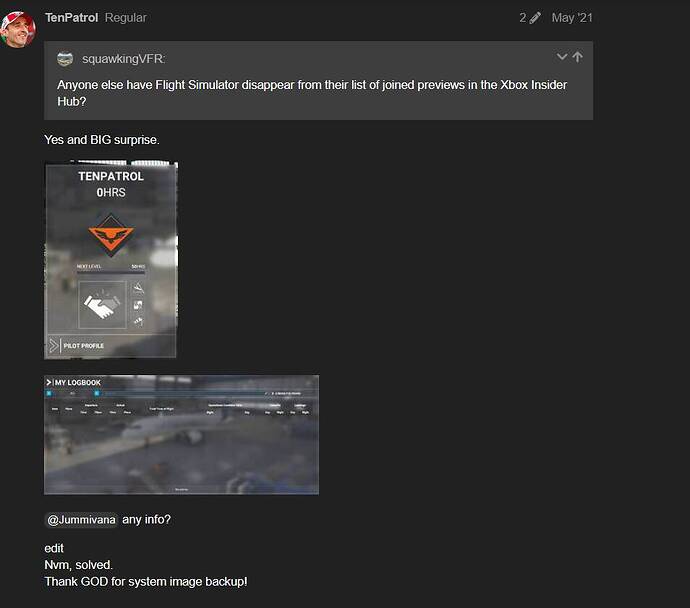I gona build a new FlightSim PC.
Is there the possibility to copy a map from my actual PC with the actual control configuration.
So i don’t have to reconfiger all my controls on the new PC.
On x-box site, if you drill down, you can copy the game to a new PC or drive, without supposedly a lot of issues. I have not done that, what I describe below might work, not sure.
Think you will need to establish your account for MSFS on the new PC, and setup or login to the Xbox site, then it should know you, and you can try the step above.
I copied the complete users/appdata/local/packages/microsoftflightsimulatorxxxxx folder to a new drive for backup so it the game fails on the primary site; I don’t spend 4 days downloading it again. I just copy that folder back and then, if necessary, it will update files when I open it.
There most likely is a detailed step by step process someplace on this stie, or someone has already directed you to it. Good luck, I will have the same issue in few months, so please post your steps once you complete them, so I and others have a guide.
I’ve rebuilt my MSFS PC twice now, and once on different hardware. All of my settings seemed to come across automatically, so I assumed they were sync’d to Xbox cloud. I’ve always used the same Xbox account and I made sure both the Windows updates and the MS store updates were done before reinstalling MSFS.
Yes
control profiles are stored on your SSD/HDD and in cloud.
By default c:\Users\UserName\AppData\Local\Packages\Microsoft.FlightSimulator_8wekyb3d8bbwe\SystemAppData\wgs\random_numbers
thanks for the reply guys.
Over a week i will have my new PC, with yours info i give it a try.
![]()
These settings are stored in your Xbox account in the cloud, so they will appear on your new computer with no need to do anything.
You are wrong - if smth goes wrong he may lose custom bindings ![]()
So BACKUP is important.
Also backup custom camera settings
c:\Users\UserName\AppData\Local\Packages\Microsoft.FlightSimulator_8wekyb3d8bbwe\LocalCache\SimObjects\Airplanes\
and aicraft settings // for example PMDG
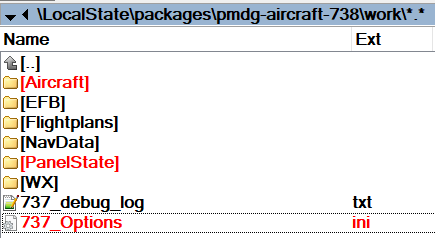
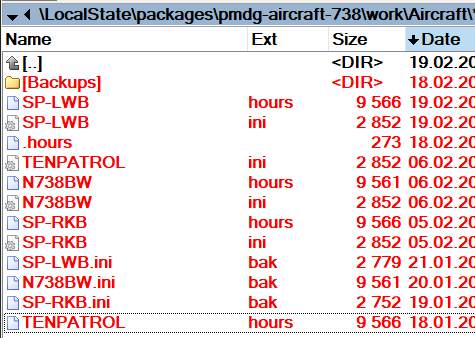
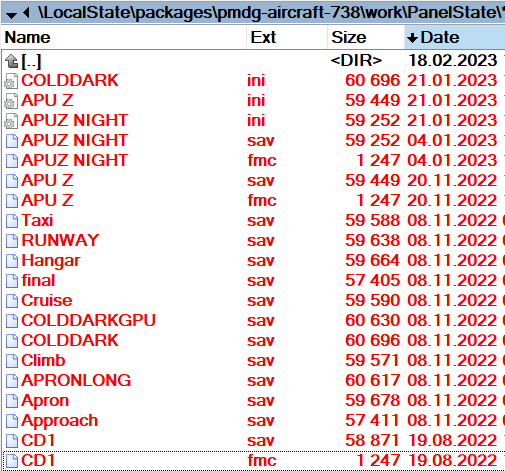
btw.
If Spadnext or AIR manager installed you must deactivate license before a hardware changes.
SpadNext
The SPAD.neXt license is locked to the computer you activated the license on.
If you are about to :
- Change any hardware component
- Upgrade your OS (e.g. upgrading to Windows 11)
- Move the Simulator to a different computer
it is recommended that you deactivate your license before doing so.To deactivate your License just start SPAD.neXt, head to Settings|Registration and press the “Deactivate License” Button.
After doing so, you are free to change any component.
When you are done, you can “activate” your License on a new computer (or even the same one) using the data from the License-Confirmation email you got when registering SPAD.neXt.
Air Manager
How can I reset / deactivate my license and transfer it to another computer?
Your license is connected to the hardware ID of your computer. You are entitled to 3 resets per license.
Open Air Manager In the top menu go to Air Manager -> Orders In the orders window you will be able to reset your license(s)
If something goes wrong, your house may catch fire and burn to the ground. It all depends on what went wrong.
Under normal circumstances, things won’t go wrong and your settings will be retained
Yes, he could make backups, but he’ll stil have the old computer so there really is no point. At worst he could copy the settings off the old one
https://forums.flightsimulator.com/t/controls-configuration-copy/576387/4
That’s why backup is important ![]()
No, when there are problems connecting to the servers, MSFS doesn’t work. You wait until it is working again, instead of wasting time and effort on pointless backups.
You can play without internet if you are advanced user ![]()
Backup is more than important.
https://forums.flightsimulator.com/t/discussion-may-6th-2021-development-update/399368/209
EOT
That was a reference to a system image backup, not a backup of some settings. Every system should have a full backup. Saving individual files is just silly.
EOT? In whose opinion?
All - I believe this information is partially correct. If you delete your game using the Xbox option, it removes everything as well from the cloud. Once that is done, you will have to recreate your settings. It took me over week to get them close to back to what I had, and it was so frustrating, I almost quit and just canned this whole game. So if the above link is good, I would recommend backing up those files or folders. I just copy the whole folder from my C drive to a portable SSD drive and update that every update. The folder 'Microsoftflightsimulator blah, blah" one.
In general, if i will install my configuration to a new PC, do i have to uninstall everething first.
So, first all addons and at last MSFS to be able to reinstall MSFS and all addons on the new PC?
I assume this is necessary to avoid licensing problems?
I believe there is some mixed up communication here. Are you (1) tearing down your machine and rebuilding it or (2) simply purchasing a new one? If (2), then you shouldn’t have to backup anything. Simply sign in to your MSFS account and install the game. It should be a duplicate of your other install. You can have the game installed on more than one machine, but play only on one. That does not apply to software like Air Manager. You would have to either purchase a separate license or have tit transferred.
Hi FlyingGunny, it is (2), so very interesting info from you.
Gonna be easy… i hope ![]()
Shouldn’t be any problem. That’s what I did. I was running on a 5 year old Acer Predator. Replaced it with a tower running a 3070. It was seamless, simply signed in and was off and running. It is still installed on the Predator. I don’t play on it, but keep MSFS updated.