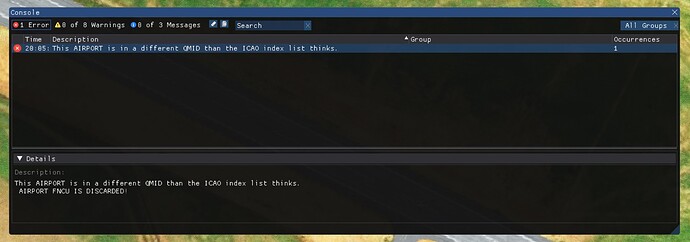What is considered the best / most appropriate way to do this?
I’ve stumbled across a number of duplicate airports (as in the same location contains two airfields with two seperate ICAO codes, an example would be EGTT / EGVQ) but also found farm strips assigned an ICAO ident for a former airfield 150 ish KM away. I decided it was high time I learned to edit things using the built in dev mode but it seem wrought with issues.
Example:
EGVJ used to be / is the ICAO code for a former RAF base but is currently assigned to a tiny, private airstrip in Buckinghamshire, nowhere near the East cost of Suffolk.
My biggest concern at this point despite a number of problems is the naming of this ICAO identifier seems to be dictated by a localisation file that is uneditable through “mod firendly” methodology. The only way I can see editing this is by supplying a script that runs and edits all the localisation files located in the fs_base folder of the official content.
Is this an accurate assessment or am I missing something?
I deleted the wrong ICAO code of an airport in the xml file and renamed it within the SDK.
Maybe this helps?
I followed this tutorial:
Eliminating airports | FSDeveloper
Thanks, though I had seen that thread over at FSDeveloper but it highlights exactly what I’m trying to resolve.
The naming associated with EGVJ is tied in to the localisation files which cannot be edited in a mod friendly manner from what I can tell. I don’t want to assign a fake / mock ICAO code (which is how they got around it), I want to move the existing one to the correct location, which in this case is half the width of the country away. The main point of tackling this was to correct what is incorrect, not add to it 
I should perhaps mention too that the character limit for the ICAO identifier is also problematic. All the information sources for small airfield identifier codes list them in a fashion similar to GB-0365 (this is Holbeck Farm that is currently EGVJ). The game doesn’t accept more than 5 characters as of now, which is a bummer too.
If there isn’t a mod firendly method for altering localisation strings then I feel this can only be fixed (properly) upstream.
Edit: I will add, I did try to make a package that simply supplied new localisation strings to rewrite what is included by default but this failed. Maybe this is possible and I just did it wrong?
hmm well I am not sure how to solve this  Especially with a 6 digit ICAO code.
Especially with a 6 digit ICAO code.
But this is how I would try to do it.
-
- create two separate airport projects in the game with the SDK using both wrong ICAO codes and build both projects with the in game SDK. So you have two separate packages.
-
- Then close the game and alter those airport .xml files with deleting and closing both airports with the wrong ICAO codes. (as described in the fsdeveloper link)
-
- then adding the proper ICAO codes to the xml files of both packages, if the 6 digit ICAO code failes at least naming it GB365 or something.

-
- finally building the project outside the sim with the fspackagetool.exe ?
-
- placing both packages into the community folder and hoping that it doesnt crash the game.
I dont think you can fix both airports with just one package ? But I am not sure about it.
1 Like
Heh, that’s pretty much what I had worked out to do if I wanted to fudge it. I would make a EGVJ project that closes the existing airport and configures the new one in the correct location. Then a second project would simply create a new airport at the correct location and yes, I had already figured I could use GB365 too. This would of course mean that it only works correctly with both in place but that’s ok.
I appreciate the brain storming but I decided that unless I can set things up correctly (accurate identifiers and naming), I’m unlikely to tackle the problem. The project is / was about correcting things so they are accurate to the real world and there are two hurdles that really prevent it meeting my criteria. If I could work out how to patch the localisation so the new EGVJ airfield was correctly named, I could perhaps live with shortening the farm strip id but really it’s the lack of ability to alter the name applied to an existing ICAO without an external script / batch file that puts me off.
I can do everything (in theory, I have not tested my concept for a patch that directly edits the existing localisation files) but it’s just not a good solution in my mind so I was hoping I had missed something in that regard.
1 Like
Unfortunately I am no expert in scripting, so I dont know really what is possible 
I would also report the 6 digit ICAO code issue to zendesk, maybe its a bug Asobo can fix ?
Maybe, I kind of suspect it’s not a bug but by design, ICAO codes are typically up to four characters after all, at least for the main commercial airfields.
Right now I prefer to spend my FS time flying but I’m sure that will change at some point. Tinkering always has its appeal.
1 Like
In my case too, I came to a dead end.
An airport has its ICAO and wrong name. I can successfully change it. But the simulator does not load the modified airport because there is another one somewhere else with the same ICAO. We are at the height of the confusion.
Simulator message in Dev \ Mode
1 Like
Indeed, maybe a list with the correct info for each airport would be usefull for future updates. As editing/creating other or new airports its not working for all situations.

 Especially with a 6 digit ICAO code.
Especially with a 6 digit ICAO code.