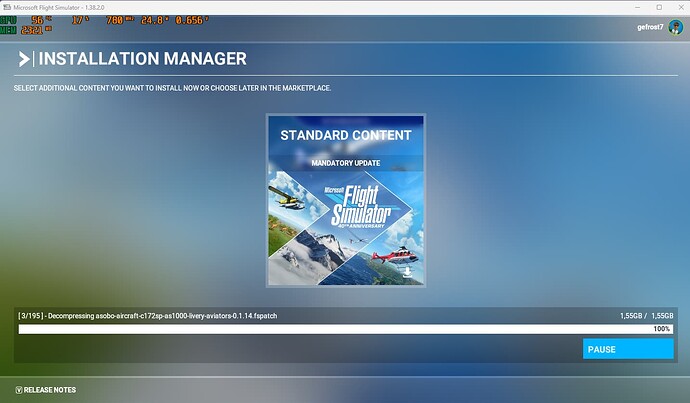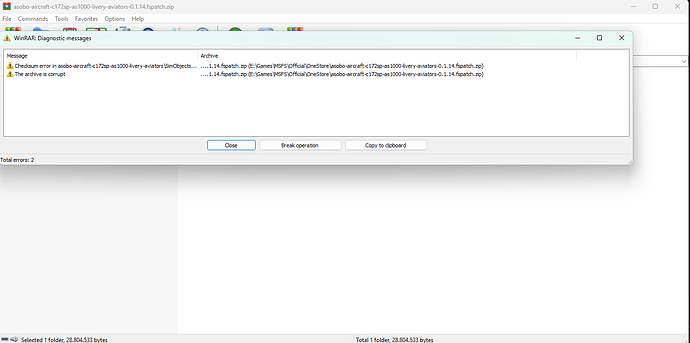ISSUE DESCRIPTION
Decompression stuck after reinstalling or updating the sim
[PC Only] Did you remove all your community mods/add-ons? If yes, are you still experiencing the issue?
YES
FREQUENCY OF ISSUE
After updates or reinstalling.
REPRODUCTION STEPS
Please list clear steps you took in order to help our test team reproduce the same issue:
- Launch the game when Reinstall or Update your game
- Stuck Decompressing Update Files
- Delete the files, other files fixed, but another sh*t broken again
Repeat number 1
I tried to decompress manually, turns out checksum error when decompressing it
YOUR SETTINGS
What are the settings when you can’t go to the main menu?
Turning off my Windows Defender or modifying TCP autotunning=disable didn’t work
[PC Only] Are you using Developer Mode or have you made any changes to it?
No, I can’t go to the main menu
[PC, MSFS 2020 Only] Are you using DX11 or DX12?
Seriously, I can’t play the game, how I can change DX11 or DX12
[PC Only] Many issues may be due to an outdated graphics card. Please state your Graphics Card Driver Manufacturer (NVIDIA, Intel, AMD) and Version:
NVIDIA RTX 3060 Ti with the latest driver at the time I write this post (576.28)
[PC Only] What other relevant PC specs can you share?
AMD Ryzen 5 5700X
32GB 3600MT/s RAM
2 TB NVME Drive
RECOMMENDATIONS TO THE DEV
PLEASE FIX THE DOWNLOADER, IT ALWAYS CORRUPTS THE FILE!
ALSO ADD THE ERROR HANDLER IF THEY FOUND A CORRUPT FILE AND BYPASS IT AND DOWNLOAD IT INSTEAD OF FREEZING
IT IS OKAY IF 1 OR 2 FILE I CAN DELETE IT MANUALLY AND WAIT, BUT IT IS HUNDRED OF FILE, IT MAKE ME CRAZY
MEDIA
Please add a screenshot or video of the issue occurring.