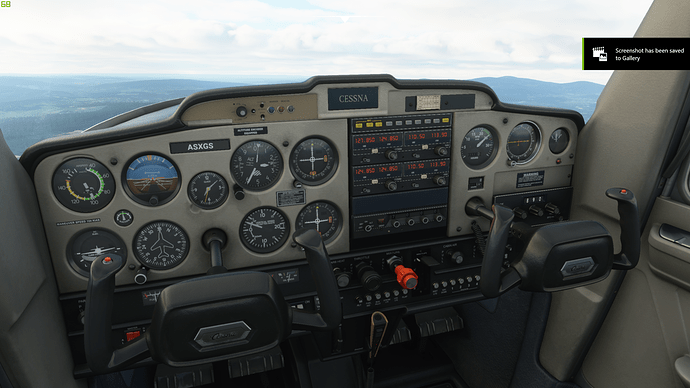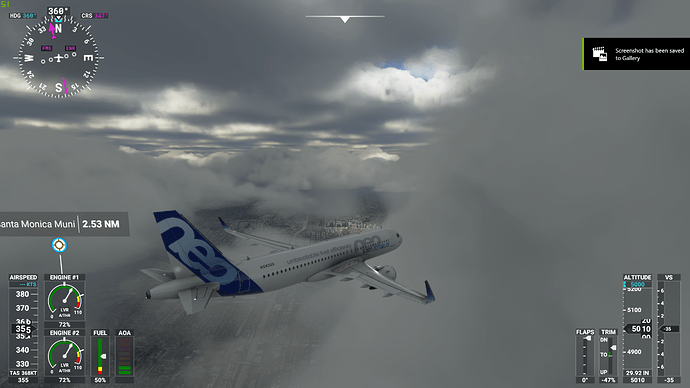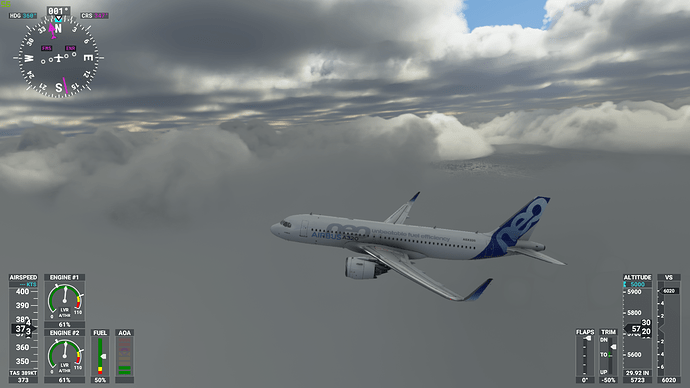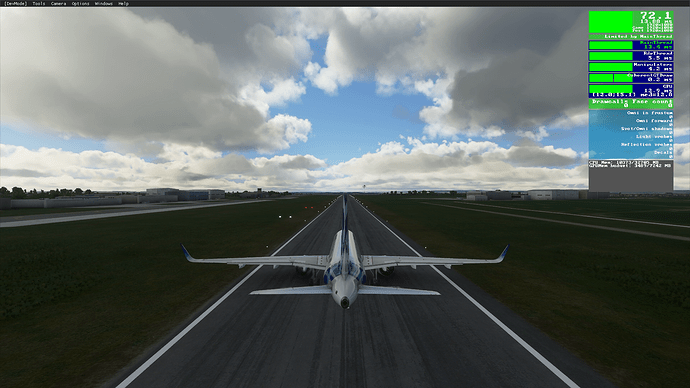If you have V-Sync on at 60 Hz you cannot possibly get “60-70” fps.
I thought so too but weirdly, it happened!
I forgot to add that i have a G-sync monitor and i haven’t turned off the G-sync option in Nvidia options.
Maybe that’s the solution 

For all the skepticals out there i’ll add screenshots later. 
EDIT: Here are the screenshots (i did a fly over Frankfurt as it seems to be a dense area that a lot of ppl have issues with) :
Don’t know if this is related, but I have also experienced a significant fps drop in Frankfurt when doing a final approach. The fps was about 22 during the whole flight, but just at the moment of short final, the fps dropped to 3! I almost crashed to the runway…
Later I found that the fps drop happened when I “looked” at the AI plane, and everything resumed normal when I simply turned the camera 180 deg.
i don’t get it
i7 7700k 4.8Ghz OC (OC today no FPS gain but it got smother)
32GB
1070Ti
FPS 35-40
settings are mixed mid-high-ultra
GPU is at 99% all of the time
CPU is all around the place from 60% to 100%
Your first mistake sir, was believing Anything on reddit to be correct
Can you share your game and NVidia CP settings pls?
I have the opposite: CPU throttling at 99% and GPU <40-50%
i5 7600k no OC
32GB
1080Ti
settings on high-end 1080p res.
i didn’t play with nvidia CP at all, got in some deep issues a while back (other games)
was going to do the FPS limiter thing but i didn’t need to so i left it alone
also am runing G-Sync compatible samsung monitor.
I hope they optimize this asap. Too much difference between normal/big cities airport.
Today I was departing from KLAX, and frames went down to 15 when normally get 30. (Rainy weather with a320) GPU not even at 30% !!
i7-7700k / Geforce GTX 1080 TI
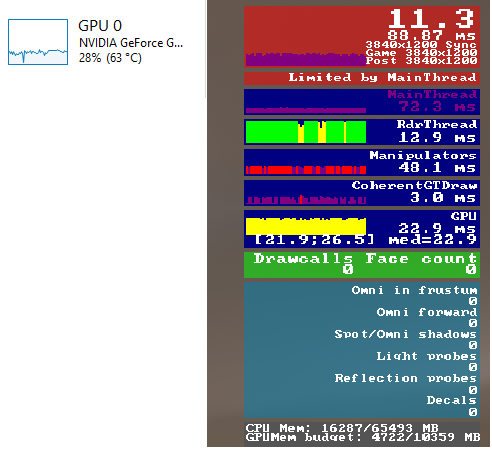
Don’t even want to think those 15 fps when adding a PDMG-like airliner. Because as far as I know , the overhead of that kind of addons is mostly CPU.
That’s weird buddy!
similar specs, running the sim in 1440p on high-end, g-sync monitor, v-synced with 60fps limit, got these right over KLAX, same weather conditions as you mentioned:
Same problem here…
RX 5700 XT 8gb
Ryzen 5 2600
16Gb RAM
20 fps in the airbus, 30 fps in the C152.
60/70% GPU usage and 50% CPU. But when I pause the game GPU 100%, quite weird.
I won’t play until its solved so I hope they are working on it !
Interesting.
Multiplayer enabled ? (ALL here) I will try later without multiplayer just in case.
Altough I’m using a 3440x1200 resolution superultrawide, but that should not hurt so much CPU as GPU. But still 28% usage. Really don’t get whats going on.
Your CPU is?
watch and scroll down:
live traffic, no multi
Ok, I made a test. Please have a look at the following screenshots:
Cessna 172 with analog instruments:
Cessna 172 with G1000:
Airbus A320neo:
What can be seen clearly is that it seems to be related with the CoherentGTDraw. While in the first two shots this take under 1 ms, it takes almost 5 ms.
I think this is related to the HTML/JS framework used for displays (https://coherent-labs.com). I don‘t know why this has a huge impact on the A320 but not on the Cessna with G1000. Maybe the G1000 is not using this framework or is not using functions that create the bottleneck. I mean a jump from < 1 ms to almost 5 ms is a lot…while rendering complexity seems not being increased in the same amount.
Can the others with similar issues have a look also in this parameter?
you nailed it, thank you. That was my hypothesis from the beginning, why on earth did they decide to use freaking HTML in such a already cpu heavy game. It’s just pure waste. Yeah it’s easier to code … but is it worth it ??? I hope PMDG will not use that useless framework and directly code their gauges in C++
So they can’t patch this kind of issue ? The issue is also visible with the outside view so how getting planes better coded would change this ?
I think they can. It could be related how some instruments are implemented. Performance tuning and optimization is not always obvious and easy and you need sometimes the right view.
This guide is interesting from the vendor of the framework:
https://coherent-labs.com/Documentation/cpp-gt/d9/df1/performance_guide.html
I will check next time on the computer if there is a way to access this performance console also in Dev mode and I will also suggest via Zendesk to provide it if not already the case. Why? Because if all future third party developers will use this framework they need to ensure their displays are running at a good performance.
While a bug could also exist in the framework itself, I fear it‘s more in the implementation of a certain instrument.
At least in my case it‘s not happening in the outside view, only if you fly info the cockpit with the drone.
I don’t think you have our issue as your GPU and CPU are running as they should. Its also happening with the ouside view so not sure that instruments would be the problem…But will see and hope this will get fixed soon
You can most definitely run this sim in 4K with the Ultra Preset and get 30+ fps no problems with a 2080ti and a modern CPU. I’m talking about high density areas like NYC.