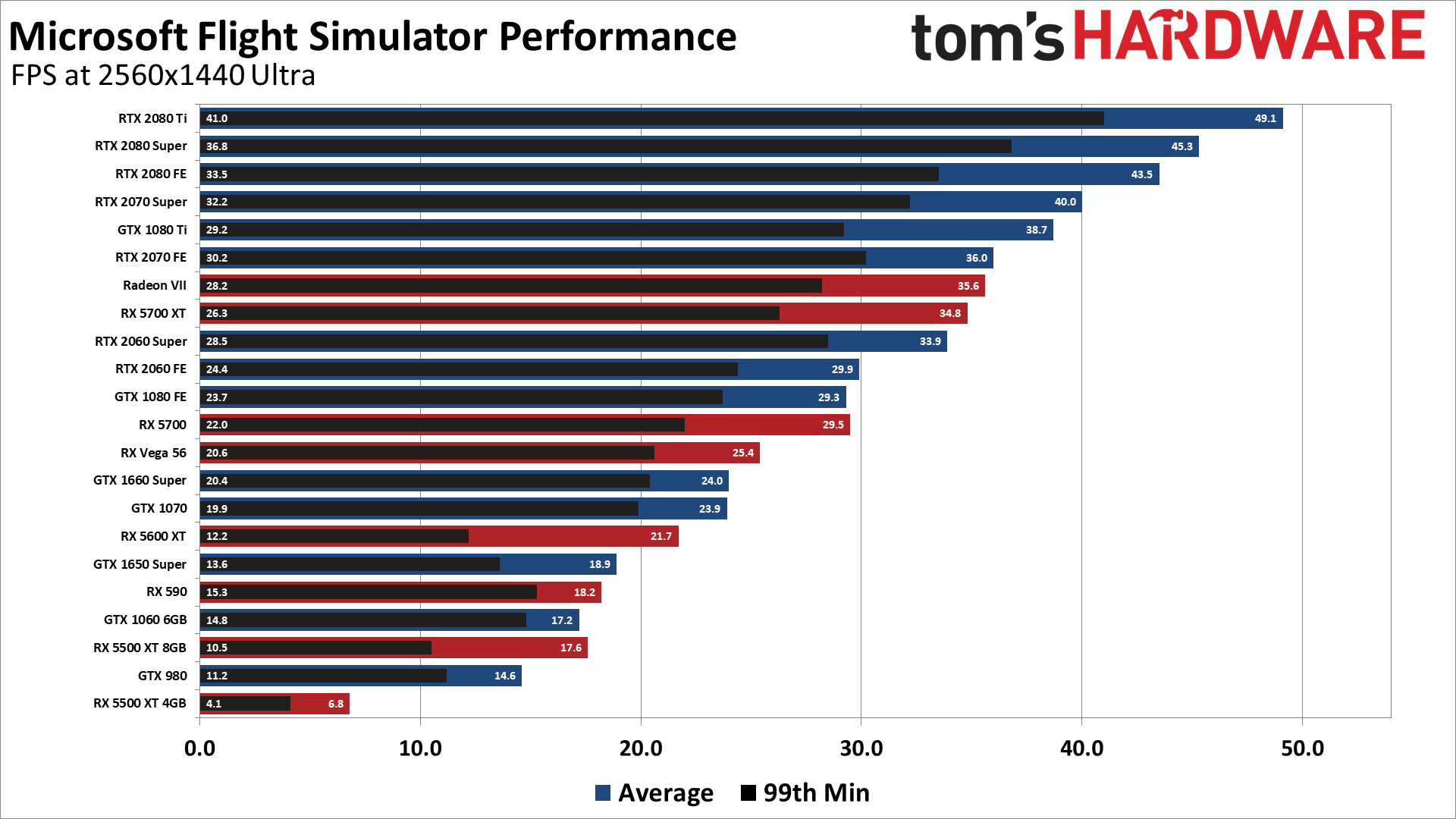Exactly the same here
I would say you‘re suffering mostly by the same problem as me.
The picture of the Cessna 152, you see that you‘re clearly limited the the GPU, because the main thread + Coherent GT Draw is finished after 19.9 ms, but the GPU takes 21.5 ms to finish. So it correctly states limited by GPU.
The picture of the Cessna 172 states that you‘re limited by MainThread. Your GPU takes 26.7 ms and your MainThread 26.7 ms; Coherent GT Draw is interesting taking so much with the G1000, comparing to mine (4.4 ms vs. 0.7 ms).
The picture with the A320 shows limited by MainThread and it‘s coming mostly from MainThread taking 30.2 ms and Coherent GT Draw with 7.2 ms.
When I conclude that stuff, I would say, there must be some parallelism between MainThread and Coherent GT Draw, because in your case of the Cessna 172 G1000, adding 26.7 ms + 4.4 ms results in 31.1 ms which is more than your frames take (first I thought it‘s running on the same thread). If one looks at the SDK of Coherent GT, there is an asynchronous mode but they also state that there could be synchronization „issues“. Maybe that‘s something we are running into. What is also interesting is that in your case form the 152 to 172 and A320 your MainThread is much more affected in duration than in my case. From 152 / analog devices and A320 the increase on my side is 3 ms while in your case it‘s an increase of 10.8 ms. How many cores do you have?
The pictures I‘ve taken are from ETHL, which is near Ulm, Germany where I live.
So I agree also on the scenery. Maybe we should have two airports, one with not so much complex scenery around and one that takes additional load. We should also agree on one or two presets that we use for weather so it‘s more predictable.
For example:
Airport
- ETHL RW27 - not so complex scenery
- KJFK RW31L - very busy area
Weather
- Clear Sky - no clouds
- Scattered - additional cloud load
Aircraft
- Cessna 152
- Cessna 172 G1000
- Airbus A320
Info
- CPU-Z
- GPU-Z
- Graphical Settings
My setting is based on Ultra, but I reduced some settings based on the popular post here in the forum (where graphical settings are compared).
This evening I will collect the stuff from my side (Settings, CPU-Z, GPU-Z) and I will also do the same test in KJFK.
What I also did was excluding my MSFS2020 folders in Windows Defender.
Best,
Andreas
I can offer my test as well, I will try doing it tonight.
By the way, I just tried the citation around Madeira, I got constant 55 fps from inside cockpit, and it has a virtual cockpit as well, so they might have programmed it better than the others since it is more recent or something, I have to investigate further.
Does it mean I don’t have a good GPU or CPU or there is a real problem and I should have much more FPS ?
Decent read here from Tom’s Hardware
Can you please link the topic?
Thanks
Super interesting, they show what we expected, the game is CPU limited, and they are testing it in 1080, so they are getting more or less the same numbers most of us do.
The issue is what will MS do in the future to optimize the game, as long as CPU’s clockspeeds don’t increase, as has been more or less the case for the last 5 years, the game will still be super dependent on the Main Thread and fps won’t improve.
That being said, it seems we might be facing an issue with the cockpit of some planes that could, maybe, be solved by improving the way it is programmed.
No idea though, I have no experience in game development.
EDIT: It seems they did a test in 1440p, they get exactly the same performance I get with the RTX2070SUPER and i9900K
Thanks a lot!
I have a 9900KF and it is being used at about 40% and my 1080ti SC is being used about 93%.
Does seem a bit strange.
Why strange? Your in CPU Limit
Say what? Please explain.
Same problem
The issue we found is that basically “only” the Main Thread of your CPU is being used, while the rest of threads are almost not being used.
Thus, while the main thread is at 100%, the rest is at 10% or even less, using, as a result, only 40% of our CPU’s (I also have the i9900KF)
The problem is the game uses DX11, the whole point of DX12 is to enable graphics like this without seriously sacrificing performance. When they switch to DX12, It will increase performance.
You are right about the 100 and 40% cause the Taskmanager for example only shows the full CPU Usage.
Thread in the Dev Tools FPS Monitor means the Software Main Task, not physical Cores or virtual Cores which are called Threads to.
DX12 could make the CPU Render Overhead better thats true. Well the foundation of MF2020 is the old FSX Engine…
I dont know if DX12 happen but surely this takes time.
That’s so weird it say a rtx 2060 runs at 30 fps.
On my laptop I am using a rtx 2060, Intel i7 9750h and 32gb. With these specs I get around 56 FPS to 37 FPS all in ultra and high settings.
And yet I still get limited by hyper threading only in Airliners at 20 fps.
Did my own testing. Inside cockpit of the 787. and cj4 worst offenders. Outside cockpit. FPS returns to normal. Seems the advanced displays are thread limiting. Other resources go down to idle. Will post screens and video tonight.
The airliners are particularly inefficiently coded! They have somewhat more graphics than the TBM930 for example, but not much - the PFD of the TBM is way more complicated since it is 3D. At least the algorithmic increase (autopilot, flight management, systems…) could have been placed in separate threads so that the secondary CPU cores could have handled that and not slow down the singular main thread. My benchmarking shows that the airliners take triple the milliseconds that are required for the TBM.