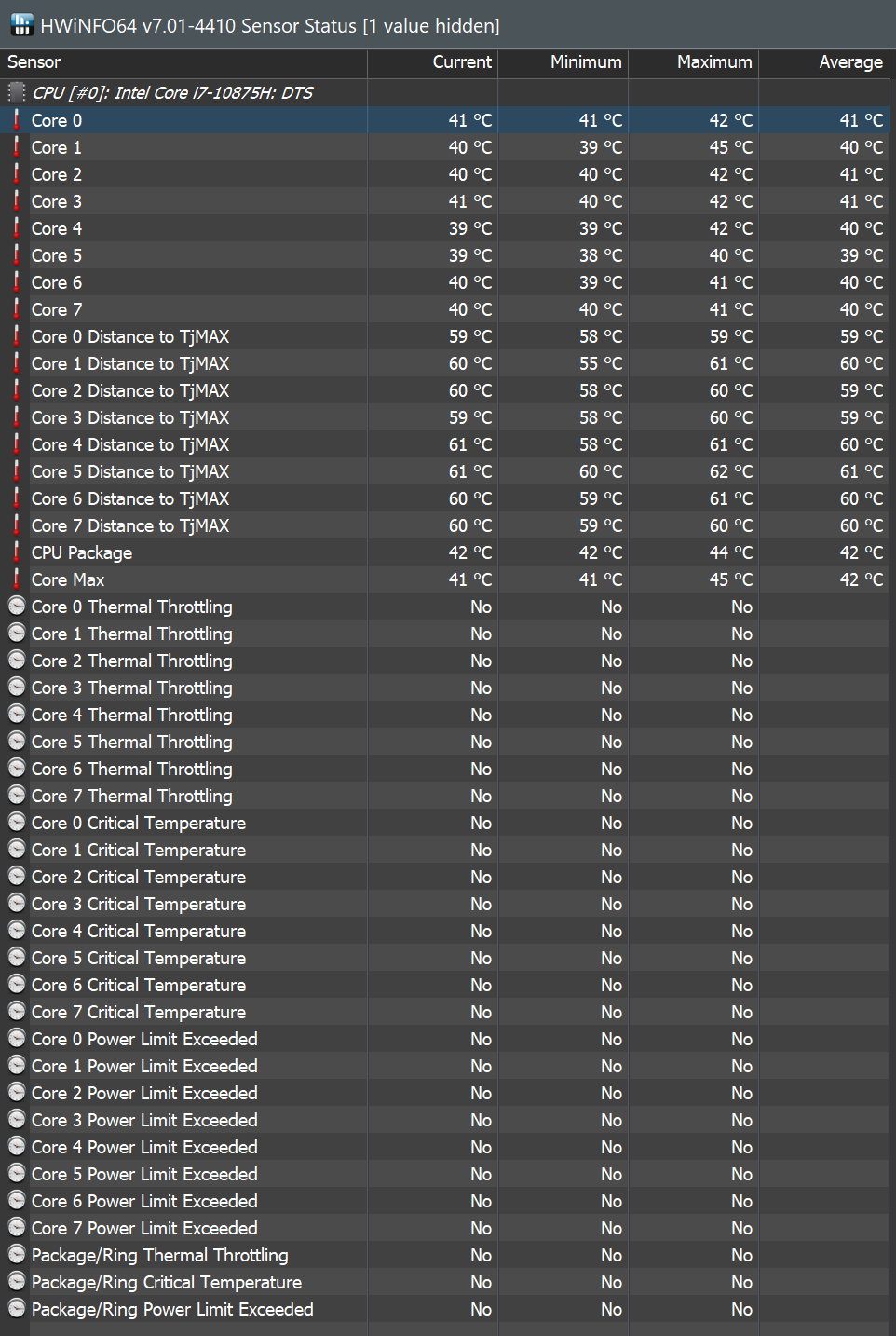As the title states, I just realized my CPU lowers to around 3.05 to 3.23 ghz during simming in VR and 2D. It’s overclocked 4.5ghz, it shouldn’t lower. Any idea why? Yes I do experience micro stutters.
Could it be thermal throttling? The CPU trying to save itself?
My thoughts as well,
May want to install HwInfo64 and see what your temps are and see if it’s throttling.
The advertised CPU clock speeds are for a single core. When there are more than one CPU active, the speed is spread out across the cores. So when MSFS uses all cores, your max will be much less.
I installed HWinfo64, what do I look for?
So you’re saying this is normal to see it utilized at 22% 3.11ghz?
Click on “sensors” at the top.
Use the sim for awhile and check the average temps on your CPU.
That’s the program that I used to monitor temps. Awesome utility.
There is actually an indicator for thermal throttling.
I used to see this happen when I would load up a complex airport with a complex plane. A real heavy load on the CPU would drive the temperatures up, then you would see thermal throttling indicated, then the CPU frequency would drop and the temperatures would fall.
Yup - check this out (assuming you have Intel):
Intel’s Frequency Boosting Technologies Explained (boxx.com)
EDIT to add - that drop does seem high to me. I’m on a gaming laptop and my max is 5.1 and when all cores are used I get 4.2. Maybe it’s your CPU model? Or maybe it is throttling more than it should.cIf it is throttling, you can use the HWinfo tool to see what state the CPU is in.
You’re looking for “Thermal Throttling” and “Power Limit Exceeded”. If any consistently show YES, then you may have an issue.
Here’s an example for my system (not actively flying):
Just lock the cores at 4.5 ghz providing your not thermal throttling. I lock all my cores at 5.2 and no problems
Yes I have the i7 8700k
I swear I thought I had it locked looks like it isn’t, I’ll have to go back to my bios and check it out
Ok thanks man, I was looking for that sensors section but couldn’t locate it. Gosh dang my temps are at 100 
Yeap that’s what it’s doing
What’s your voltage with 4.5ghz and what cooler do you have
Voltage is at 1.35 I have water cooler the PC is built by the iBUYPOWER computer brand
I actually overclocked via the intel extreme tuning utility and looks like the core voltage is set to default
Voltage seems high for that cpu with 4.5 . I’d lower it to 1.20 see if it stable and check Temps
Ok will try that now. Still reaching 100 at 1.2