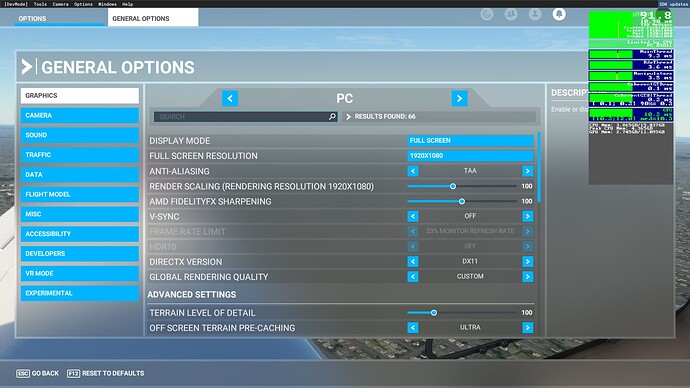Recently I noticed that the sim would sort of judder during gameplay, but unlike the normal random stuttering you might expect when flying this one was very regular happening exactly every 2 seconds and strangely happens even when the game is paused. Turning Terrain and Object LOD down doesn’t seem to have any effect but the stutter seems bigger during CPU heavy situations such as flying near a large city or flying a more complex aircraft such as the FBW a32NX, but it still happens in the default c152.
I capped my frame rate using the in-game vsync setting at 48 fps (33% refresh rate) since my pc can maintain that pretty smoothly apart from the aforementioned stutter, although the stutter happens with vsync on or off and any frame rate cap.
Things I’ve already tried to troubleshoot that haven’t worked:
- Restarting the sim/PC
- Clearing Rolling Cache
- Emptying community folder
- Reinstalling Flight Simulator
- Turning off photogrammetry
- Turning all setting down to low including LODs down to 10
- Using default settings
- Trying both DX11 and DX12
- Trying windowed mode
- Running the sim in completely offline mode with the ethernet cable unplugged and the PC completely disconnected from the internet
- Windows clean boot where all non-Microsoft processes are disabled (apart from Steam and the sim obv.)
- Unplugged mouse/keyboard/flightstick and used a more simple MnK that doesn’t want it’s own software to function properly
- Running various malware scans/turning off windows defender completely when sim is running
- Disabling Steam + GeForce overlays although this was covered by Windows Clean Boot
- Making sure GPU drivers/sim/windows is fully up to date
- Turning Gsync on/off
- Capping the frame rate using Nvidia Control Panel
Most of these I tried with a clean boot to try to make sure 3rd party apps weren’t interfering.
PC Specs:
CPU - i7-11700F @ 2.50GHz
GPU - EVGA GeForce RTX 3060 12GB
RAM - 16GB DDR4 3000mhz
1TB WD SN550 NVME SSD ← sim and OS both installed here
Seagate Barracuda 2TB
Windows 10 home ver. 10.0.19045
144Hz 1080p monitor
I don’t know when it started happening, only that I noticed it a few weeks ago. That way that it happens with such regular timing and even when the sim is paused makes me think it might be something with the PC itself rather than the sim, like some process tying up the main thread for a very short period of time every 2 secs, although I can’t replicate this stutter on any other game. I’m finding it difficult trying to track down what might be causing it using task manager/resource monitor since the stutter happens too quickly for it to show what’s using the CPU when it happens.
I’ve only found a small handful of other posts that I think may be the same issue and they all had different causes, and none of their solutions worked for me. Also It’s kind of hard to search for specifically as “every 2 seconds” is usually just shorthand for “very often”.
It’s not unplayable or anything but I’m slightly concerned it may be a symptom of something else wrong with the PC that only really shows up with the sim’s sort of unusual CPU usage style for lack of better words. If will probably try reinstalling windows soon If I can’t track down what’s causing it first, but 1. It’s a bit of a hassle to redownload and reinstall everything and 2. If that fixes it then It doesn’t reveal specifically what the problem was in the first place other than like a corrupted windows install or something.
Sorry for the long post about a problem that might not even be the sim’s fault but I don’t know where else to look for help. Any Suggestions of things to try or ways of finding what may be causing it appreciated!