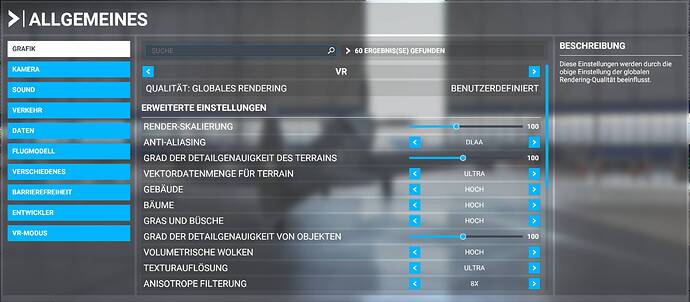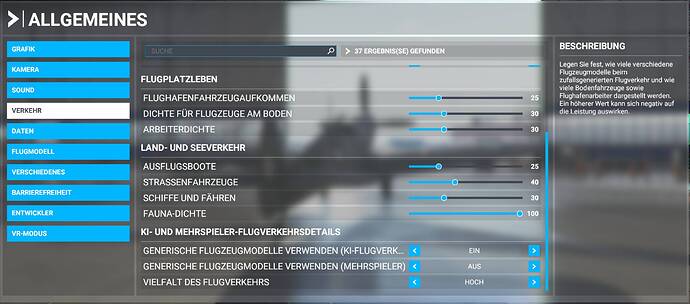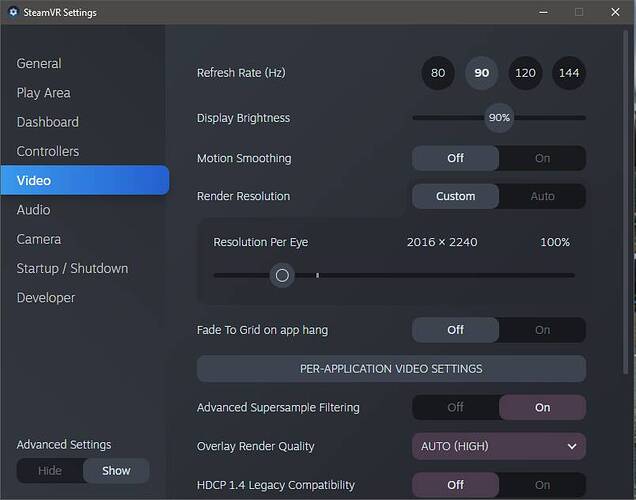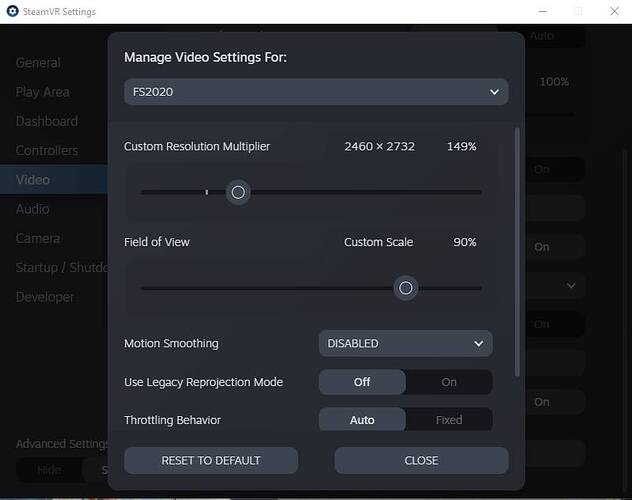Hello everyone, after fiddling around for quite a while, I guess it is time to share my current settings with you.
Before we start, I am running a Ryzen 7 2700X, 64 GB Ram, Nvme and a Radeon RX 6900 XT (The Gigabyte Gaming OC to be precise).
I tried to find a good balance between having a decent quality but not sacrificing too many fps for that and getting some good clarity out of the image. I also still get occasional CTDs, though they used to be much more often than now. I ~guess~ the closer you get to the limit of what your GPU can achieve, the more likely it is to get a CTD due to either the driver running into a timeout or that funny VCRUNTIME140.dll ruining your party.
I am playing with a Valve Index and therefore use SteamVR, so I decided to share those settings as well. In terms of performance, depending on the situation (large cities like London, New York or Paris still hurt), I am ending up with ~30 to 48 fps, which I find quite decent, given that I have set super sampling in SteamVR to 150%.
So here are my settings (sorry for the screenshots being in German):
Ingame graphics settings for VR:
Traffic Data settings:
SteamVR general video:
SteamVR FS2020 video:
Side note: The latest SteamVR beta features a FOV slider. What it basically does is reducing the FOV you get ingame but therefore increasing the image clarity. I wouldn’t suggest getting below 85% on the Index, because then you would start to see where the image has been truncated, however I didn’t notice as much of a difference in terms of clarity between 90% and 85% so I went with 90%, which definitely gave me some sharper instruments compared to before (100%).
Please feel free to share any potential improvements, you might find or let me know how these settings worked out for you.