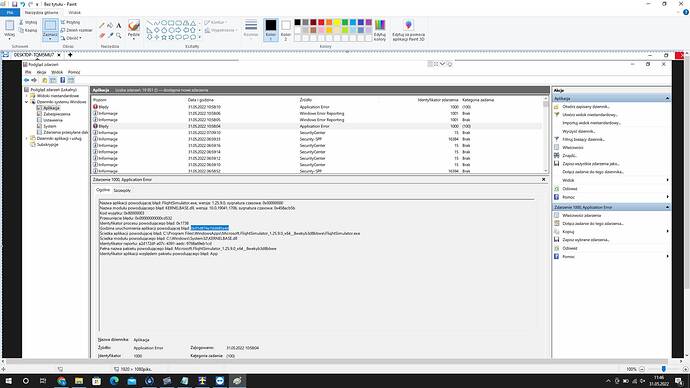![]() Thank you using the Bug section, using templates provided will greatly help the team reproducing the issue and ease the process of fixing it.
Thank you using the Bug section, using templates provided will greatly help the team reproducing the issue and ease the process of fixing it.
Are you using Developer Mode or made changes in it?
No
Brief description of the issue:
During an IFR flight from KBUF to KLAS, after about two(ish) hours of flight. The frame rate started dropping (from about 24 fps @ 7680 x 1440, RTX2070 Super). It would recover and then fall to 5-8 fps with increasing frequency. As I approached KDEN it got worse and worse… eventually limping along at 2-3 fps. It finally crashed completely.
This was something new to me (first flight after the SU9 patch). I hadn’t had any CTDs since all the fixes in SU5 or 6.
Provide Screenshot(s)/video(s) of the issue encountered:
Faulting application name: FlightSimulator.exe, version: 1.25.9.0, time stamp: 0x00000000
Faulting module name: KERNELBASE.dll, version: 10.0.19041.1706, time stamp: 0x458acb5b
Exception code: 0x80000003
Fault offset: 0x00000000000cd532
Faulting process id: 0x8bc
Faulting application start time: 0x01d867b200fa6abd
Faulting application path: C:\Program Files\WindowsApps\Microsoft.FlightSimulator_1.25.9.0_x64__8wekyb3d8bbwe\FlightSimulator.exe
Faulting module path: C:\Windows\System32\KERNELBASE.dll
Report Id: 84cc9cd4-8737-4a44-a638-2171bd7cc260
Faulting package full name: Microsoft.FlightSimulator_1.25.9.0_x64__8wekyb3d8bbwe
Faulting package-relative application ID: App
Fault bucket , type 0
Event Name: MoAppCrash
Response: Not available
Cab Id: 0
Problem signature:
P1: Microsoft.FlightSimulator_1.25.9.0_x64__8wekyb3d8bbwe
P2: praid:App
P3: 1.25.9.0
P4: 00000000
P5: KERNELBASE.dll
P6: 10.0.19041.1706
P7: 458acb5b
P8: 80000003
P9: 00000000000cd532
P10:
Attached files:
\?\C:\ProgramData\Microsoft\Windows\WER\Temp\WER25E5.tmp.mdmp
\?\C:\ProgramData\Microsoft\Windows\WER\Temp\WER2809.tmp.WERInternalMetadata.xml
\?\C:\ProgramData\Microsoft\Windows\WER\Temp\WER281A.tmp.xml
\?\C:\ProgramData\Microsoft\Windows\WER\Temp\WER2818.tmp.csv
\?\C:\ProgramData\Microsoft\Windows\WER\Temp\WER2828.tmp.txt
\?\C:\Users\jamesw\AppData\Local\Temp\WER2A6D.tmp.appcompat.txt
These files may be available here:
\?\C:\ProgramData\Microsoft\Windows\WER\ReportQueue\AppCrash_Microsoft.Flight_30b22e14d079d522ffb241735c285ece03458_3a93c52d_cab_c26f5d75-b2ac-47ba-8801-1ba00baf5a68
Analysis symbol:
Rechecking for solution: 0
Report Id: 84cc9cd4-8737-4a44-a638-2171bd7cc260
Report Status: 4
Hashed bucket:
Cab Guid: 0
Fault bucket 1352412615755199547, type 5
Event Name: MoAppCrash
Response: Not available
Cab Id: 1836424235214969172
Problem signature:
P1: Microsoft.FlightSimulator_1.25.9.0_x64__8wekyb3d8bbwe
P2: praid:App
P3: 1.25.9.0
P4: 00000000
P5: KERNELBASE.dll
P6: 10.0.19041.1706
P7: 458acb5b
P8: 80000003
P9: 00000000000cd532
P10:
Attached files:
\?\C:\ProgramData\Microsoft\Windows\WER\Temp\WER25E5.tmp.mdmp
\?\C:\ProgramData\Microsoft\Windows\WER\Temp\WER2809.tmp.WERInternalMetadata.xml
\?\C:\ProgramData\Microsoft\Windows\WER\Temp\WER281A.tmp.xml
\?\C:\ProgramData\Microsoft\Windows\WER\Temp\WER2818.tmp.csv
\?\C:\ProgramData\Microsoft\Windows\WER\Temp\WER2828.tmp.txt
\?\C:\Users\jamesw\AppData\Local\Temp\WER2A6D.tmp.appcompat.txt
\?\C:\Windows\Temp\WER2DA5.tmp.WERDataCollectionStatus.txt
These files may be available here:
\?\C:\ProgramData\Microsoft\Windows\WER\ReportArchive\AppCrash_Microsoft.Flight_30b22e14d079d522ffb241735c285ece03458_3a93c52d_cab_c26f5d75-b2ac-47ba-8801-1ba00baf5a68
Analysis symbol:
Rechecking for solution: 0
Report Id: 84cc9cd4-8737-4a44-a638-2171bd7cc260
Report Status: 268435464
Hashed bucket: 1ee6593ff427d9cdc2c4bc1bcfd8743b
Cab Guid: 84264917-2da0-4026-b97c-4a1cb4e81954
Detailed steps to reproduce the issue encountered:
PC specs and/or peripheral set up if relevant:
Windows 10, i7-10700K, 32 GB RAM, nVidia RTX2070 Super
Build Version # when you first started experiencing this issue:
![]() For anyone who wants to contribute on this issue, Click on the button below to use this template:
For anyone who wants to contribute on this issue, Click on the button below to use this template:
Do you have the same issue if you follow the OP’s steps to reproduce it?
Provide extra information to complete the original description of the issue:
If relevant, provide additional screenshots/video: