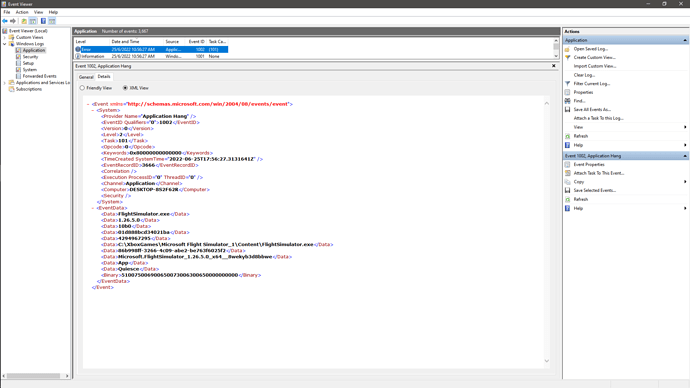My computer spec:
Intel(R) Core™ i7-8750H CPU @ 2.20GHz 2.21 GHz
16GB Ram
GTX 970
When I first start MSFS, it ables to install update (I install the whole game on D drive and main installer on C Drive) and after that I was able to fly it. After I kill the app and restart it again, it never works again. Everytime I launch MSFS while XBOX logo load up, it keeps crashing to desktop. And I’ve found the following error messages from Event Viewer.
Error Application (Details)
Event xmlns="http://schemas.microsoft.com/win/2004/08/>
System>
Provider Name="Application Hang " />
EventID Qualifiers="0 ">1002
Version>0
Level>2
Task>101
Opcode>0</Opcode
Keywords>0x80000000000000</Keywords
TimeCreated SystemTime="2022-06-25T14:03:15.8287071Z " /
EventRecordID>3568
Correlation />
Execution ProcessID="0 " ThreadID="0 " />
Channel>Application
Computer>DESKTOP-8S2F62R
Security />
System
EventData
Data>FlightSimulator.exe
Data>1.26.5.0
Data>7648
Data>01d8889c3dbce070
Data>4294967295
Data>C:\XboxGames\Microsoft Flight
Simulator_1\Content\FlightSimulator.exe
Data>9a185952-c4be-4122-b5e4-d6fd5c25858b
Data>Microsoft.FlightSimulator_1.26.5.0_x64__8wekyb3d8bbwe
Data>App
Data>Quiesce
Binary>510075006900650073006300650000000000
/EventData>
/Event>
Windows Error Reporting (Details)
Event xmlns="http://schemas.microsoft.com/win/2004/08/events/event ">
System>
Provider Name="Windows Error Reporting " />
EventID Qualifiers="0 ">1001
Version>0
Level>4
Task>0
Opcode>0
Keywords>0x80000000000000
TimeCreated SystemTime="2022-06-25T14:03:15.8106670Z " />
EventRecordID>3567
Correlation />
Execution ProcessID="0 " ThreadID="0 " />
Channel>Application
Computer>DESKTOP-8S2F62R
Security />
/System>
EventData>
Data>1454264204774060459
Data>5
Data>MoAppHang
Data>Not available
Data>0
Data>Microsoft.FlightSimulator_1.26.5.0_x64__8wekyb3d8bbwe
Data>praid:App
Data>1.26.5.0
Data>00000000
Data>5bca
Data>2097152
Data />
Data />
Data />
Data />
Data>\?\C:\PROGRAM FILES\WINDOWSAPPS\MICROSOFT.FLIGHTSIMULATOR_1.26.5.0_X64__8WEKYB3D8BBWE\Packages\fs-base-videos\Videos\Logo_Mgs.mp4 \?\C:\ProgramData\Microsoft\Windows\WER\Temp\WER4A8E.tmp.WERInternalMetadata.xml \?\C:\ProgramData\Microsoft\Windows\WER\Temp\WER4A9E.tmp.xml \?\C:\ProgramData\Microsoft\Windows\WER\Temp\WER4AAD.tmp.csv \?\C:\ProgramData\Microsoft\Windows\WER\Temp\WER4ACD.tmp.txt
Data>\?\C:\ProgramData\Microsoft\Windows\WER\ReportArchive\AppHang_Microsoft.Flight_2841ae38728686f667677fbb76ea5a8f49b6f2f_936bb001_ed88791e-f51c-4cec-bbb6-71213bf5e9d0
Data />
Data>0
Data>9a185952-c4be-4122-b5e4-d6fd5c25858b
Data>268435456
Data>cc302ad9b2e50a1c942e9596d71fb1ab
Data>0
/EventData>
/Event>