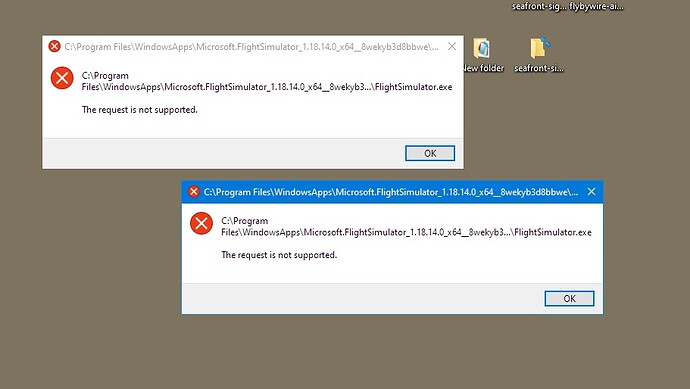I set-out to make my working simulator CTD. I succeeded as I said earlier. I have now managed to reverse the mess I created and no longer have the CTD issue that I deliberately created.
What I have learnt, and the things I did to get my simulator running again from my attempts to create deliberate CTD’s.
- If right clicking on the properties of the MSFS 2020 .exe and selecting ‘Run as Administrator’ this will cause a certain CTD on starting the simulator. Here is the error code/notification below…
It appears that choosing the option to run as administrator is no longer supported.
- Important: make sure that you have more than 10GB of free-space on your C:/ drive even if you have a page-file on another drive as I do. I have created extra space.
Right click your C:/ drive and clean the Windows partition of all the junk files. Remove all the old ‘Windows Update’ files to create more space by selecting the ‘system clean option’.
3. Make sure that from the ‘General Settings’ that the cockpit mouse interaction is set to ‘Legacy’ mode and not ‘Lock’. This may work for some people as this is something new Asobo introduced in this latest version, (SU5).
This finding has been confirmed by Molleron.
-
Turn off system restore, it has been known to cause stutters in previous versions of simulators. It may be fixed now!
-
I removed ORBX ‘seafront-sightseeing-vessels-channelisland’ and ‘seafront-sightseeing-vessels-core’ from the ‘Community Folder’
I removed both the A32NX and flybywire-aircraft-a320, short-cuts created by MSFSAdd-on Linker in the ‘Community Folder’ .
The above A320’s finding has now been confirmed as a cause of CTD’s for some.
I removed ‘MSF Addon Collector Settings.ac’ from the ‘Community File’
I Have done this experimentation in a hurry, rather than make just ONE change at a time I have made several, (not the best way or analytical was of doing things). I cannot pin down precisely how I managed to create the CTD issue, (when pressing the ‘Fly’ button). I thought it might be enabling Windows System Restore.
I did manage to get the simulator working and I found that if I loaded the last scenario where the simulator crashed, returning to that scenario would still cause the simulator to crash from that scenario where it crashed originally. In my case it was the Discovery flight over London.
TRY CHANGING TO ANOTHER SCENARIO rather trying to load the one which might be causing your CTD.
After taking the measures listed above, I now have a working simulator again and can now take the Discovery flight over London.
I have unequivocally deliberately managed to get my simulator to crash repeatedly and revert back/fix my problem but remember this is my PC and flight simulator.
If you are having repeated CTD’s then please try to follow what I did to get my simulator running again, it may help someone.
I will now add-back one-by-one the addons I removed to ascertain if there is one that is causing the problem.
Here is a screen-shot of my working simulator using the Discovery New York scenario. Bear in mind I am using an old i72600K with a GTX 1070OC and I am getting superb performance now with this latest rendition of this simulator. It can be done, hang-in there, I feel your pain however, I don’t think it will be too long before most people are offered a solution.
I have tried to help you by approaching this problem from a different angle, by creating CTD’s.
I could be more analytical in my approach alas, it’s a question of time. But here are my findings above discovered by my experimentation. Perhaps some of you might be encouraged to try this approach and report back in this thread, what you experienced and your findings… Maybe there is an adventurous third-party developer who might be inspired to try this approach to fault finding for us. ![]()
BRGDS. Charles.
REMEMBER: Make sure you set an exception in your anti-virus to exclude scanning all the key MSFS folders. You dont want your AV to scan the files that are being used while you are flying!
I have reported the ‘Lock’ mode CTD issue to Microsoft to make them aware that this is a problem feature at the moment for some.
Charles.