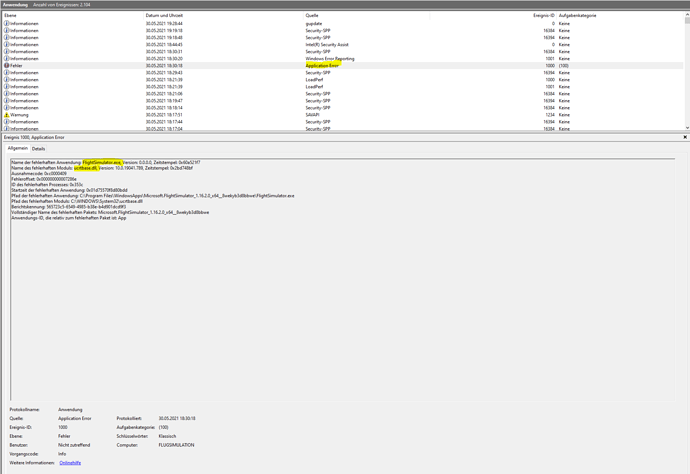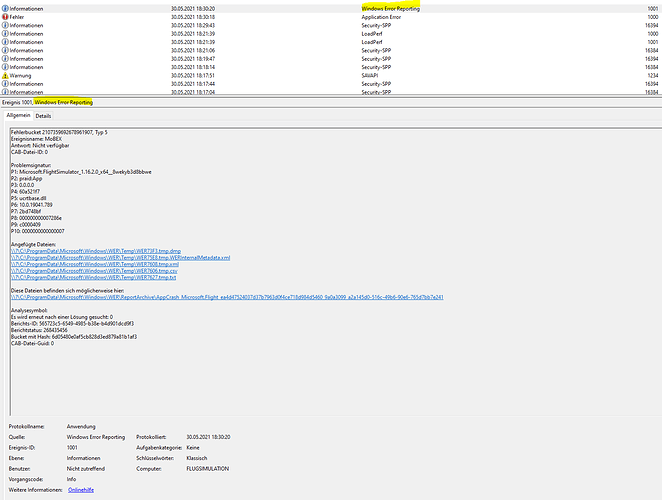Dear WallessMage51: You solved my problem. I deleted Toolkit from the Startmenu and now Flightsimulator starts without problems. Thank you very much!!
Fixed my CTD on launch! Thanks
the important part was more
Hi all,
I have no splash screen when I log on just a blank black screen and it CTD.
Anyone got any fixes for it ?
Thanks
please check the windows event log and show us there error message
I will paste here when every ■■■■■■■ CTD happens.
Faulting application name: FlightSimulator.exe, version: 1.16.2.0, time stamp: 0x00000000
Faulting module name: CoherentUIGT.dll, version: 2.9.5.0, time stamp: 0x5fc6aa59
Exception code: 0xc0000005
Fault offset: 0x000000000013f507
Faulting process id: 0x44b0
Faulting application start time: 0x01d754ac8aaec6e7
Faulting application path: M:\Steam\steamapps\common\MicrosoftFlightSimulator\FlightSimulator.exe
Faulting module path: M:\Steam\steamapps\common\MicrosoftFlightSimulator\CoherentUIGT.dll
Report Id: 4de4edce-38ca-47f4-a7eb-a08d458506c0
Faulting package full name:
Faulting package-relative application ID:
I will paste here when every ■■■■■■■ CTD happens.
That’s fine, but will you do anything to find out why? Have you searched the forums here for “0xc0000005” , and “CoherentUIGT.dll”?
I believe there are possible answers for both, you just need to look.
What have you tried so far, so we can eliminate those first.
im also having the same issue but i just got my first pc, i tried running the game through gamepass and it crashes, terminated, reset and repaired all xbox apps, nothing. tried reinstalling the game on different hard drive nothing.
tried buying the game on steam and it launched but after entering my microsoft account it crashed and continues crashing after every attempt. several other people on a facebook group having the same issue
hi me too, after the last update this sim game chrashes at every flight after some time. This is a program bug, based on a codeing error by the programmers, i mean, so reinstall and so on, is useless
Faulting application name: FlightSimulator.exe, version: 1.16.2.0, time stamp: 0x00000000
Faulting module name: ATIDXX64.DLL, version: 27.20.21002.112, time stamp: 0x6075cd12
Exception code: 0xc0000005
Fault offset: 0x00000000009df2e7
Faulting process id: 0x3068
Faulting application start time: 0x01d754d4af5e551a
Faulting application path: E:\SteamLibrary\steamapps\common\MicrosoftFlightSimulator\FlightSimulator.exe
Faulting module path: C:\WINDOWS\System32\DriverStore\FileRepository\u0366490.inf_amd64_c0dea8a43cb81731\B366217\ATIDXX64.DLL
Or
Faulting application name: FlightSimulator.exe, version: 1.16.2.0, time stamp: 0x00000000
Faulting module name: FlightSimulator.exe, version: 1.16.2.0, time stamp: 0x00000000
Exception code: 0x80000003
Fault offset: 0x0000000001c0eb32
Faulting process id: 0x3210
Faulting application start time: 0x01d754ce629d96cb
Faulting application path: E:\SteamLibrary\steamapps\common\MicrosoftFlightSimulator\FlightSimulator.exe
Faulting module path: E:\SteamLibrary\steamapps\common\MicrosoftFlightSimulator\FlightSimulator.exe
Report Id: 5693cb0a-6ce6-4b20-8dab-db10621c24fa
I definitely don’t know what to do, I’ve done everything to have a decent simulation.
I reinstalled the simulator and it didn’t solve anything, I had CTD.
Here are the facts about my CTD.
-
I do not have any type of report, my error does not appear in the event viewer, this is so frustrating.
-
My CTD happens after 20-30min after inserting my flight plan on yes, if I fly without a flight plan I don’t have CTD (This was a conclusion came after a series of tests).
-
I have CTD with any aircraft that I can add flight plan to.
-
The fact that my CTD does not have an error log all indicates a natural closure, as if you had closed the simulator on your own, can someone tell me if there is any external force that can close the simulator? after all I don’t have an error log, I believe it might be an external force. exclude the possibility of being windows defender.
-
My CTD happens on any route anywhere in the world
I don’t know what to do anymore, I have this problem since the end of May and I don’t know what to do anymore.
wait for the next update ^^ … this is a program error, a log will be only created if the programmer has written a exception log. so if the programmer write no exception logging at specific code places and a error occurs, you got no log info. Only if you can use a debug view of this program. SO there is no external forces, only a great and naturally complex program called flightsimulator with a lot of error possibilitys like every bigger software like windows ^^ or what ever
you are totally correct!
I’m a programmer and I know how long it takes to do that.
Following your logic, my mistake is then different from everyone here ok?
alias anyone already had a CTD related to the procedures related to the flight plan
REINSTALL STEAM… i ve same dcom access problem solved…
I invested 5000euros in equipment to learn realistic piloting, vfr and ifr … since I learn to read the event viewer, to repair windows, to look for the many various causes that can affect this game, hyper sensitive … thank you asobo
if dcom access denied for msfs… in event viewer… reinstall steam without deleting games… i solve this problem immédiately, after reinstalling game without no change…
or try to deconnect steam and reconnect i don t tried this first…steam give you internet access for your games so…
Hi guys, let me join the ctd party here with my reports.
Maybe someone see something that went wrong.
I didn´t have any issues with MSFS2020 until the last big update a few days ago and i didn´t change anything, unless installing the update.
The programm didn´t launch, shows a black screen for some seconds and closed-jumped out without any further notice.
Looking in the event notes i do have an Application Error and a Windows Error Reporting.
- The Application Error is as follows:
Obviously the modul ucrtbase.dll is for some reasons corrupt and causes the ctd.
Did anyone encounter the same issue and/or have a solution for it?
Addtionally the Windows Error Reporting:
Thanks Daniel
we are used to coping with new CTDs caused by add on airports after each world update. the last one was a sim update, it, however, kept adding new airports to my list of unprecedented levels of CTD frequency.
so it actually don’t matter if world or sim update, the simulator just turns unplayable after each update.
such a bummer !
I’ve not crashed this much to desktop in the last few months as I have this week alone. There is absolutely nothing useful in the Events apart from the crash itself. Usually happens before I’m about to spawn on an airfield. Running MSI 3090, Gigabyte Aorus Master, 32GB RAM and getting rather angry having to reenter all my flight plans 3-4 times in a row until I successfully manage to either spawn or take off for once.
Output from the event viewer:
Faulting application name: FlightSimulator.exe, version: 0.0.0.0, time stamp: 0x60a521f7
Faulting module name: FlightSimulator.exe, version: 0.0.0.0, time stamp: 0x60a521f7
Exception code: 0x80000003
Fault offset: 0x0000000001c0db52
Faulting process id: 0x30c8
Faulting application start time: 0x01d755867cbf8005
Faulting application path: C:\Program Files\WindowsApps\Microsoft.FlightSimulator_1.16.2.0_x64__8wekyb3d8bbwe\FlightSimulator.exe
Faulting module path: C:\Program Files\WindowsApps\Microsoft.FlightSimulator_1.16.2.0_x64__8wekyb3d8bbwe\FlightSimulator.exe
Report Id: 6c4f007a-3c10-486b-88c0-f78e62cd3e98
Faulting package full name: Microsoft.FlightSimulator_1.16.2.0_x64__8wekyb3d8bbwe
Faulting package-relative application ID: App
So that one, I had never had d3d11.dll error.
3 minutes of flights on a small aredrome with a grass runway, and hop the CTD which motivates me to completely forgot MSFS
I don’t know how to thank my little finger which always gives me very good advice when I’m about to rush headlong without thinking, when something makes me want …
(Understand who can …)
0x80000003
may be you should use forum search function… and may be you find a hint about windows virtual memory…