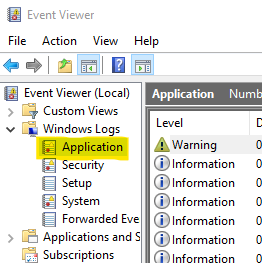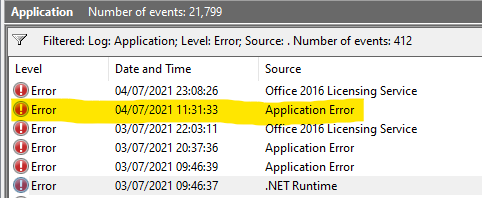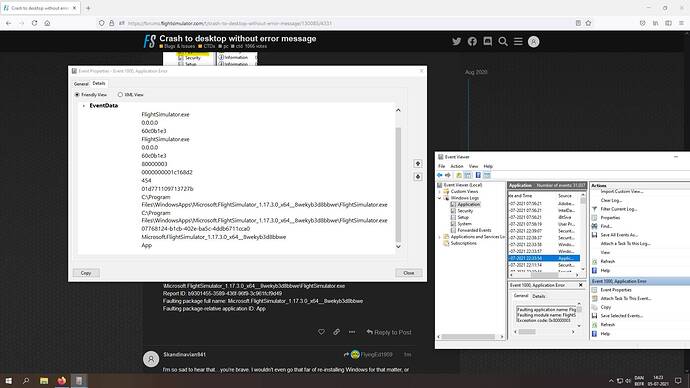The error about “CoherentUIGT.dll” have usually another reason than pagefile: it’s often caused by a mod. ( fbw, a… )
You can find some existing threads and join into:
https://forums.flightsimulator.com/search?q=CoherentUIGT.dll%20order%3Alatest
Your increasment of pagefile seems okay, but thought this was different errormessage as we spoke about.
One point I seen: your pagefile allocated currenty 25GIG. So it used parts of M: and C:
May you you can futuremore increase the max value at drive M: . And is there a reason why you not simple set the pagefile at C: drive ?
Not any reason Sir.
Can you please guide me the values to put in C:?
So it will be in both C and M ?
I only wondered me  … as said, it is nothing wrong with your setting.. Often is more clear to have system relevant “things” at C: drive. Some users moved the pagefile to another drive because less space at C: ( which can cause also lot of strange issues ) or it is a very slow drive. In your case windows “split” the pagefile to two drives. Because NVMe suggest me, that M: is a very fast file, it might be good idea to have the main portion of pagefile at M: .. just increase it a bit..
… as said, it is nothing wrong with your setting.. Often is more clear to have system relevant “things” at C: drive. Some users moved the pagefile to another drive because less space at C: ( which can cause also lot of strange issues ) or it is a very slow drive. In your case windows “split” the pagefile to two drives. Because NVMe suggest me, that M: is a very fast file, it might be good idea to have the main portion of pagefile at M: .. just increase it a bit..
( Can check C: drive how big the current pagefile is ? ( cmd → cd c: → cd \ → dir /ah ) In case there is a big file, I personaly would limit C: from 1 to 4 Gig , so that ensured the main pagefile is M: )
But we come Off-Topic with that. Here is a good topic about pagefile: Finally.....Solved CTD issues... for those of us with < 32 GB ram
( may ask future questions per PN )
And don’t forget.. this will mostly not fix the Coher…dll error 
LOL, Just happened again
Faulting application name: FlightSimulator.exe, version: 1.17.3.0, time stamp: 0x00000000
Faulting module name: unknown, version: 0.0.0.0, time stamp: 0x00000000
Exception code: 0xc0000005
Fault offset: 0x00007ffe5d4d0000
Faulting process id: 0x8268
Faulting application start time: 0x01d770036b8fce36
Faulting application path: M:\Steam\steamapps\common\MicrosoftFlightSimulator\FlightSimulator.exe
Faulting module path: unknown
Report Id: b7b865e1-420c-477f-8bec-6034571095a1
Faulting package full name:
Faulting package-relative application ID:
Its too much
CTD at another attempt, at Main loading
Faulting application name: FlightSimulator.exe, version: 1.17.3.0, time stamp: 0x00000000
Faulting module name: unknown, version: 0.0.0.0, time stamp: 0x00000000
Exception code: 0xc0000005
Fault offset: 0x00007ffe37400000
Faulting process id: 0x434
Faulting application start time: 0x01d7700561aa0389
Faulting application path: M:\Steam\steamapps\common\MicrosoftFlightSimulator\FlightSimulator.exe
Faulting module path: unknown
Report Id: 825addf7-bcd7-4053-b99a-daae2a8dce20
Faulting package full name:
Faulting package-relative application ID:
What ■■■■■■■■■■■ wrong with this game…
3rd time in a row
Faulting application name: FlightSimulator.exe, version: 1.17.3.0, time stamp: 0x00000000
Faulting module name: unknown, version: 0.0.0.0, time stamp: 0x00000000
Exception code: 0xc0000005
Fault offset: 0x00007ffe37460000
Faulting process id: 0x1cec
Faulting application start time: 0x01d7700661b209e1
Faulting application path: M:\Steam\steamapps\common\MicrosoftFlightSimulator\FlightSimulator.exe
Faulting module path: unknown
Report Id: e4bd910e-06da-4976-b52c-47848b02f2c9
Faulting package full name:
Faulting package-relative application ID:
Now happened at Checking for Updates
WTF is wrong??
Faulting application name: FlightSimulator.exe, version: 1.17.3.0, time stamp: 0x00000000
Faulting module name: unknown, version: 0.0.0.0, time stamp: 0x00000000
Exception code: 0xc0000005
Fault offset: 0x00007ffe80950000
Faulting process id: 0x5524
Faulting application start time: 0x01d77008ea6770a2
Faulting application path: M:\Steam\steamapps\common\MicrosoftFlightSimulator\FlightSimulator.exe
Faulting module path: unknown
Report Id: 148ec316-edd1-4c04-8366-b5c83a92e99f
Faulting package full name:
Faulting package-relative application ID:
you can EDIT a post, you know  .. otherwise users might think you want SPAM the thread
.. otherwise users might think you want SPAM the thread 
Now you report a issue which is NOT about CoherentUIGT.dll . This …0005 can have many reasons,.. often caused by an installed mod. Have you mods installed ( I guess yes, otherwise we had not seen the CoherentUIGT.dll error ). Try with an empty community folder.
Or do you made other changes at your system ?
My crashes started again after I begun flying the JF Arrow again. I had the GPS mods installed for both the 530, and the premium 750. I have removed the 530 mod, and kept the 750. I’ve had three flights without crashes. That in itself is ultimately meaningless as its too small a sample size, but I will continue in this manner. If I switch to another plane that doesn’t support the 750, or I decide to use that top menu addon as well, I will still ensure I have only one GPS addon installed, or the other, but never both.
1 Like
I totally relate to what you’re going through. I may follow you over to Xplane if this keeps up. MSFS is the most tempermental and unforgiving piece of software I think I’ve ever used. Doesn’t seem to play nice with anything.
2 Likes
Since yesterday, and totaly ou of the blue, MSFS keeps CTDing upon launch of flight.
I have tried:
- removing the Community file
- removing only latest freeware downloads
- uninstall entirely and re-install MSFS
- reboot the pc
ingame, i have tried before “launching” a flight:
- change aircraft type
- change departure airport
- cold and dark vs non cold and dark start
- data with and without bing,photogrametry
none of these helped
Does anyone have a clue or the same problem ??
1 Like
I have the same problem for two weeks now, sim does not get past first scenery screen (castle pic).
Tried everything zendesk advised, at the end did clean install of pc/ win10, no success, it won’t even download content anymore. I gave up, bought xplane11 and hope that future updates will make msfs work again, because it is better out of the box than xplane, but i want to fly 
Msfs is great when it works but i believe that microsoft/Asobo bit off more than they can chew with msfs.
1 Like
What do you see in the Event Viewer, under Application?
Application crashes will be logged there, with some information as to why. Some educated guesswork can sometimes point you to a reason, of not a solution.
never used that. Where exactly can i find that event viewer ? didn’t find anything like it, under “applications”
Click the “Start” button, and type event, and it should find “Event Viewer”.
The drill down to the “Application” log:
Then either look down the list, or filter for “Error” logs. You’ll likely see something like this:
In the bottom of the window, you will details about this event:
For that particular one I see this:
Faulting application name: FlightSimulator.exe, version: 0.0.0.0, time stamp: 0x60c0b1e3
Faulting module name: FlightSimulator.exe, version: 0.0.0.0, time stamp: 0x60c0b1e3
Exception code: 0xc0000005
Fault offset: 0x00000000012f6021
Faulting process ID: 0xd7c
Faulting application start time: 0x01d770bb93b3689d
Faulting application path: C:\Program Files\WindowsApps\Microsoft.FlightSimulator_1.17.3.0_x64__8wekyb3d8bbwe\FlightSimulator.exe
Faulting module path: C:\Program Files\WindowsApps\Microsoft.FlightSimulator_1.17.3.0_x64__8wekyb3d8bbwe\FlightSimulator.exe
Report ID: b9301455-3589-436f-96f9-3c961fcf9d49
Faulting package full name: Microsoft.FlightSimulator_1.17.3.0_x64__8wekyb3d8bbwe
Faulting package-relative application ID: App
I’m so sad to hear that…you’re brave. I wouldn’t even go that far of re-installing Windows for that matter, or even considering buying another sim.
but I totally agree with you, when it works…MSFS…and since October last year, I only had such probs, once, or maybe twice. But still so happy about it when I’m flying. So, yes, it is a jewel worth waiting for a solution. Hopefully the problem doesn’t come from my rig, in which case, i’m screwed
1 Like
found it…this is what it says:
But since i’m not an I.T educated, this is Chinese to me. If anybody can help me “translate” it, or solveit , I’d be more than gratefull.
I get the same error code 0x80000003 in my eventlog, don’t know what to do with it, recently send my eventlog plus sys info to zendesk, they only came with a list of standard solutions that did not fix the problem. They did not react on my eventlog.
I also tried to install on a different desktop, got the same error, so i am quite sure now the problem is not on my side, i hope Asobo takes this serious and investigates.
Can have many reasons, but often its because not enought memory ( your windows pagefile size needs to be increased, in special if you own less than 32GIG RAM and more important if you have mods installed ).
A normal windows check with sfc /scannow and DISM might be also good idea.
1 Like
ok, I have 16Gb RAM, and until now, never had any problems of that kind with MSFS. I don’t say i don’t believe you, in the contrary. But is the answer that “easy”?? Do i just have to buy new RAM for my PC ?