true. I heard that as well, but scenery add ons are the most noticeable when ctd as of last update.
I tried 2 flight tonight: 1 successful flight (Iceland) and 1 CTD in mid flight (Caicos Island).
I am not using any ‘external’ mods/addons (I mean empty community folder and not using any SimConnect apps), just base Sim and 5 free world update from official Content Manager.
Do I need to remove all world update from content manager too?
Sometimes CTD happened on main menu, leave it for >15 mins stay in menu, and my desktop appear.
I forget to report back… I flew bit around BIIS with no issues…
Good to know. I’ll retract my steps from Monday, and see if it works for me now. It’s strange that coming from the West instead worked. Maybe there was some truth in clearing the cache after all, and I may have inadvertently done it by overwriting what was in there with the data from the West? Total guess, but it seems odd that several users have reported this issue now.
hmmm… I assume I had no data from BIIS in cache. So yes… may be I get other data as you while CTD happend.
you could try just uninstalling the nordic update and see if it affects it.
CTD again. GG
Faulting application name: FlightSimulator.exe, version: 1.17.3.0, time stamp: 0x00000000
Faulting module name: CoherentUIGT.dll, version: 2.9.5.0, time stamp: 0x5fc6aa59
Exception code: 0xc0000005
Fault offset: 0x000000000013f72c
Faulting process id: 0x5e6c
Faulting application start time: 0x01d76f553b85be2b
Faulting application path: M:\Steam\steamapps\common\MicrosoftFlightSimulator\FlightSimulator.exe
Faulting module path: M:\Steam\steamapps\common\MicrosoftFlightSimulator\CoherentUIGT.dll
Report Id: 2ebab64a-37f1-4716-aaba-e11b360173f5
Faulting package full name:
Faulting package-relative application ID:
same as you already reported , or ? ![]()
and you get hints :
what you find out about the CoherentUIGT.dll ? ![]()
Have you existing threads checked and tried the mentioned hints ?
Some threads seem memory related, and one user who had 32GB of memory had turned off their paging file. When they turned it back on, the crashing stopped.
Perhaps the users with that error only have 16GB?
Yes, I’ve already activated Paging. But still happening.
Is there any wrong with my settings? I have 32 GB. Here are my settings.
Win 10 is at Drive C and MSFS is in Drive M
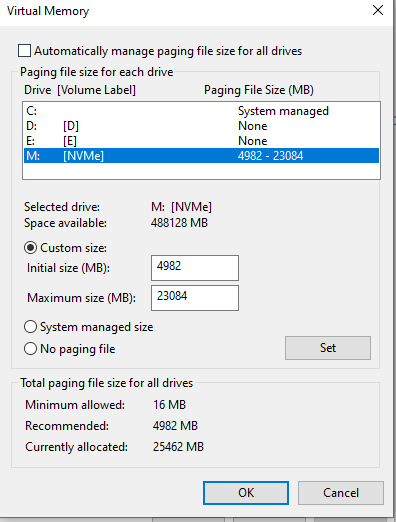
Another new crash type for me. First one I saw was in July 1st. Just got it again today.
Fault bucket 2218093250556792470, type 5
Event Name: MoBEX
Response: Not available
Cab Id: 0
Problem signature:
P1: Microsoft.FlightSimulator_1.17.3.0_x64__8wekyb3d8bbwe
P2: praid:App
P3: 0.0.0.0
P4: 60c0b1e3
P5: StackHash_b4d0
P6: 0.0.0.0
P7: 00000000
P8: PCH_FF_FROM_ntdll+0x000000000009D974
P9: c0000005
P10: 0000000000000008
Till then I hadn’t seen this “StackHash_b4d0” type before. Checking the event log it seems precipitated by a .NET Framework crash.
Application: FlightSimulator.exe
Framework Version: v4.0.30319
Description: The process was terminated due to an unhandled exception.
Exception Info: exception code c0000005, exception address 000000000A462DEE
Then an application error.
Faulting application name: FlightSimulator.exe, version: 0.0.0.0, time stamp: 0x60c0b1e3
Faulting module name: unknown, version: 0.0.0.0, time stamp: 0x00000000
Exception code: 0xc0000005
Fault offset: 0x000000000a462dee
Faulting process ID: 0x1bdc
Faulting application start time: 0x01d76fe48b805ed2
Faulting application path: C:\Program Files\WindowsApps\Microsoft.FlightSimulator_1.17.3.0_x64__8wekyb3d8bbwe\FlightSimulator.exe
Faulting module path: unknown
Report ID: 36f751b2-874f-4c8f-a2be-42486b8b2cef
Faulting package full name: Microsoft.FlightSimulator_1.17.3.0_x64__8wekyb3d8bbwe
Faulting package-relative application ID: App
The error about “CoherentUIGT.dll” have usually another reason than pagefile: it’s often caused by a mod. ( fbw, a… )
You can find some existing threads and join into:
https://forums.flightsimulator.com/search?q=CoherentUIGT.dll%20order:latest
Your increasment of pagefile seems okay, but thought this was different errormessage as we spoke about.
One point I seen: your pagefile allocated currenty 25GIG. So it used parts of M: and C:
May you you can futuremore increase the max value at drive M: . And is there a reason why you not simple set the pagefile at C: drive ?
Not any reason Sir.
Can you please guide me the values to put in C:?
So it will be in both C and M ?
I only wondered me  … as said, it is nothing wrong with your setting… Often is more clear to have system relevant “things” at C: drive. Some users moved the pagefile to another drive because less space at C: ( which can cause also lot of strange issues ) or it is a very slow drive. In your case windows “split” the pagefile to two drives. Because NVMe suggest me, that M: is a very fast file, it might be good idea to have the main portion of pagefile at M: … just increase it a bit…
… as said, it is nothing wrong with your setting… Often is more clear to have system relevant “things” at C: drive. Some users moved the pagefile to another drive because less space at C: ( which can cause also lot of strange issues ) or it is a very slow drive. In your case windows “split” the pagefile to two drives. Because NVMe suggest me, that M: is a very fast file, it might be good idea to have the main portion of pagefile at M: … just increase it a bit…
( Can check C: drive how big the current pagefile is ? ( cmd → cd c: → cd \ → dir /ah ) In case there is a big file, I personaly would limit C: from 1 to 4 Gig , so that ensured the main pagefile is M: )
But we come Off-Topic with that. Here is a good topic about pagefile: Finally.....Solved CTD issues... for those of us with < 32 GB ram
( may ask future questions per PN )
And don’t forget… this will mostly not fix the Coher…dll error 
LOL, Just happened again
Faulting application name: FlightSimulator.exe, version: 1.17.3.0, time stamp: 0x00000000
Faulting module name: unknown, version: 0.0.0.0, time stamp: 0x00000000
Exception code: 0xc0000005
Fault offset: 0x00007ffe5d4d0000
Faulting process id: 0x8268
Faulting application start time: 0x01d770036b8fce36
Faulting application path: M:\Steam\steamapps\common\MicrosoftFlightSimulator\FlightSimulator.exe
Faulting module path: unknown
Report Id: b7b865e1-420c-477f-8bec-6034571095a1
Faulting package full name:
Faulting package-relative application ID:
Its too much
CTD at another attempt, at Main loading
Faulting application name: FlightSimulator.exe, version: 1.17.3.0, time stamp: 0x00000000
Faulting module name: unknown, version: 0.0.0.0, time stamp: 0x00000000
Exception code: 0xc0000005
Fault offset: 0x00007ffe37400000
Faulting process id: 0x434
Faulting application start time: 0x01d7700561aa0389
Faulting application path: M:\Steam\steamapps\common\MicrosoftFlightSimulator\FlightSimulator.exe
Faulting module path: unknown
Report Id: 825addf7-bcd7-4053-b99a-daae2a8dce20
Faulting package full name:
Faulting package-relative application ID:
What the ■■■■ is wrong with this game…
3rd time in a row
Faulting application name: FlightSimulator.exe, version: 1.17.3.0, time stamp: 0x00000000
Faulting module name: unknown, version: 0.0.0.0, time stamp: 0x00000000
Exception code: 0xc0000005
Fault offset: 0x00007ffe37460000
Faulting process id: 0x1cec
Faulting application start time: 0x01d7700661b209e1
Faulting application path: M:\Steam\steamapps\common\MicrosoftFlightSimulator\FlightSimulator.exe
Faulting module path: unknown
Report Id: e4bd910e-06da-4976-b52c-47848b02f2c9
Faulting package full name:
Faulting package-relative application ID:
Now happened at Checking for Updates
WTF is wrong??
Faulting application name: FlightSimulator.exe, version: 1.17.3.0, time stamp: 0x00000000
Faulting module name: unknown, version: 0.0.0.0, time stamp: 0x00000000
Exception code: 0xc0000005
Fault offset: 0x00007ffe80950000
Faulting process id: 0x5524
Faulting application start time: 0x01d77008ea6770a2
Faulting application path: M:\Steam\steamapps\common\MicrosoftFlightSimulator\FlightSimulator.exe
Faulting module path: unknown
Report Id: 148ec316-edd1-4c04-8366-b5c83a92e99f
Faulting package full name:
Faulting package-relative application ID:
you can EDIT a post, you know  … otherwise users might think you want SPAM the thread
… otherwise users might think you want SPAM the thread 
Now you report a issue which is NOT about CoherentUIGT.dll . This …0005 can have many reasons,… often caused by an installed mod. Have you mods installed ( I guess yes, otherwise we had not seen the CoherentUIGT.dll error ). Try with an empty community folder.
Or do you made other changes at your system ?
My crashes started again after I begun flying the JF Arrow again. I had the GPS mods installed for both the 530, and the premium 750. I have removed the 530 mod, and kept the 750. I’ve had three flights without crashes. That in itself is ultimately meaningless as its too small a sample size, but I will continue in this manner. If I switch to another plane that doesn’t support the 750, or I decide to use that top menu addon as well, I will still ensure I have only one GPS addon installed, or the other, but never both.