So further evidence of unstable overclocks causing problems with MSFS? It’s been mentioned before, even ones that are stable for other software, and just one more thing to be eliminated as part of the diagnostic process.
Hi @mixMugz,
The “8wekyb3d8bbwe” relates to Microsoft default apps such as “MS Store” or “MS Edge”. The bundle that includes “8wekyb3d8bbwe” is “xxxxxxx_8wekyb3d8bbwe.appxbundle” where “xxxxxx” is app/service name.
Examples are:
Microsoft.AsyncTextService_8wekyb3d8bbwe
Microsoft.ECApp_8wekyb3d8bbwe
Microsoft.Windows.narratorquickstart_8wekyb3d8bbwe
NcsiUwpApp_8wekyb3d8bbwe
Microsoft.MicrosoftEdge_8wekyb3d8bbwe
MicrosoftEdgeDevToolsClient_8wekyb3d8bbwe
What you listed is not related to MSFS but rather UWP Libraries for Windows default installed apps. When end users reset the MS Store due to errors from the Store using the Command Line, it pulls that app package from the “8wekyb3d8bbwe.appxbundle” (which contains the default apps Windows has).
The correct way to reinstall the VC++ libraries are the ones that have been listed on this forum.
Same Happened here, say good bye to CTD!!!
@MichaMMA worked with me as well until fixed!
Now truly enjoy your MSFS
Send a crash report please, there are wise people here who knows about crashes… trust me without that, it will be aiming with an arrow in the night to a mosquito.
i upgraded ram 16 to 32 g , crashing mins in, went into bios and turned ON XMP.
msi MB, sim working for a week no crashes
oh yes… this depends on your RAM which offers then two XMP profiles and in this case is #2 the most instable. It has nothing to do with MSFS. The game simple want all your PC power and if a component is not 100% stable…
Same happens for many other users with RAM which have only one XMP profile. These XMP Settings CAN works fine, but not must works fine ( for me, it is often a big lie ![]() )
)
My RAM manufactor is a “straight” one:
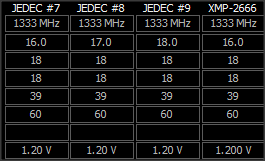
XMP = fastest JEDED standart
Hi Everybody.
As with most on this forum, I have been playing this game from the beginning, and I am finally at my wits end!!! Although I think I may have lasted longer than others 
I have been getting CTD’s from the very beginning, very few at first (I was using a Vega 64 card then), but since changing to an NVIDIA 1080ti, it’s way way worse. CTD when Loading into Flight, just after takeoff, mid flight etc !!! Random as all heck. I also change my hardware quite frequently, so this could have started after changing CPU, motherboard or RAM as well, but seems to me it started in earnest when I installed the 1080ti. All other games are stable, except Marvel Avengers, that crashes like crazy too.
I have read that there are some seriously clever people on here. Please can you guys help me with this.
What do you need from me?
Here is my spec:
AMD 3600
MSI B450M Mortar MAX MB
2 x 8GB Patriot DDR4 3200 RAM
256GB NVME HP Drive
512GB SSD HP Drive (MSFS installed on this drive)
Thrustmaster TCA Airbus Officers Pack (Joystick and Throttle)
Anne Pro II keyboard
Glorious D- Mouse
I have tried so many different things to try and get this game working, but nothing seems to help. Here are some of the things I can remember doing:
All Drivers Updated (Latest NVIDIA and previous versions did the same) and fresh install of Windows (20H2, but also tried on 2004)
Page File adjusted for both drives to over 20GB
XMP Profile changed in BIOS (From profile 2 to 1, seemed to have helped a bit maybe, could be placebo)
All Overclocks removed.
Power settings changed to AMD Balanced and Performance
Ran as admin and changed full screen optimizations
Limited Frame Rates in NVIDA Control Panel
Changed Graphics Settings in game to lower settings
These are the things I can remember, probably did another 100 things…
Please can someone assist me.
TYIA
I did everything to, crashing started mins into each flight i upgraded ram 16 to 32 ,i went and turned on XMP no crashes for a week now and only have windows 1909 installed.
I didn’t have XMP 1 or 2 i think just on /off.
A little update to my post. I searched for some troubleshooting from users on reddit and one thing that saves me - killing exporer.exe when I launching MFS. So, this thing is working but I now i’m wondering how I can avoid to kill task and playing as always. Can this be related to CTD when I installed sim and simply continued downloading after relog in sim or trouble covering in faulty updates of win10?
if you are on win2004, try 20h2…
I’m on 20h2. Sent all msinfo and dxdiag to devs in zen, waiting for answers.
What does it show in the event viewer?
I wish I knew. I have already visited it several times after CTD and did not find a single error that would refer to MSFS.
Also, my event viewer states this every time:
“Display driver nvlddmkm stopped responding and has successfully recovered.”
You might want to look for other users with this error, at your driver version. It may be worth upgrading it.
Update 1/2/2021: I found the CTDs were caused by one of the addons I had in the Community folder. I emptied that folder and was able to turn on AI traffic and no crashes now.
:::::::::::::::::::::::::::::::::::::::::::::::::::::::::::::::::::::::::::::::::::::::::::::::::::::::::
Same here. Had to turn off AI traffic to be able to even load a flight.
same here!
Haven’t started FS2020 a few weeks, and today after the ~1GB update I have those CTD issues, happens a few minutes after starting a flight. Deleted all liveries and mod, same issue. No issues before that latest update.
EDIT
Event log
Name der fehlerhaften Anwendung: FlightSimulator.exe, Version: 0.0.0.0, Zeitstempel: 0x5fb7ecbc Name des fehlerhaften Moduls: FlightSimulator.exe, Version: 0.0.0.0, Zeitstempel: 0x5fb7ecbc Ausnahmecode: 0xc0000005 Fehleroffset: 0x0000000001ad986b ID des fehlerhaften Prozesses: 0x30d0 Startzeit der fehlerhaften Anwendung: 0x01d6cc0f82319731 Pfad der fehlerhaften Anwendung: C:\Program Files\WindowsApps\Microsoft.FlightSimulator_1.11.6.0_x64__8wekyb3d8bbwe\FlightSimulator.exe
Hi! same issue here. Im new in this game, I got it last week… so for me at the moment has been a pain from the begining, the max time I was able to play was about 25 min… it crash aroung 10-15 min in average. Quiet disapointing.
how many weeks ago this was ? ![]()
the main issue for 0xc0000005 is overcloacking / xmp profiles / … . Does this apply to your system?