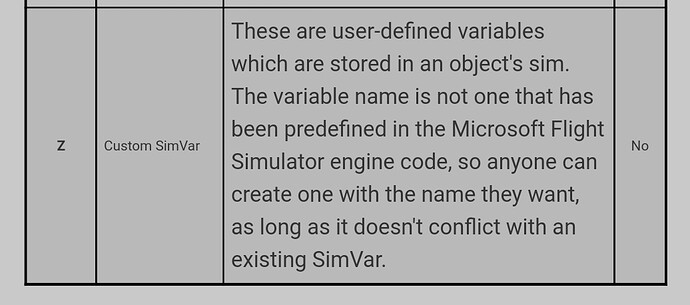Well, as I said, I am not familiar with the SDK when it comes to creating addons which run within FS 2020 (either as WASM module, or whatever deployment model exists).
So for me this page merely enumerates the various variable types that you can use when creating e.g. your own “simulation object” (aircraft, airport, AI vehicles, …).
That said, I cannot even tell what the difference between a “local” and a “custom” variable would be. I can only guess (from the short docu snippet) that “custom variables” are stored together with the model (that is, they are “part of the model” as stored in the community folder, and possibly they retain even their value - by persisting it - over sessions), whereas “local” variables are probably volatile: they are created when the model is loaded into memory, they remain in memory but as soon as the model is “unloaded” those local variables are removed from memory as well - and newly initialised “from scratch” the next time the model is loaded.
But that’s all besides the point, namely that you cannot access those variables - “custom” or “local” - via the SimConnect API. Unless you make them accessible - programatically, with custom events - as mentioned above.
The only variables that are (directly) accessible (for read operations, most of the time also write) are the so-called “simulation variables” (in the linked documteation about the reverse polish notation prefixed with A), as documented here:
https://docs.flightsimulator.com/html/Programming_Tools/SimVars/Simulation_Variables.htm
It clearly mentions custom simvars accessed by the Z extension …
… from within an FS 2020 addon itself. Not via SimConnect. Remember: this chapter about the reverse polish notation is meant for addon developers that create simulation objects (again, aircraft, airports, AI vehicles, …), not for clients accessing the simulation state via the SimConnect API.