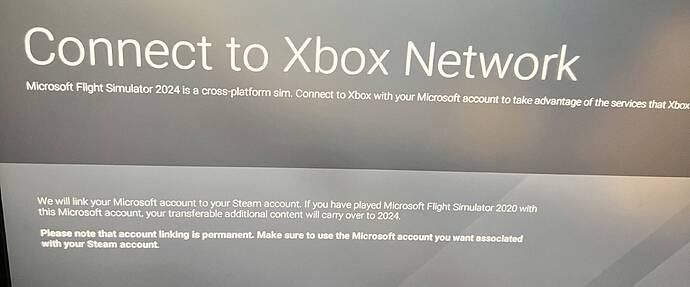Game gives this message and doesn’t go away. I am online both on xbox app and web
I am having the same issue. I am launching via Steam on Windows 11. Xbox app is installed and logged in without issue. I have tried restarting the sim multiple times and also restarting the computer.
Yeah restarting the pc doesn’t help either. So annoying
Well, hours later and there is still nothing working.
“As a cross platform game, we need you to connect to a Xbox Network Account to play.”
A yellow “Connect to Xbox Network” button shows in the bottom right with a spinning circle. No login screen, no progress on the progress bar. Anyone have any suggestions to move past?
After doing more research I found a forum post that was able to get me through. Apparently it is a Steam issue when the game opens in fullscreen. I pressed alt-enter and it moved to windowed mode and a cursor appeared. I could then select the “Connect to Xbox Network” button.
After signing in, I was presented with just a black box. I closed the game and re-opened and was able to get past the black box.
I hope this post helps others!
same here… thx I was worried it was just me…
now im stuck in queue… LoL
Hi guys, can someone help me?
After I load he game, I press alt+enter to go into windowed mode, but after I press connect to xbox network , I get to the screen, where is it showinmg loading languages, but no sign in window.
Can someone please please help me? I am getting desperate.
thank you in advance
Having the exact same problem. Don’t know what to do.
Have you already figured it out?
I am having the same issue now.