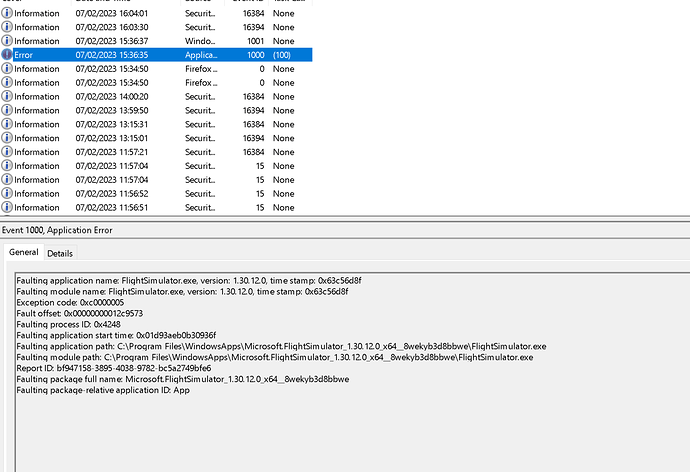![]() Thank you for using the Bug section, using templates provided will greatly help the team reproducing the issue and ease the process of fixing it.
Thank you for using the Bug section, using templates provided will greatly help the team reproducing the issue and ease the process of fixing it.
Are you using Developer Mode or made changes in it?
No
Have you disabled/removed all your mods and addons?
NO
Brief description of the issue:
Warned i had low bandwidth (which i dont for anything else), went in to change it back to Bing (i do not have photogrammetry. live traffic and weather off at the moment), It crashed before i had a chance to do anything els (ie it did not ask me to confirm and resume)
Provide Screenshot(s)/video(s) of the issue encountered:
Detailed steps to reproduce the issue encountered:
as above
PC specs and/or peripheral set up if relevant
If on PC, Fault Bucket ID - Instructions here - Please type in just the Fault Bucket ID # rather than a screenshot for privacy reasons:
Faulting application name: FlightSimulator.exe, version: 1.30.12.0, time stamp: 0x63c582fa
Faulting module name: ntdll.dll, version: 10.0.22621.900, time stamp: 0xa97a9ed6
Exception code: 0xc0000374
Fault offset: 0x000000000010c249
Faulting process ID: 0x0x1C44
Faulting application start time: 0x0x1D938EC7416498D
Faulting application path: D:\SteamLibrary\steamapps\common\MicrosoftFlightSimulator\FlightSimulator.exe
Faulting module path: C:\WINDOWS\SYSTEM32\ntdll.dll
Report ID: 3c6e1bd5-9844-4d11-adfa-fac8512d9832
Faulting package full name:
Faulting package-relative application ID:
Build Version # when you first started experiencing this issue:
![]() For anyone who wants to contribute on this issue, Click on the button below to use this template:
For anyone who wants to contribute on this issue, Click on the button below to use this template:
Do you have the same issue if you follow the OP’s steps to reproduce it?
Provide extra information to complete the original description of the issue:
If relevant, provide additional screenshots/video:
If on PC, Fault Bucket ID - Instructions here - Please type in just the Fault Bucket ID # rather than a screenshot for privacy reasons: