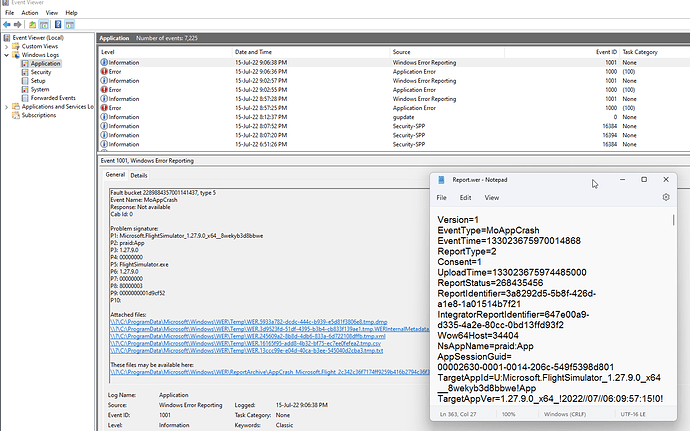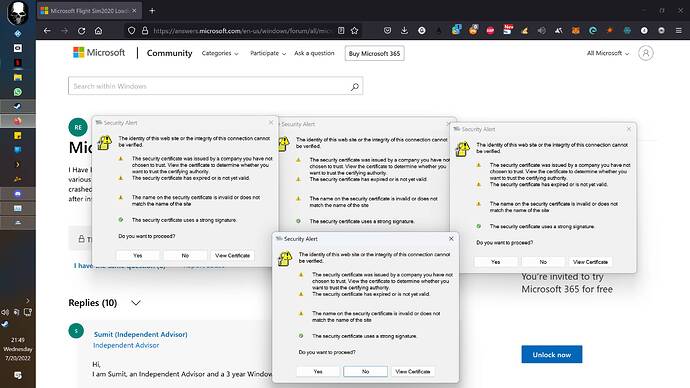Are you using Developer Mode or made changes in it?
yes, and no changes
Brief description of the issue:
crash to desktop, never had this before, only after having updated to SU10 yesterdsay
Provide Screenshot(s)/video(s) of the issue encountered:
Detailed steps to reproduce the issue encountered:
Select airport, press on fly now, and half way during the loading screen before spawning, I get a CTD. It doesn’t matter which airport.
PC specs and/or peripheral set up if relevant:
irrelevant
If on PC, Fault Bucket ID:
Fault bucket 2289884357001141437, type 5 - Event Name: MoAppCrash
Build Version # when you first started experiencing this issue:
1.27.9.0
![]() For anyone who wants to contribute on this issue, Click on the button below to use this template:
For anyone who wants to contribute on this issue, Click on the button below to use this template:
Do you have the same issue if you follow the OP’s steps to reproduce it?
Provide extra information to complete the original description of the issue:
If relevant, provide additional screenshots/video:
If on PC, Fault Bucket ID - Instructions here - Please type in just the Fault Bucket ID # rather than a screenshot for privacy reasons: