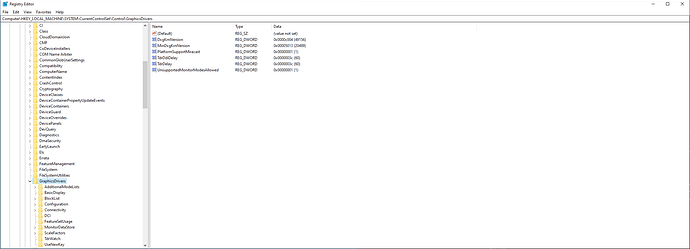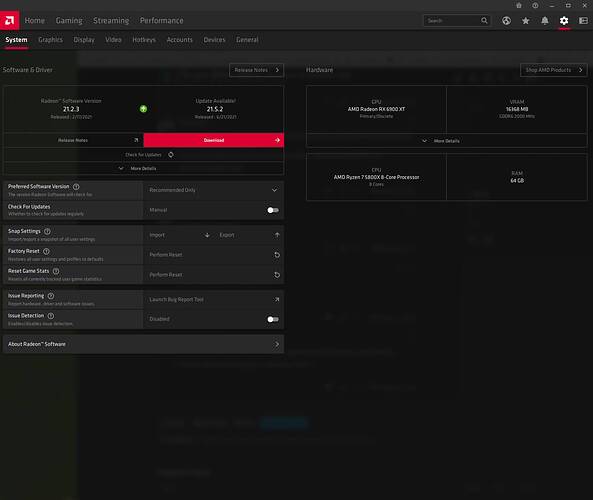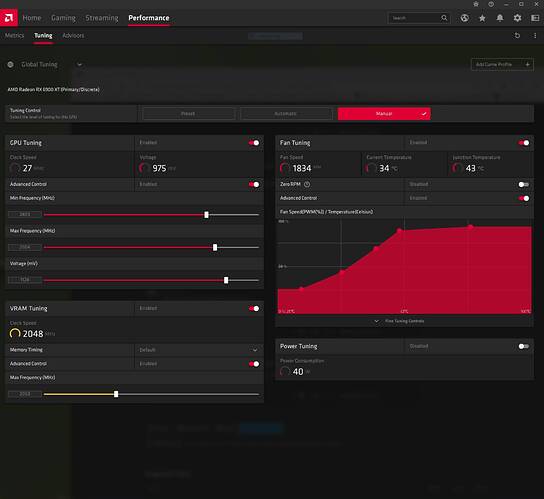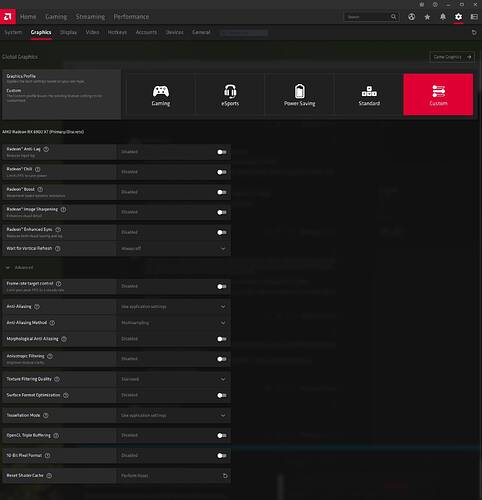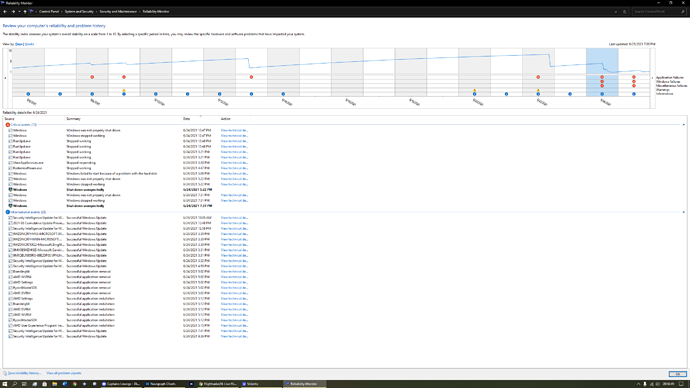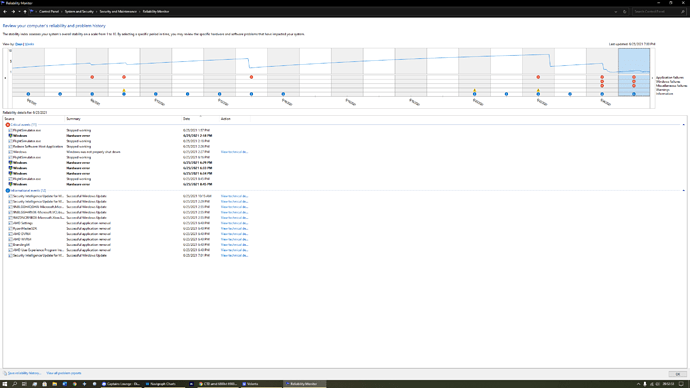Update: jumped into the cj and 2 minutes after take off CTD . OK I give up on a fix for AMD Driver, Oculus and MSFS don’t know which one is to blame but after putting my 2080ti back in guess what! Not one CTD
@PowderedGolf756 or anyone using a 6000 series AMD card.
I completed a complete wipe of my nmve drive that I have windows 10 home and msfs installed on.
My motherboard is a gigabyte x570 pro wifi with a 2 terabyte Samsung 970 pro plus, My card is a sapphire 6900 xt SE edition and 64 gigs 2X32 gskill ram 3600 running xmp profile with a 5800x SVM enabled.
In my Bios turned of above 4G encoder, set PCIe to 3rd Gen.
Monitor is a LG 55" 4k TV which I really like so far but mainly have not gone back to pancake 2d since I started out with the Rift but now have the Quest2.
What I did was updated windows first and then after all that went to gigabytes website and updated just my amd board drivers and Realtek drivers only and not the latest from AMD’s site. Next was to down load AMDS Radeon driver 21.3.2 driver and then disconnected the interwebs to keep amd or windows from downloading any other driver during the install.
Then inside the radeon software turned off check for updates to manual before I hooked my interweb back up. I have Set my card up like so:
I set my Oculus software using 80hz and 1.1 on SS as anything else is pretty hard on AMD’s reprojection in the Radeon software. It seems as though this is what is crashing the game or Oculus to crash .
I feel Nvidia has AMD beat down in this department although AMD just looks better as far as shimmering goes.
Next I open the debug tool as admin and set before each flight to:
Now I start a flight and once sitting for a moment I set my flight VR settings to 100 rendering scale, 130 lod, 130 lod and high to medium on most others but I keep contact shadows, lights shafts, ambient occlusion and bloom off.
Once I start the flight in VR and been in game awhile I go to settings in msfs in PC section and switch to 200 on render scale and (wow) it does work!
Not one crash in 4 days flight time.
Hope it helps you out!