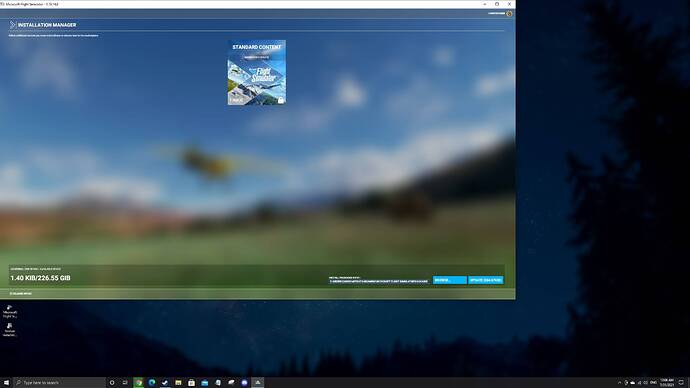I waited for the hotfix to be released on Steam and when its done still CTD. Now with a different fault cause Faulting module path: C:\Windows\System32\ucrtbase.dll
Faulting application name: CustomInstaller.exe, version: 0.0.0.0, time stamp: 0x5f49074f
Faulting module name: ucrtbase.dll, version: 10.0.19041.789, time stamp: 0x2bd748bf
Exception code: 0xc0000409
Fault offset: 0x000000000007286e
Faulting process id: 0x3348
Faulting application start time: 0x01d7855d2cd28e89
Faulting application path: G:\Game\steamapps\common\MicrosoftFlightSimulator\InstallUtils\CustomInstaller.exe
Faulting module path: C:\Windows\System32\ucrtbase.dll
Report Id: fdb404bb-31f7-4428-8d66-b97670b2361f
Faulting package full name:
Faulting package-relative application ID:
Fault bucket 1273662015657043316, type 5
Event Name: BEX64
Response: Not available
Cab Id: 0
Problem signature:
P1: CustomInstaller.exe
P2: 0.0.0.0
P3: 5f49074f
P4: ucrtbase.dll
P5: 10.0.19041.789
P6: 2bd748bf
P7: 000000000007286e
P8: c0000409
P9: 0000000000000007
P10:
Attached files:
\?\C:\ProgramData\Microsoft\Windows\WER\Temp\WERAD2.tmp.mdmp
\?\C:\ProgramData\Microsoft\Windows\WER\Temp\WERAF2.tmp.WERInternalMetadata.xml
\?\C:\ProgramData\Microsoft\Windows\WER\Temp\WERB03.tmp.xml
\?\C:\ProgramData\Microsoft\Windows\WER\Temp\WERB05.tmp.csv
\?\C:\ProgramData\Microsoft\Windows\WER\Temp\WERB25.tmp.txt
These files may be available here:
\?\C:\ProgramData\Microsoft\Windows\WER\ReportArchive\AppCrash_CustomInstaller._5b2f54f131fd69dfcf4face5b7adf0a1f67f8b5_cfaa50c3_637b0022-b866-40ab-8924-9565760b67fe
Analysis symbol:
Rechecking for solution: 0
Report Id: fdb404bb-31f7-4428-8d66-b97670b2361f
Report Status: 268435456
Hashed bucket: 24ccb855fd5ef41d41acf4dae7256574
Cab Guid: 0
Fault bucket LKD_0x141_Tdr:6_IMAGE_nvlddmkm.sys_Turing_3D, type 0
Event Name: LiveKernelEvent
Response: Not available
Cab Id: 832cab9b-9135-4131-bb88-11e3fec228c9
Problem signature:
P1: 141
P2: ffffca08a1ef8010
P3: fffff80739b76958
P4: 0
P5: 4680
P6: 10_0_19043
P7: 0_0
P8: 768_1
P9:
P10:
Attached files:
\?\C:\Windows\LiveKernelReports\WATCHDOG\WATCHDOG-20210731-0008.dmp
\?\C:\Windows\TEMP\WER-2938531-0.sysdata.xml
\?\C:\ProgramData\Microsoft\Windows\WER\Temp\WERE1ED.tmp.WERInternalMetadata.xml
\?\C:\ProgramData\Microsoft\Windows\WER\Temp\WERE1EE.tmp.xml
\?\C:\ProgramData\Microsoft\Windows\WER\Temp\WERE1FF.tmp.csv
\?\C:\ProgramData\Microsoft\Windows\WER\Temp\WERE21F.tmp.txt
\?\C:\Windows\Temp\WER2234.tmp.WERDataCollectionStatus.txt
These files may be available here:
\?\C:\ProgramData\Microsoft\Windows\WER\ReportArchive\Kernel_141_fc52e7fdbbaebc9ec3c86ef43f36a412dd32ed16_00000000_cab_40adcc75-432a-4e22-bcf8-1f708193f801
Analysis symbol:
Rechecking for solution: 0
Report Id: 40adcc75-432a-4e22-bcf8-1f708193f801
Report Status: 268435456
Hashed bucket:
Cab Guid: 0
going to update this in my support ticket.