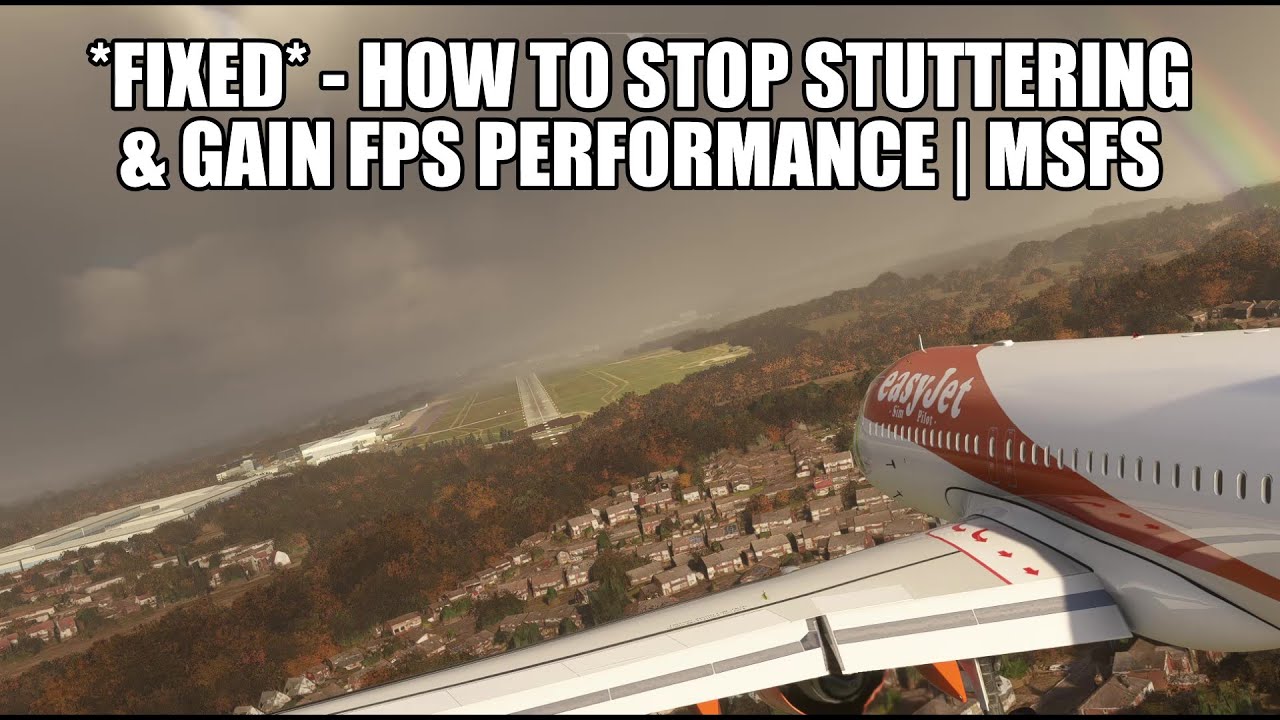![]() Thank you for using the Bug section, using templates provided will greatly help the team reproducing the issue and ease the process of fixing it.
Thank you for using the Bug section, using templates provided will greatly help the team reproducing the issue and ease the process of fixing it.
Are you using Developer Mode or made changes in it?
no
Have you disabled/removed all your mods and addons? If the issue still occurs with no mods and add-ons, please continue to report your issue. If not, please move this post to the Community Support section.
fresh install of msfs and windows 11. Community folder empty.
Brief description of the issue:
CTD at 3/4 of loading screen, no error message
Provide Screenshot(s)/video(s) of the issue encountered:
Detailed steps to reproduce the issue encountered:
CTD each time the game load. Can’t access the menu.
Antivirus disable, no overcloacking
Tried :
Launched on normal mode, administrator mode, normal and secure mode.
Repair/reinstall (msfs, Game services), windows clear boot, windows 10 and windows 11 fresh install, XMP on/off, numerous nvidia drivers.
Many issues may be due to an outdated graphics card. Please state your Graphics Card Driver Manufacturer (NVIDIA, Intel, AMD) and Version (Learn how to find your current graphics card driver version):
All drivers up to date, motherboard and GPU (nvidia 546.33), after 2 total fresh install of the system.
PC specs and peripheral set up:
Asus tuf Gaming Z690 D4 plus
Intel I5 13600 KF
MSI RTX 3080 TI
32 RAM DDR 4 3600 (corsair)
No usb peripherals , execpted mouse and keyboard
If on PC, Fault Bucket ID - Instructions here - Please type in just the Fault Bucket ID # rather than a screenshot for privacy reasons:
Nom de l’application défaillante FlightSimulator.exe, version : 1.35.21.0, horodatage : 0x00000000
Nom du module défaillant : unknown, version : 0.0.0.0, horodatage : 0x00000000
Code d’exception : 0xc0000005
Décalage d’erreur : 0x000001377e49e6fe
ID du processus défaillant : 0x0xFCC
Heure de début de l’application défaillante : 0x0x1DA392295AD8484
Chemin d’accès de l’application défaillante : C:\Program Files\WindowsApps\Microsoft.FlightSimulator_1.35.21.0_x64__8wekyb3d8bbwe\FlightSimulator.exe
Chemin d’accès du module défaillant: unknown
ID de rapport : cb01b888-d326-46cc-abef-95a8faa706bc
Nom complet du package défaillant : Microsoft.FlightSimulator_1.35.21.0_x64__8wekyb3d8bbwe
ID de l’application relative au package défaillant : App
Détecteur d’erreurs 1500474833006867985, type 5
Nom d’événement : MoBEX
Réponse : Non disponible
ID de CAB : 0
Signature du problème :
P1 : Microsoft.FlightSimulator_1.35.21.0_x64__8wekyb3d8bbwe
P2 : praid:App
P3 : 1.35.21.0
P4 : 00000000
P5 : StackHash_9d2f
P6 : 0.0.0.0
P7 : 00000000
P8 : PCH_E8_FROM_ntdll+0x000000000009FEC4
P9 : c0000005
P10 : 0000000000000008
Build Version # when you first started experiencing this issue:
1.35.21.0
![]() For anyone who wants to contribute on this issue, Click on the button below to use this template:
For anyone who wants to contribute on this issue, Click on the button below to use this template:
Do you have the same issue if you follow the OP’s steps to reproduce it?
Provide extra information to complete the original description of the issue:
If relevant, provide additional screenshots/video:
If on PC, Fault Bucket ID - Instructions here - Please type in just the Fault Bucket ID # rather than a screenshot for privacy reasons: